- Email:
[email protected]
Phone:
+918010117117
StoreHippo Help Center
StoreHippo Help Center
Shipments
Mr.Rajiv kumarStoreHippo provides different options to ship your orders. You can manage the shipments for your orders in Orders > Shipments section in the StoreHippo Admin Panel.
Once the pickup for an order is arranged, you can manage the corresponding shipment from the Shipments section. 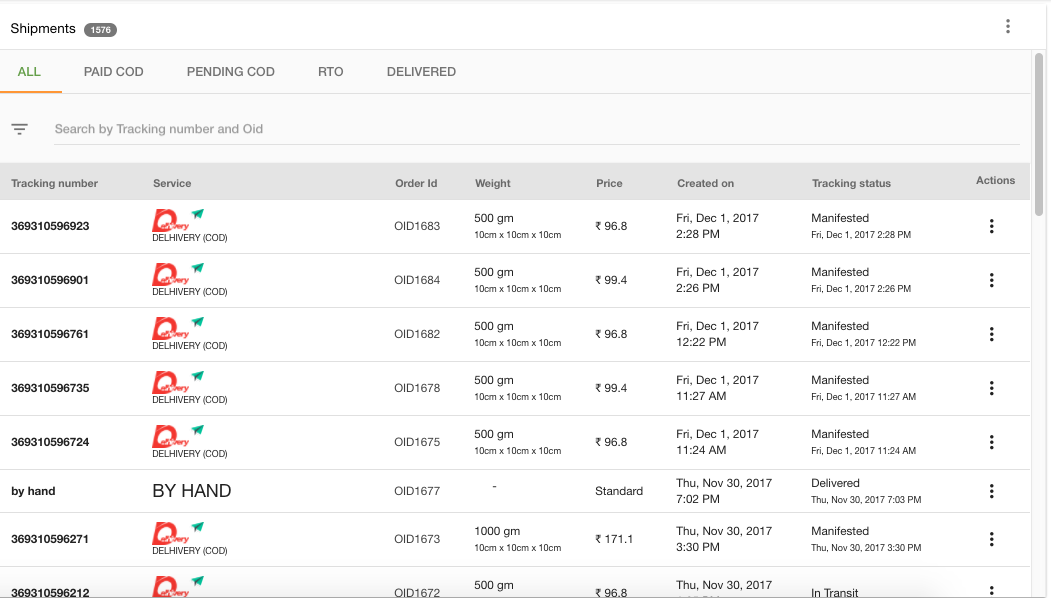
Shipment Attributes
In the shipments section, you can view the list of all of the shipping charges applied
| Field | Description |
|---|---|
| Tracking Number | It is a unique number provided by the shipping provider through which you can track the shipment. |
| Service | It shows the name of the shipping service used to ship the shipment. |
| Order Id | It shows the order ID associated with the shipment. |
| Weight | It shows the weight of the package. |
| Price | It shows the shipping charges. If there is any adjustment then the updated price will be shown. The original price will be shown stricken through. |
| Created On | It shows the date-time when the shipment was Manifested. |
| Tracking Status | It shows the status of the shipment as shared by the tracking API of the shipping provider |
Search and Filters
When there are various shipments and you need to filter specific shipments out of the list, you can easily search and filter the specific shipment(s) to process.
You can use the quick search box to search shipments by Tracking number and Order Id.
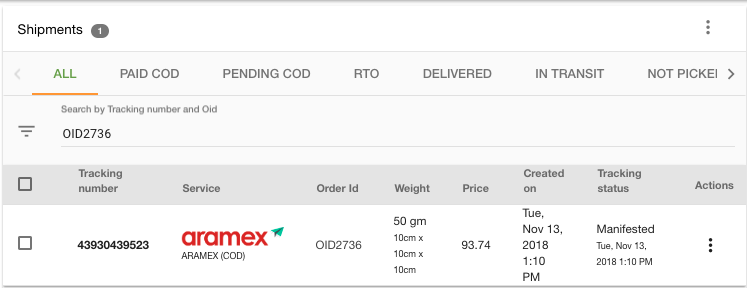
You can also use advanced filters to filter your shipments based on different fields. Click on the filter icon on the left side of the search bar to access the filters.
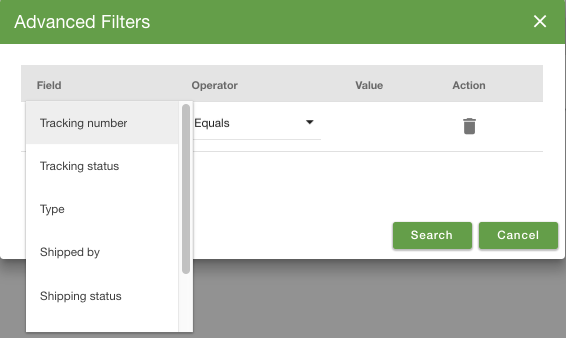
You can filter the orders by the following fields:
- Tracking Number: You can search for a specific shipment based on its tracking number.
- Tracking Status: You can search for a specific shipment based on its tracking status.
- Type: You can search for a specific shipment based on types such as COD and Regular.
- Shipped By: You can search for a specific shipment based on logistic providers by which the shipment is shipped.
- Shipping status: You can also search for shipments based on their shipping status such as Not Shipped, Ready to Ship, In Transit, Delivered etc.
- Return Tracking Number: You can search for a specific shipment based on its return tracking number which is generated in case of returning the shipment.
- Parent tracking Number: You can search for a specific shipment based on its parent tracking status which is generated in reference to the return shipment.
Import/Export Shipments
You can import and export shipments in bulk through the CSV file. StoreHippo provides the option to import and export shipments to update the status of the shipments in bulk. You can export the shipments, update the status of shipments and import the CSV file back by clicking the ellipses button at the top right corner.
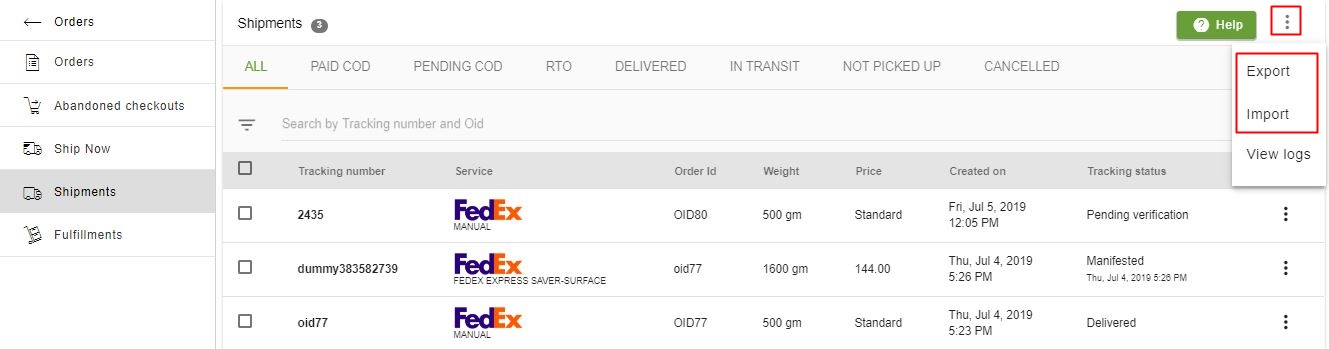
Operations on Shipments
The StoreHippo Admin Panel allows you various actions for managing your shipments. The operations allowed on shipments are as follows:
View
Click on View to view the details of shipment such as shipping charges, tracking details etc.
Issue escalation
Escalate the issue, in case there is a delay in arranging shipment by the logistics provider or any other similar concern.
Raise dispute
Raise a dispute regarding a shipment which is lost, or which has been charged extra, etc.
Cancel shipment
Cancel a shipment so that you can reschedule the pickup of the order either through the same or different logistics provider.
Get history
View the invoice and history for the adjusted shipping charges.
Get Adjustment
In certain scenarios, the shipping charges visible to you at the time of shipment might differ from what logistics providers charge at the time of billing. You can view the adjustments made to your shipping charges at the time of billing (if any) in the Shipments section.



