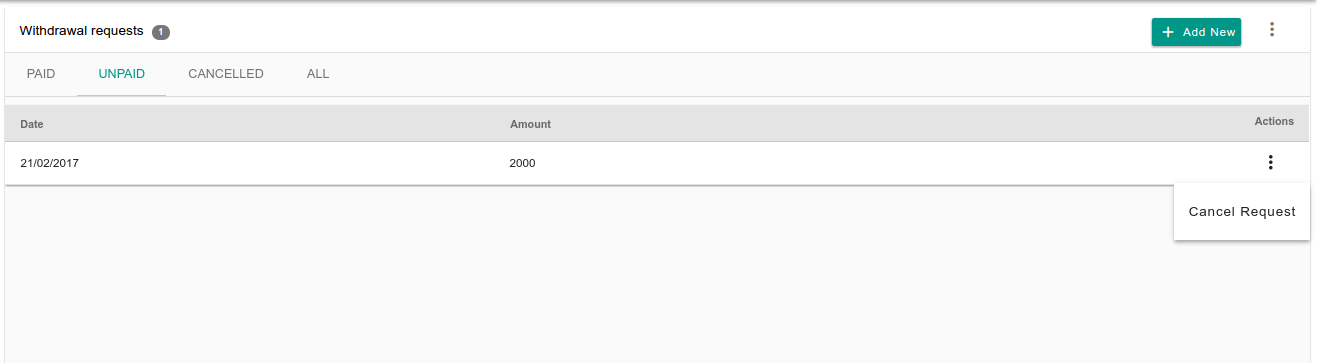- Email:
[email protected]
Phone:
+918010117117
StoreHippo Help Center
StoreHippo Help Center
- Home
- COD Ledger
- Withdrawal Requests For COD Ledger
Withdrawal Requests For COD Ledger
Mr.Rajiv kumarWhen you ship a COD order through StoreHippo logistics, COD payment is remitted to StoreHippo Account. The remitted COD payments are reflected in the COD ledger section. You can place withdrawal request to transfer amount from your COD ledger to your bank account.
You can manage your withdrawal requests in the Plans and billing > Withdrawal requests section of StoreHippo Admin Panel.
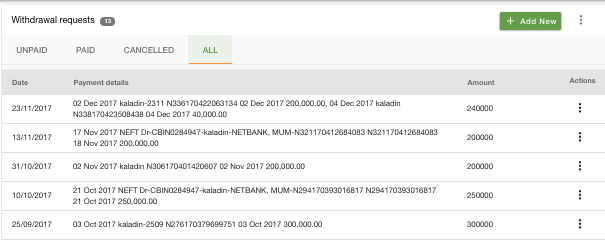
Placing a withdrawal request
You can place a withdrawal request with any minimum amount as COD balance. Click on the Add New button in the top right corner. Clicking the button will open a form where you can view your COD balance, Outstanding balance and Withdrawable amount. The maximum amount which is to be withdrawal is prepopulated in the Amount field. However, you can edit it as per your desire.
The bank account details are also displayed in which the amount will be credited.
Click on Add button in the corner to withdraw the amount.
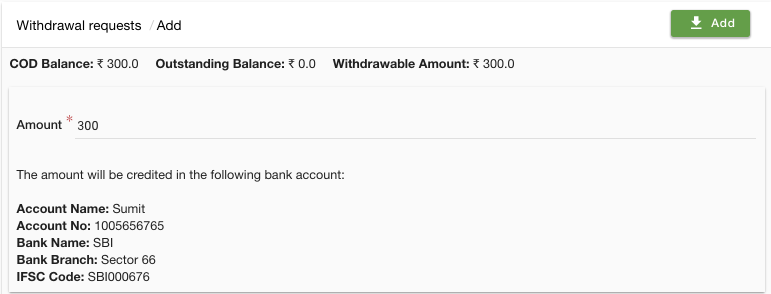
If there are no account details added to the store, the error message prompting you to update your bank account details is displayed. It redirects to the Bank Accounts section.
Cancelling an unpaid withdrawal request
An unpaid withdrawal request can be cancelled by accessing the unpaid tab in the withdrawal request section and clicking the Cancel Request button next to the unpaid record. The amount of the cancelled withdrawal request will be credited back to the COD ledger.