- Email:
[email protected]
Phone:
+918010117117
- StoreHippo Documentation
- Entities
- ms.products
Related Topics
StoreHippo API Global Widgets Global ObjectsResources
Products are often physical, but don't have to be; a digital download (such as a movie, music or ebook file) also qualifies as a product, as do services (such as equipment rental, work for hire, customization of another product or an extended warranty).
Fields
| Name | Description | ||||||||||||||||||
|---|---|---|---|---|---|---|---|---|---|---|---|---|---|---|---|---|---|---|---|
| _id Type: string Read Only Required | The unique identifier for the orders. This one is used for API purposes. Example: 1sjbcj1542xsxs4csc1scs1sc96s | ||||||||||||||||||
| alias Type: string | Aliases are used to create unique product URL on your Storefront. Example: dummy_product | ||||||||||||||||||
| attributes Type: array | Attributes specify different properties of the product as key-value pairs. Example: { "attributes": [ { "name":"size", "value":"XL" }, { "name":"color", "value":"red" } ] }
| ||||||||||||||||||
| brand Type: string | Brand is the identity of the product’s manufacturer. Example: Lee Cooper | ||||||||||||||||||
| collections Type: array | Collections are used to group products across different categories together. Example: | ||||||||||||||||||
| categories Type: array | Categories help you to categorize the products based on different qualities of the product. Example: | ||||||||||||||||||
| compare_price Type: number | Compare price can be used to specify the list price of the product. Example: 1542 | ||||||||||||||||||
| description Type: string | A briefing of your product. Example: Lorem Ipsum is simply dummy text of the printing and typesetting industry. Lorem Ipsum has been the industry's standard dummy text ever since the 1500s, when an unknown printer took a galley of type and scrambled it to make a type specimen book. It has survived not only five centuries, but also the leap into electronic typesetting, remaining essentially unchanged. It was popularised in the 1960s with the release of Letraset sheets containing Lorem Ipsum passages, and more recently with desktop publishing software like Aldus PageMaker including versions of Lorem Ipsum. | ||||||||||||||||||
| features Type: array | Features field can be used to specify the few unique selling features of the product. Example: | ||||||||||||||||||
| images Type: array | Images for your products. Example:
| ||||||||||||||||||
| inventory_allow_out_of_stock Type: string | By enabling it, order can be placed for the particular product even if it is Out of Stock. Example: 1 | ||||||||||||||||||
| inventory_management Type: string | Allows to manage the inventory of the product. Example: 1 | ||||||||||||||||||
| inventory_quantity Type: number | It consists of the total number of product available in the stock for sale. Example: 23 | ||||||||||||||||||
| price Type: number | It is the selling price of the product at which the product is sold. Example: 1245 | ||||||||||||||||||
| options Type: array | The different properties of a product that are used to define product variants. Example:
| ||||||||||||||||||
| option_set Type: string | Option set provides style choices to display different product variants in a more user-friendly manner. | ||||||||||||||||||
| publish Type: string | Enable the flag, if you want to make the product visible. Example: 1 | ||||||||||||||||||
| SEO Type: object | Search Engine Optimization is the activity of optimizing web pages or whole sites in order to make them more search engine friendly, thus getting higher positions in search results. SEO is the process of making your website visible in the search engine’s search results more frequently and on a higher rank. .This object field contains data that affects the online visibility of a product on search engine. Example:
| ||||||||||||||||||
| tax Type: string | This field stores the id of tax created in ms.taxes. Example: 58a3da25f94fb055489cfbc1 | ||||||||||||||||||
| variants Type: array | variants help to offer choices to customers such as size, color, material etc. Example:
| ||||||||||||||||||
| name Type: string | Name of product. Example: T-shirt | ||||||||||||||||||
| sku Type: string | SKU or Stock-Keeping Unit is the unique identifier or code that is used to identify the product or any of its variants. Store owners can maintain their own SKU or use the SKU provided by their vendors. SKUs are used to manage and track inventory. Example: t-shirt | ||||||||||||||||||
| barcode Type: string | Barcode of the product | ||||||||||||||||||
| isbn Type: string | ISBN code of the product. | ||||||||||||||||||
| upc Type: string | UPC code of the product. | ||||||||||||||||||
| avg_rating Type: number | Rating given by product users. | ||||||||||||||||||
| num_reviews Type: number | This field holds count of reviews given by product users. | ||||||||||||||||||
| weight Type: number | The exact weight including the packaging weight should be mentioned in this field. Example: 150 | ||||||||||||||||||
| dimension Type: object | Dimension of the product. | ||||||||||||||||||
| sort_order Type: number | It is used to set the specific sort order of the product. | ||||||||||||||||||
| allow_custom_pricing Type: string Read Only | allow_custom_pricing | ||||||||||||||||||
| shipping_cost Type: number | If there is any shipping cost involved for a product, this is the field where you can specify the shipping cost value. The shipping cost specified at product level will take higher priority than cost calculated using shipping methods. Example: 100 | ||||||||||||||||||
| files Type: array | If you are selling a digital product or service, this field is where you can upload the files for your product. The downloadable link for the file would be available on the order summary page both at the front and back end, also the link would be available to the customer in the mail that he receives after placing the order. | ||||||||||||||||||
| seller Type: string | Unique id of the seller of the product. Example: 3ss1b413432313131a | ||||||||||||||||||
| approve Type: string | Manage seller approval flow by changing the status of the approved field. You can either approve a seller, reject a seller or you can also change the status to pending if you do not want to take any action right now. The products would be listed under different tabs based on the status you set for selling products. Example: approve | ||||||||||||||||||
| sac Type: string | SAC code of the product. | ||||||||||||||||||
| hsn Type: string | HSN code of the product. | ||||||||||||||||||
| media Type: array | Any media associated with product. Example:
| ||||||||||||||||||
| min_limit_to_buy_this_product Type: number | This field holds the minimum limit to buy product. Example: 1 | ||||||||||||||||||
| max_limit_to_buy_this_product Type: number | This field holds the maximum limit to buy product. Example: 5 |
Commands
| Name | Routes |
|---|---|
| add | post /api/1/entity/ms.products TRY IT ! |
| edit | put /api/1/entity/ms.products/{_id} TRY IT ! |
| list | get /api/1/entity/ms.products TRY IT ! |
| get | get /api/1/entity/ms.products/{_id} TRY IT ! |
| delete | delete /api/1/entity/ms.products/{_id} TRY IT ! |
| updateProductBySku | put /api/1/entity/ms.products/_/updateProductBySku TRY IT ! |
Products are often physical, but don't have to be; a digital download (such as a movie, music or ebook file) also qualifies as a product, as do services (such as equipment rental, work for hire, customization of another product or an extended warranty).
Fields
| Name | Description | ||||||||||||||||||
|---|---|---|---|---|---|---|---|---|---|---|---|---|---|---|---|---|---|---|---|
| _id Type: string Read Only Required | The unique identifier for the orders. This one is used for API purposes. Example: 1sjbcj1542xsxs4csc1scs1sc96s | ||||||||||||||||||
| alias Type: string | Aliases are used to create unique product URL on your Storefront. Example: dummy_product | ||||||||||||||||||
| attributes Type: array | Attributes specify different properties of the product as key-value pairs. Example: { "attributes": [ { "name":"size", "value":"XL" }, { "name":"color", "value":"red" } ] }
| ||||||||||||||||||
| brand Type: string | Brand is the identity of the product’s manufacturer. Example: Lee Cooper | ||||||||||||||||||
| collections Type: array | Collections are used to group products across different categories together. Example: | ||||||||||||||||||
| categories Type: array | Categories help you to categorize the products based on different qualities of the product. Example: | ||||||||||||||||||
| compare_price Type: number | Compare price can be used to specify the list price of the product. Example: 1542 | ||||||||||||||||||
| description Type: string | A briefing of your product. Example: Lorem Ipsum is simply dummy text of the printing and typesetting industry. Lorem Ipsum has been the industry's standard dummy text ever since the 1500s, when an unknown printer took a galley of type and scrambled it to make a type specimen book. It has survived not only five centuries, but also the leap into electronic typesetting, remaining essentially unchanged. It was popularised in the 1960s with the release of Letraset sheets containing Lorem Ipsum passages, and more recently with desktop publishing software like Aldus PageMaker including versions of Lorem Ipsum. | ||||||||||||||||||
| features Type: array | Features field can be used to specify the few unique selling features of the product. Example: | ||||||||||||||||||
| images Type: array | Images for your products. Example:
| ||||||||||||||||||
| inventory_allow_out_of_stock Type: string | By enabling it, order can be placed for the particular product even if it is Out of Stock. Example: 1 | ||||||||||||||||||
| inventory_management Type: string | Allows to manage the inventory of the product. Example: 1 | ||||||||||||||||||
| inventory_quantity Type: number | It consists of the total number of product available in the stock for sale. Example: 23 | ||||||||||||||||||
| price Type: number | It is the selling price of the product at which the product is sold. Example: 1245 | ||||||||||||||||||
| options Type: array | The different properties of a product that are used to define product variants. Example:
| ||||||||||||||||||
| option_set Type: string | Option set provides style choices to display different product variants in a more user-friendly manner. | ||||||||||||||||||
| publish Type: string | Enable the flag, if you want to make the product visible. Example: 1 | ||||||||||||||||||
| SEO Type: object | Search Engine Optimization is the activity of optimizing web pages or whole sites in order to make them more search engine friendly, thus getting higher positions in search results. SEO is the process of making your website visible in the search engine’s search results more frequently and on a higher rank. .This object field contains data that affects the online visibility of a product on search engine. Example:
| ||||||||||||||||||
| tax Type: string | This field stores the id of tax created in ms.taxes. Example: 58a3da25f94fb055489cfbc1 | ||||||||||||||||||
| variants Type: array | variants help to offer choices to customers such as size, color, material etc. Example:
| ||||||||||||||||||
| name Type: string | Name of product. Example: T-shirt | ||||||||||||||||||
| sku Type: string | SKU or Stock-Keeping Unit is the unique identifier or code that is used to identify the product or any of its variants. Store owners can maintain their own SKU or use the SKU provided by their vendors. SKUs are used to manage and track inventory. Example: t-shirt | ||||||||||||||||||
| barcode Type: string | Barcode of the product | ||||||||||||||||||
| isbn Type: string | ISBN code of the product. | ||||||||||||||||||
| upc Type: string | UPC code of the product. | ||||||||||||||||||
| avg_rating Type: number | Rating given by product users. | ||||||||||||||||||
| num_reviews Type: number | This field holds count of reviews given by product users. | ||||||||||||||||||
| weight Type: number | The exact weight including the packaging weight should be mentioned in this field. Example: 150 | ||||||||||||||||||
| dimension Type: object | Dimension of the product. | ||||||||||||||||||
| sort_order Type: number | It is used to set the specific sort order of the product. | ||||||||||||||||||
| allow_custom_pricing Type: string Read Only | allow_custom_pricing | ||||||||||||||||||
| shipping_cost Type: number | If there is any shipping cost involved for a product, this is the field where you can specify the shipping cost value. The shipping cost specified at product level will take higher priority than cost calculated using shipping methods. Example: 100 | ||||||||||||||||||
| files Type: array | If you are selling a digital product or service, this field is where you can upload the files for your product. The downloadable link for the file would be available on the order summary page both at the front and back end, also the link would be available to the customer in the mail that he receives after placing the order. | ||||||||||||||||||
| seller Type: string | Unique id of the seller of the product. Example: 3ss1b413432313131a | ||||||||||||||||||
| approve Type: string | Manage seller approval flow by changing the status of the approved field. You can either approve a seller, reject a seller or you can also change the status to pending if you do not want to take any action right now. The products would be listed under different tabs based on the status you set for selling products. Example: approve | ||||||||||||||||||
| sac Type: string | SAC code of the product. | ||||||||||||||||||
| hsn Type: string | HSN code of the product. | ||||||||||||||||||
| media Type: array | Any media associated with product. Example:
| ||||||||||||||||||
| min_limit_to_buy_this_product Type: number | This field holds the minimum limit to buy product. Example: 1 | ||||||||||||||||||
| max_limit_to_buy_this_product Type: number | This field holds the maximum limit to buy product. Example: 5 |
Commands
| Name | Routes |
|---|---|
| add | post /api/1/entity/ms.products TRY IT ! |
| edit | put /api/1/entity/ms.products/{_id} TRY IT ! |
| list | get /api/1/entity/ms.products TRY IT ! |
| get | get /api/1/entity/ms.products/{_id} TRY IT ! |
| delete | delete /api/1/entity/ms.products/{_id} TRY IT ! |
| updateProductBySku | put /api/1/entity/ms.products/_/updateProductBySku TRY IT ! |
Products are often physical, but don't have to be; a digital download (such as a movie, music or ebook file) also qualifies as a product, as do services (such as equipment rental, work for hire, customization of another product or an extended warranty).
Fields
| Name | Description | ||||||||||||||||||
|---|---|---|---|---|---|---|---|---|---|---|---|---|---|---|---|---|---|---|---|
| _id Type: string Read Only Required | The unique identifier for the orders. This one is used for API purposes. Example: 1sjbcj1542xsxs4csc1scs1sc96s | ||||||||||||||||||
| alias Type: string | Aliases are used to create unique product URL on your Storefront. Example: dummy_product | ||||||||||||||||||
| attributes Type: array | Attributes specify different properties of the product as key-value pairs. Example: { "attributes": [ { "name":"size", "value":"XL" }, { "name":"color", "value":"red" } ] }
| ||||||||||||||||||
| brand Type: string | Brand is the identity of the product’s manufacturer. Example: Lee Cooper | ||||||||||||||||||
| collections Type: array | Collections are used to group products across different categories together. Example: | ||||||||||||||||||
| categories Type: array | Categories help you to categorize the products based on different qualities of the product. Example: | ||||||||||||||||||
| compare_price Type: number | Compare price can be used to specify the list price of the product. Example: 1542 | ||||||||||||||||||
| description Type: string | A briefing of your product. Example: Lorem Ipsum is simply dummy text of the printing and typesetting industry. Lorem Ipsum has been the industry's standard dummy text ever since the 1500s, when an unknown printer took a galley of type and scrambled it to make a type specimen book. It has survived not only five centuries, but also the leap into electronic typesetting, remaining essentially unchanged. It was popularised in the 1960s with the release of Letraset sheets containing Lorem Ipsum passages, and more recently with desktop publishing software like Aldus PageMaker including versions of Lorem Ipsum. | ||||||||||||||||||
| features Type: array | Features field can be used to specify the few unique selling features of the product. Example: | ||||||||||||||||||
| images Type: array | Images for your products. Example:
| ||||||||||||||||||
| inventory_allow_out_of_stock Type: string | By enabling it, order can be placed for the particular product even if it is Out of Stock. Example: 1 | ||||||||||||||||||
| inventory_management Type: string | Allows to manage the inventory of the product. Example: 1 | ||||||||||||||||||
| inventory_quantity Type: number | It consists of the total number of product available in the stock for sale. Example: 23 | ||||||||||||||||||
| price Type: number | It is the selling price of the product at which the product is sold. Example: 1245 | ||||||||||||||||||
| options Type: array | The different properties of a product that are used to define product variants. Example:
| ||||||||||||||||||
| option_set Type: string | Option set provides style choices to display different product variants in a more user-friendly manner. | ||||||||||||||||||
| publish Type: string | Enable the flag, if you want to make the product visible. Example: 1 | ||||||||||||||||||
| SEO Type: object | Search Engine Optimization is the activity of optimizing web pages or whole sites in order to make them more search engine friendly, thus getting higher positions in search results. SEO is the process of making your website visible in the search engine’s search results more frequently and on a higher rank. .This object field contains data that affects the online visibility of a product on search engine. Example:
| ||||||||||||||||||
| tax Type: string | This field stores the id of tax created in ms.taxes. Example: 58a3da25f94fb055489cfbc1 | ||||||||||||||||||
| variants Type: array | variants help to offer choices to customers such as size, color, material etc. Example:
| ||||||||||||||||||
| name Type: string | Name of product. Example: T-shirt | ||||||||||||||||||
| sku Type: string | SKU or Stock-Keeping Unit is the unique identifier or code that is used to identify the product or any of its variants. Store owners can maintain their own SKU or use the SKU provided by their vendors. SKUs are used to manage and track inventory. Example: t-shirt | ||||||||||||||||||
| barcode Type: string | Barcode of the product | ||||||||||||||||||
| isbn Type: string | ISBN code of the product. | ||||||||||||||||||
| upc Type: string | UPC code of the product. | ||||||||||||||||||
| avg_rating Type: number | Rating given by product users. | ||||||||||||||||||
| num_reviews Type: number | This field holds count of reviews given by product users. | ||||||||||||||||||
| weight Type: number | The exact weight including the packaging weight should be mentioned in this field. Example: 150 | ||||||||||||||||||
| dimension Type: object | Dimension of the product. | ||||||||||||||||||
| inventory_low_stock_quantity Type: number | This field stores the minimun quantity on the product at which a notification should be sent to admin as an alert for low quantity. | ||||||||||||||||||
| tax_rule Type: string Read Only | tax_rule | ||||||||||||||||||
| sort_order Type: number | It is used to set the specific sort order of the product. | ||||||||||||||||||
| allow_custom_pricing Type: string Read Only | allow_custom_pricing | ||||||||||||||||||
| shipping_cost Type: number | If there is any shipping cost involved for a product, this is the field where you can specify the shipping cost value. The shipping cost specified at product level will take higher priority than cost calculated using shipping methods. Example: 100 | ||||||||||||||||||
| files Type: array | If you are selling a digital product or service, this field is where you can upload the files for your product. The downloadable link for the file would be available on the order summary page both at the front and back end, also the link would be available to the customer in the mail that he receives after placing the order. | ||||||||||||||||||
| seller Type: string | Unique id of the seller of the product. Example: 3ss1b413432313131a | ||||||||||||||||||
| approve Type: string | Manage seller approval flow by changing the status of the approved field. You can either approve a seller, reject a seller or you can also change the status to pending if you do not want to take any action right now. The products would be listed under different tabs based on the status you set for selling products. Example: approve | ||||||||||||||||||
| SEO.title Type: string | The title of the product to specify a custom title for the product page for SEO. If you do not specify this field, the product name is used as the title. Example: Beautiful Sarees | ||||||||||||||||||
| SEO.keyword Type: string | Enter the keywords to specify a custom meta keywords for the product page for SEO. It should be separated by commas. Example: Saree,Beautiful,Designer,Latest | ||||||||||||||||||
| SEO.description Type: string | The description of the product to specify a custom meta description for the product page for SEO. If you do not specify this field, the product description is used as the meta description. Example: Write here a short note of 30-100 words that describes your product the best. | ||||||||||||||||||
| sac Type: string | SAC code of the product. | ||||||||||||||||||
| hsn Type: string | HSN code of the product. | ||||||||||||||||||
| attributes.name Type: string | Name of attribute | ||||||||||||||||||
| attributes.value Type: string | Value of attribute. | ||||||||||||||||||
| images.image Type: string Required | Single image related to the product | ||||||||||||||||||
| images.caption Type: string | This field holds text which acts as title of image on storefront. | ||||||||||||||||||
| images.tags Type: string | Image tags are used to tag image variant(s) with their respective variants values. Ex: Red image value with red images. | ||||||||||||||||||
| variants.options Type: object | This field holds the value of selected options. Example: | ||||||||||||||||||
| variants.variant_id Type: string | Unique variant handler of the product. Example: red|28 | ||||||||||||||||||
| variants.inventory_quantity Type: number | Inventory Quantity of the variant. Example: 2 | ||||||||||||||||||
| variants.dimension Type: object | Dimension of product variant. | ||||||||||||||||||
| variants.id Type: string | Unique id of the product variant. Example: 3244 | ||||||||||||||||||
| variants.inventory_management Type: string | Allows to manage the inventory of the product variant. Example: 1 | ||||||||||||||||||
| variants.price Type: number | Price of the variant. Example: 1275 | ||||||||||||||||||
| variants.sku Type: string | SKU or Stock-Keeping Unit is the unique identifier or code that is used to identify the product or any of its variants. Store owners can maintain their own SKU or use the SKU provided by their vendors. SKUs are used to manage and track inventory. Example: t_shirt_red_28 | ||||||||||||||||||
| variants.compare_price Type: number | Compare price can be used to specify the list price of the product variant. Example: 1350 | ||||||||||||||||||
| media Type: array | Any media associated with product. Example:
| ||||||||||||||||||
| media.url Type: string Required | Url of the video demonstration of product. | ||||||||||||||||||
| media.caption Type: string | Alternative text which will be visible on the storefront. | ||||||||||||||||||
| media.tag Type: string | Tag of the media item. | ||||||||||||||||||
| isCatalog Type: string | Will be used in future | ||||||||||||||||||
| options.name Type: string | Name of the option. Example: size | ||||||||||||||||||
| options.values Type: array | An array of object that contains possible values of options. Example: | ||||||||||||||||||
| min_limit_to_buy_this_product Type: number | This field holds the minimum limit to buy product. Example: 1 | ||||||||||||||||||
| max_limit_to_buy_this_product Type: number | This field holds the maximum limit to buy product. Example: 5 |
Commands
| Name | Routes |
|---|---|
| add | post /api/1/entity/ms.products TRY IT ! |
| edit | put /api/1/entity/ms.products/{_id} TRY IT ! |
| list | get /api/1/entity/ms.products TRY IT ! |
| get | get /api/1/entity/ms.products/{_id} TRY IT ! |
| delete | delete /api/1/entity/ms.products/{_id} TRY IT ! |
| updateProductBySku | put /api/1/entity/ms.products/_/updateProductBySku TRY IT ! |