Helpcenter +918010117117 https://help.storehippo.com/s/573db3149f0d58741f0cc63b/6969f0c18a8568e4561210d8/storehippo-logo-500-1--480x480.png" [email protected] https://www.facebook.com/StoreHippohttps://twitter.com/StoreHippohttps://www.linkedin.com/company/hippoinnovations/https://plus.google.com/+Storehippo/posts
B4,309-10 Spaze iTech Park, Sector 49, Sohna Road, 122001 Gurgaon India
Create a Trial Store StoreHippo.com Contact Us
- Email:
[email protected]
Phone:
+918010117117
- StoreHippo Documentation
- Entities
- ms.ssl_certificates
Related Topics
StoreHippo API Global Widgets Global ObjectsResources
Overview ms.blogs ms.brands ms.carts ms.categories ms.collections ms.coupon_codes ms.discounts_new ms.domains ms.email_logs ms.enquiries ms.fulfillments ms.invoices ms.languages ms.mailing_lists ms.navigations ms.notifications ms.orders ms.pages ms.products ms.redirects ms.reviews ms.sellers ms.ssl_certificates ms.store_ledger ms.store_locations ms.users
SSL(Secure Sockets Layer) is the standard security technology for establishing an encrypted link between a web server and a browser. This link ensures that all data passed between the web server and browsers remain private and integral.
Fields
| Name | Description |
|---|---|
| type Type: string Required | Define the type of SSL you want. It can either be Custom SSL or StoreHippo SSL. |
| domain Type: string Required | The valid domain name on which you want to SSL. This field will be displayed in both types of SSL. |
| email Type: string Required | A valid email id related to that domain. |
| ssl_key Type: string Required | This field is displayed when custom SSL is selected. SSL key of the domain is provided here. |
| ssl_certificate Type: string Required | This field is displayed when custom SSL is selected. SSL certificate of your domain which you will get from your domain provider is provided here. |
Commands
| Name | Routes |
|---|---|
| add | post /api/1/entity/ms.ssl_certificates TRY IT ! |
| edit | put /api/1/entity/ms.ssl_certificates/{_id} TRY IT ! |
| list | get /api/1/entity/ms.ssl_certificates TRY IT ! |
| get | get /api/1/entity/ms.ssl_certificates/{_id} TRY IT ! |
| delete | delete /api/1/entity/ms.ssl_certificates/{_id} TRY IT ! |
SSL(Secure Sockets Layer) is the standard security technology for establishing an encrypted link between a web server and a browser. This link ensures that all data passed between the web server and browsers remain private and integral.
Fields
| Name | Description |
|---|---|
| type Type: string Required | Define the type of SSL you want. It can either be Custom SSL or StoreHippo SSL. |
| domain Type: string Required | The valid domain name on which you want to SSL. This field will be displayed in both types of SSL. |
| email Type: string Required | A valid email id related to that domain. |
| ssl_key Type: string Required | This field is displayed when custom SSL is selected. SSL key of the domain is provided here. |
| ssl_certificate Type: string Required | This field is displayed when custom SSL is selected. SSL certificate of your domain which you will get from your domain provider is provided here. |
Commands
| Name | Routes |
|---|---|
| add | post /api/1/entity/ms.ssl_certificates TRY IT ! |
| edit | put /api/1/entity/ms.ssl_certificates/{_id} TRY IT ! |
| list | get /api/1/entity/ms.ssl_certificates TRY IT ! |
| get | get /api/1/entity/ms.ssl_certificates/{_id} TRY IT ! |
| delete | delete /api/1/entity/ms.ssl_certificates/{_id} TRY IT ! |
SSL(Secure Sockets Layer) is the standard security technology for establishing an encrypted link between a web server and a browser. This link ensures that all data passed between the web server and browsers remain private and integral.
Fields
| Name | Description |
|---|---|
| type Type: string Required | Define the type of SSL you want. It can either be Custom SSL or StoreHippo SSL. |
| domain Type: string Required | The valid domain name on which you want to SSL. This field will be displayed in both types of SSL. |
| email Type: string Required | A valid email id related to that domain. |
| ssl_key Type: string Required | This field is displayed when custom SSL is selected. SSL key of the domain is provided here. |
| ssl_certificate Type: string Required | This field is displayed when custom SSL is selected. SSL certificate of your domain which you will get from your domain provider is provided here. |
Commands
| Name | Routes |
|---|---|
| add | post /api/1/entity/ms.ssl_certificates TRY IT ! |
| edit | put /api/1/entity/ms.ssl_certificates/{_id} TRY IT ! |
| list | get /api/1/entity/ms.ssl_certificates TRY IT ! |
| get | get /api/1/entity/ms.ssl_certificates/{_id} TRY IT ! |
| delete | delete /api/1/entity/ms.ssl_certificates/{_id} TRY IT ! |