- Email:
[email protected]
Phone:
+918010117117
StoreHippo Help Center
StoreHippo Help Center
- Home
- Managing Orders
- Abandoned Checkouts
Abandoned Checkouts
Mr.Rajiv kumarAvailable in Professional Plan and above.
StoreHippo provides the functionality of abandoned checkouts which allow you to bring back the potential customers who leave without completing the order.
Not everybody who adds something to a cart makes it all the way through to purchase a product. When a potential customer provides their contact information but doesn't complete the order, we store that as an abandoned checkout. Abandoned checkouts refer to a cart in which items and other details like email and shipping address have been added, but the user exits without completing the purchase.
To manage Abandoned checkouts, go to Orders > Abandoned Checkouts section in StoreHippo Admin Panel.
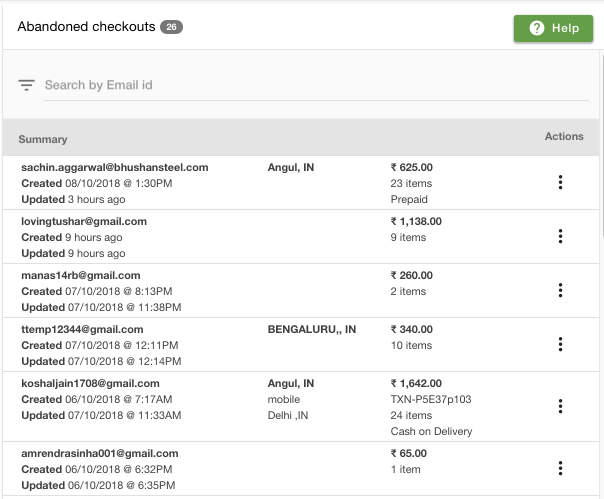
Search and Filter Abandoned Checkouts
If you need to filter a specific record of abandoned checkout out of the list, you can easily search and filter the checkouts to process.
You can use the quick search box to search the records of abandoned checkouts by email addresses.
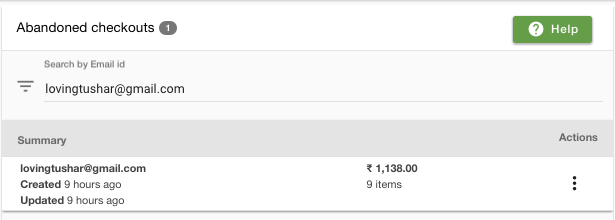
You can create filters using one or more fields in the filters. Filters can be accessed by click on the filter icon on the left side of the search bar. You can filter the orders by email id.
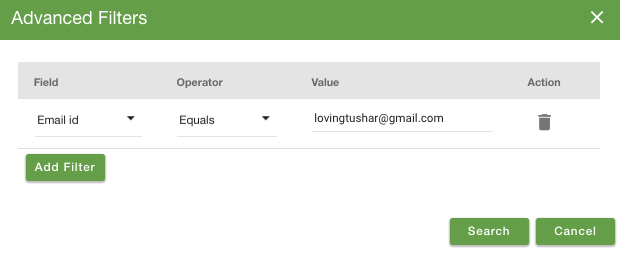
Export
You can export the details of Abandoned checkouts in CSV file via email. Click on the ellipses at the top right corner.
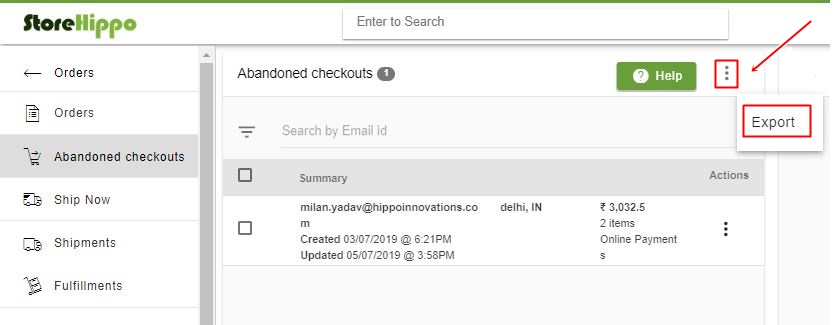
You can mention the email to which you want it exported & also apply custom filters to choose the exact records you want.
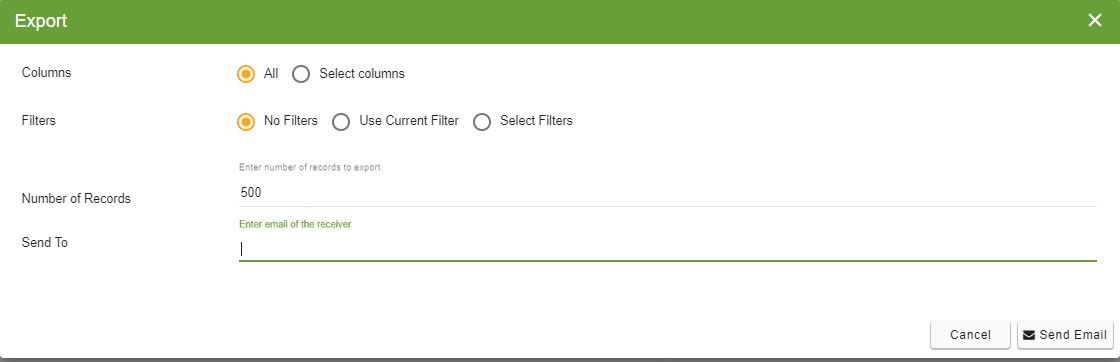
Operations on Abandoned Checkouts
We can perform the operations on abandoned checkouts by clicking on the ellipsis button and choose the desired option from the drop-down menu. The options are as follows:
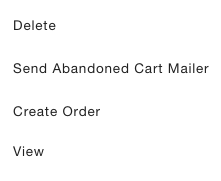 Delete
Delete
Using the delete option, you can delete the specific abandoned checkout if its no longer required.
Send abandoned cart mailer
You can send the mailer to the customers who have not completed the checkout process to notify them about their abandoned cart. This helps to bring them back where they left and complete their order. The abandoned cart mailer can be sent in two ways:
Automatically: You can send automatic mailers to the customers who have left their cart abandoned without checkout. Automatically abandoned cart mailers can be enabled in the MISC section.
Manually: You can send the mailer from the Abandoned Checkout section by clicking on the send abandoned cart mailer from the drop-down menu.
Create order
You can create orders for your abandoned carts in this section. Click on the Create Order option from the drop-drop menu. Clicking on this option will open a tab for duplicate an order. You can edit the details there and create order.
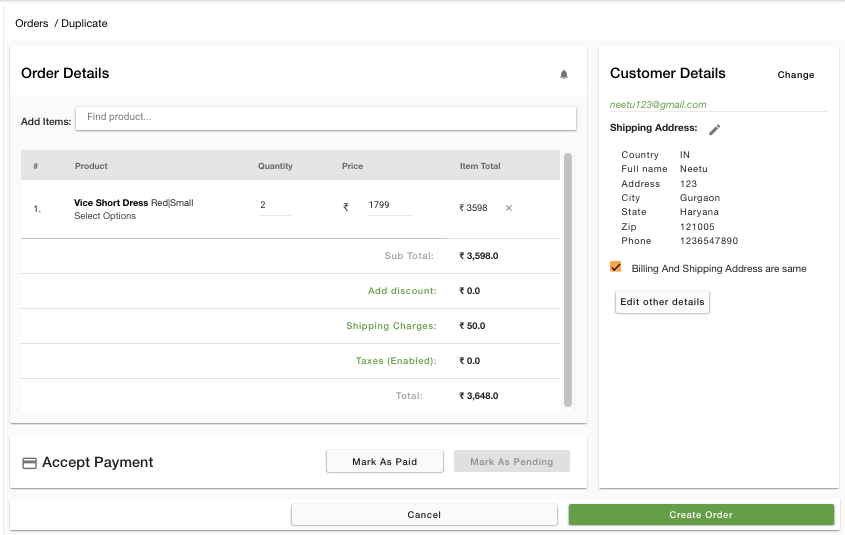
View
You can view the abandoned checkout in a detailed manner. Click on the View option to view the abandoned cart. It contains the checkout details which includes the time when the order was created, products and customer details. 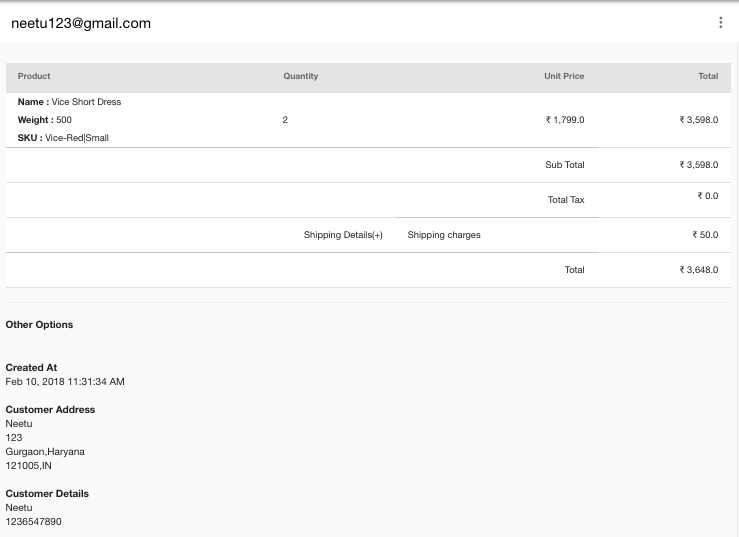

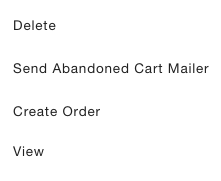 Delete
Delete 

