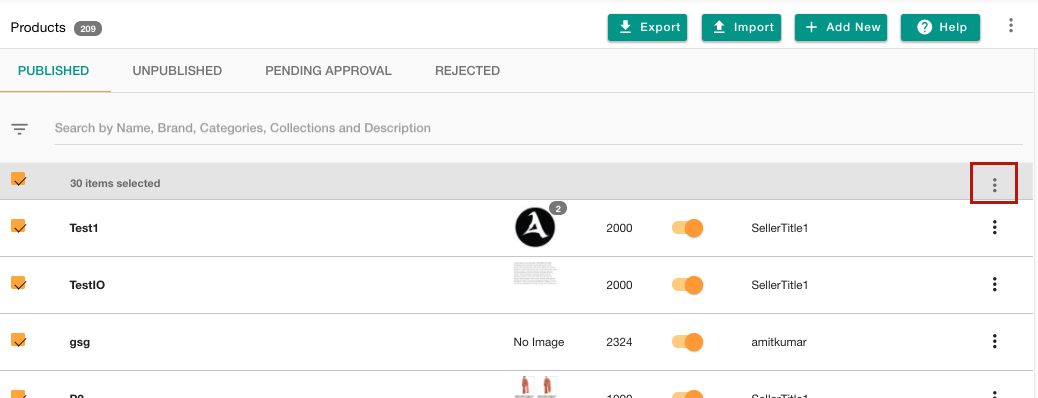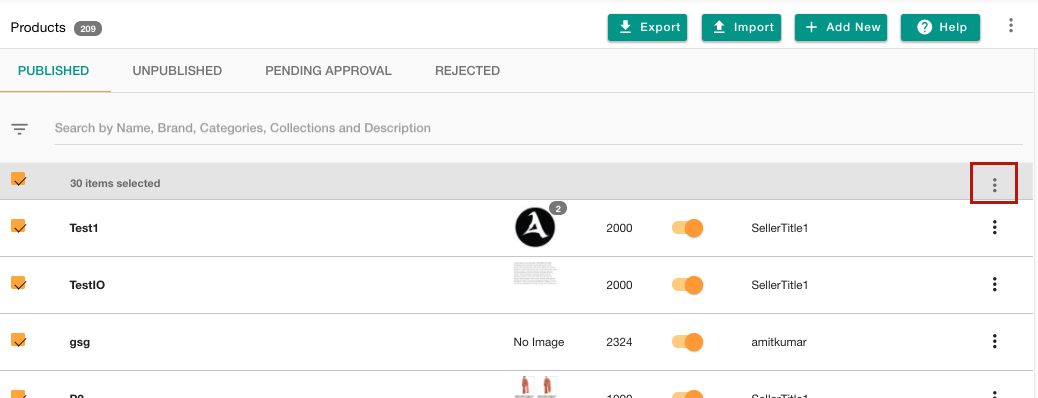Helpcenter +918010117117 https://help.storehippo.com/s/573db3149f0d58741f0cc63b/6969f0c18a8568e4561210d8/storehippo-logo-500-1--480x480.png" [email protected] https://www.facebook.com/StoreHippohttps://twitter.com/StoreHippohttps://www.linkedin.com/company/hippoinnovations/https://plus.google.com/+Storehippo/posts
B4,309-10 Spaze iTech Park, Sector 49, Sohna Road, 122001 Gurgaon India
Create a Trial Store StoreHippo.com Contact Us
- Email:
[email protected]
Phone:
+918010117117
StoreHippo Help Center
StoreHippo Help Center
call to replace anchor tags contains '/admin' in href2016-11-25T12:32:28.139Z 2019-02-01T10:11:01.009Z
- Home
- Adding and updating products in bulk
Adding and updating products in bulk
Mr.Rajiv kumarStoreHippo provides multiple ways to add or update multiple products.
Using Import
You can use Product Import to update multiple products at the same time using a simple CSV file.
Using APIs
You can use StoreHippo APIs to add or update products programmatically.
Operations on Bulk Products
If you want to delete or publish/unpublish multiple products, then you can do that from the admin panel. Use the filters on the Products section and perform the bulk operation on selected products.
Go to Products > Products section in the StoreHippo Admin Panel.
Select the products which you want to delete or publish/unpublish.
Click on the ellipsis button on the header bar and select the desired option from the drop-down.