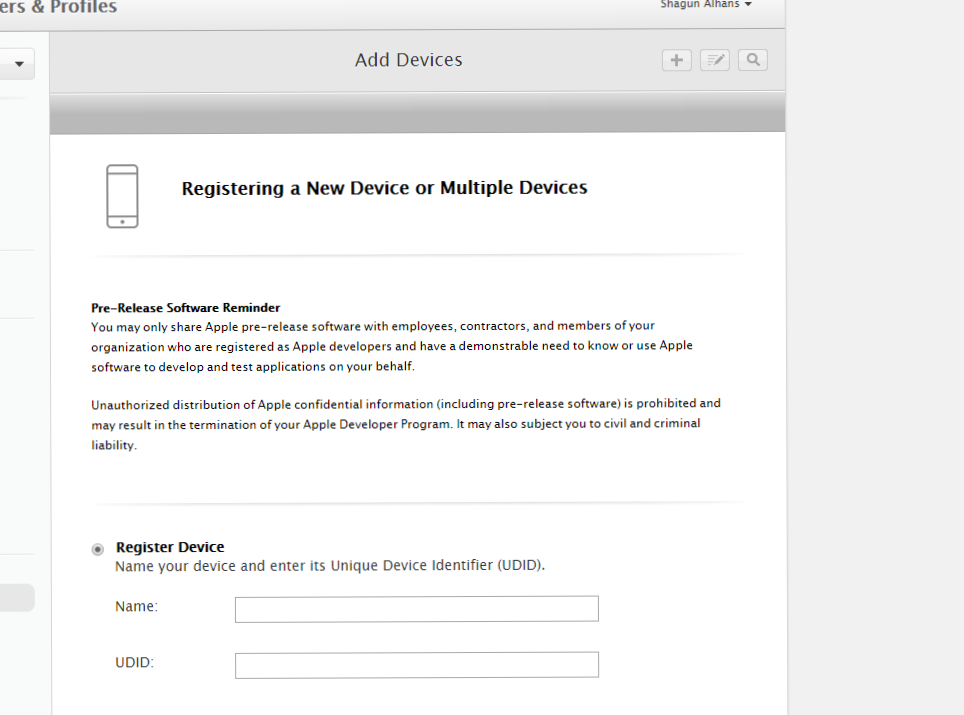Helpcenter +918010117117 https://help.storehippo.com/s/573db3149f0d58741f0cc63b/6969f0c18a8568e4561210d8/storehippo-logo-500-1--480x480.png" [email protected] https://www.facebook.com/StoreHippohttps://twitter.com/StoreHippohttps://www.linkedin.com/company/hippoinnovations/https://plus.google.com/+Storehippo/posts
B4,309-10 Spaze iTech Park, Sector 49, Sohna Road, 122001 Gurgaon India
Create a Trial Store StoreHippo.com Contact Us
- Email:
[email protected]
Phone:
+918010117117
StoreHippo Help Center
StoreHippo Help Center
call to replace anchor tags contains '/admin' in href2017-09-01T12:13:56.578Z 2019-02-01T09:42:28.795Z
- Home
- Adding UDID of new device for iOS
Adding UDID of new device for iOS
Mr.Rajiv kumarIf you are registering with a new device then you have to add UDID of your device. Follow these steps to add the UDID:
- Open your Apple developer account and click on All under the Devices section.
- Click on the + sign. You see a window as such:
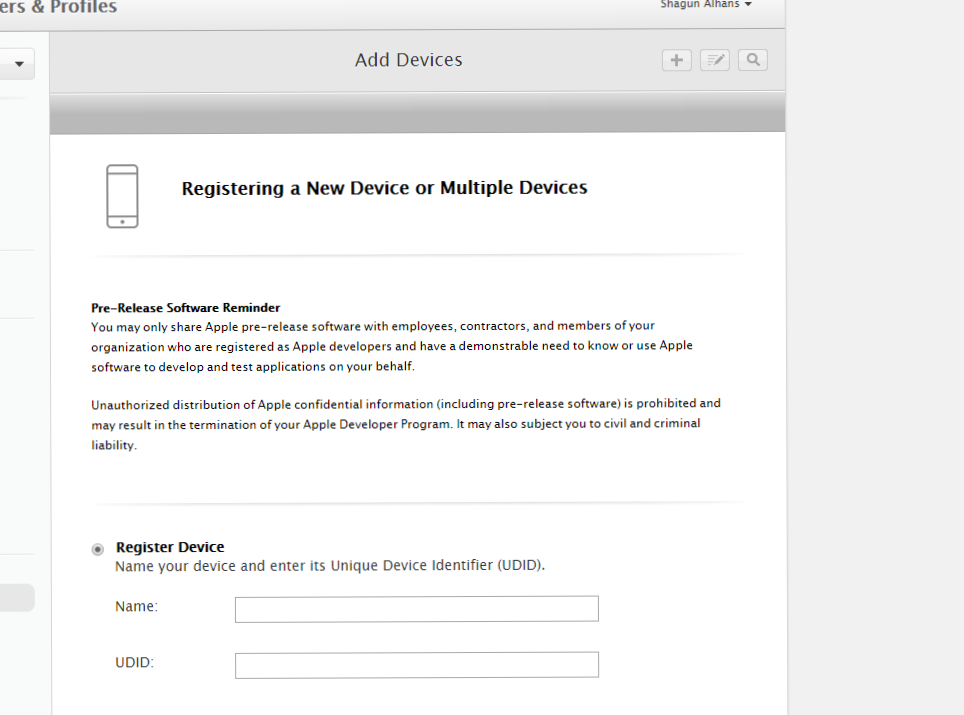
- Add the name of your device and the associated UDID for it.
- Click on the Continue button to complete your device registration.
To fetch the UDID of your device please refer to the following links:
https://www.innerfence.com/how
http://whatsmyudid.com/
http://get.udid.io/