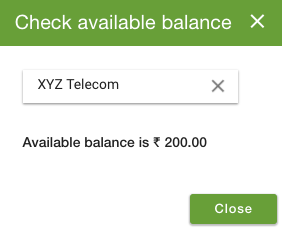-
Email:
[email protected]
Phone:
+918010117117
StoreHippo Help Center
StoreHippo Help Center
- Home
- Affiliates
- Affiliate ledger
Affiliate ledger
Mr.Rajiv kumarAffiliates and admin need to keep a track of different transactions that take place in the affiliate's account. It allows you to view and manage these transactions.
The ledger of all affiliates is maintained in the Affiliate ledger. Here, all the transactions are listed for the following scenarios:
- When an order is paid, the transaction for the order is added to the affiliate ledger as a commission.
- If the order is canceled, the entry in the affiliate ledger is reversed.
- The entry for returns and refunds is automatically debited.
You can define the Affiliate ledger rules to automate the transaction entries for the order in the affiliate ledger.
Go to Affiliates > Affiliate ledger of the StoreHippo Admin Panel to access the ledger.

Adding new Affiliate ledger
You can manually add new affiliate ledgers by clicking on Add New button. A new tab will open with the following fields:

Affiliate
In the Affiliate field, choose the affiliate for which you want to add the ledger from the existing affiliates. It is a mandatory field.
Type
Choose the type of ledger entry for the transaction. It can be credit or debit. It is a mandatory field.
Amount
Provide the amount as fee/commission for the affiliate. It is also a mandatory field.
Description
Enter the description regarding the transaction in this field.
View affiliate's available balance
You can check the available balance of an affiliate by clicking the View balance button in the top right corner of the Affiliate ledger screen. You just need to type the title of an affiliate and its available balance will be shown.