- Email:
[email protected]
Phone:
+918010117117
StoreHippo Help Center
StoreHippo Help Center
- Home
- Registering as an apple developer
- Apple developer program
Apple developer program
Mr.Rajiv kumarOnce you have registered as the Apple Developer, you need to enroll in the Apple Developer Program. After doing that, you will be able to send apps to the App Store, and to have access to certain associated portals you need to enroll in Apple’s Developer Program.
What You Need To Enroll
You can enroll in the Apple Developer Program either as an Individual or as a company.
Enrolling as an Individual
If you are an individual or sole proprietor/single person business, you can get started by signing in with your Apple ID. You need to have the two-factor authentication turned on. You’ll need to provide basic personal information, including your legal name and address.
Enrolling as an Organization
You can also enroll as an organization. If you’re enrolling your organization, you’ll need an Apple ID with two-factor authentication turned on, as well as the following to get started:
- A D-U-N-S® Number: Your organization must have a D-U-N-S Number so that we can verify your organization’s identity and legal entity status. These unique nine-digit numbers are assigned by Dun & Bradstreet and are widely used as standard business identifiers. You can check to see if your organization already has a D-U-N-S Number and request one if necessary. They are free in most jurisdictions. Learn more
- Legal Entity Status: Your organization must be a legal entity so that it can enter into contracts with Apple. We do not accept DBAs, fictitious businesses, trade names, or branches.
- Legal Binding Authority: As the person enrolling your organization in the Apple Developer Program, you must have the legal authority to bind your organization to legal agreements. You must be the organization’s owner/founder, executive team member, senior project lead, or an employee with the legal authority granted to you by a senior employee.
- A Website: Your organization’s website must be publicly available and the domain name must be associated with your organization.
Enrolling in the Apple developer program
To enroll in the Apple developer program follow the steps mentioned below:
- Once logged in click on the Enroll option.

- A page will open up. Click on the Start Your Enrollment button.
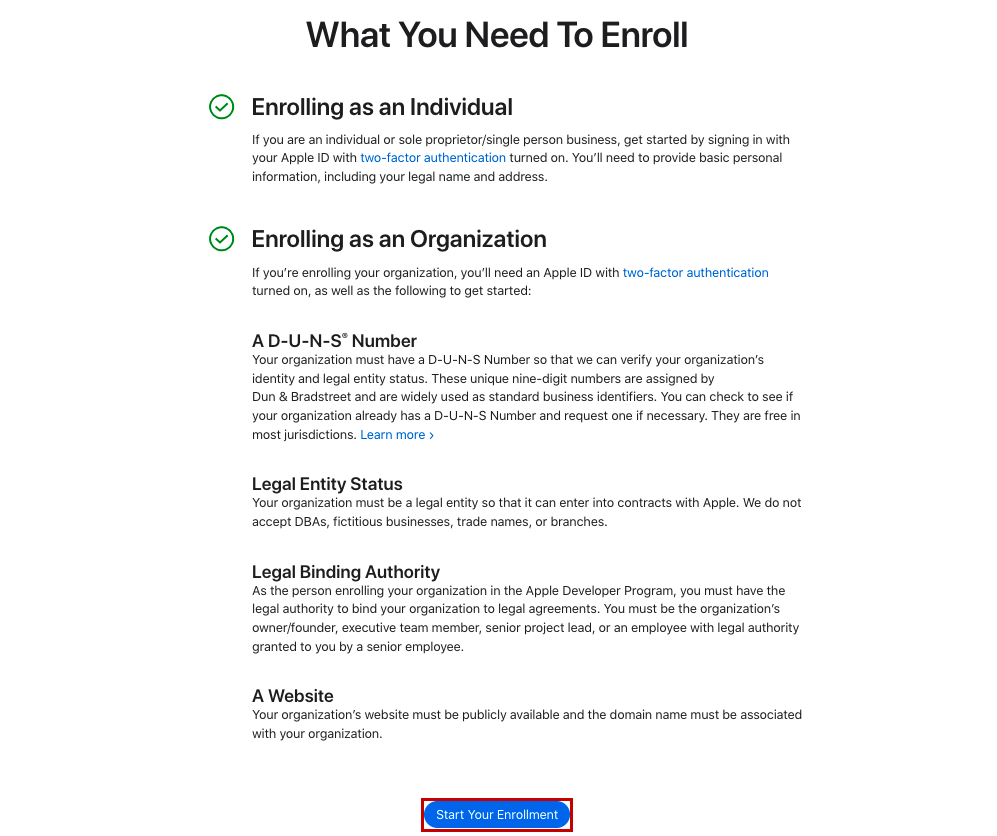
- Now, download the Apple Developer app. Click on the Download on the App Store button as shown in the image below.
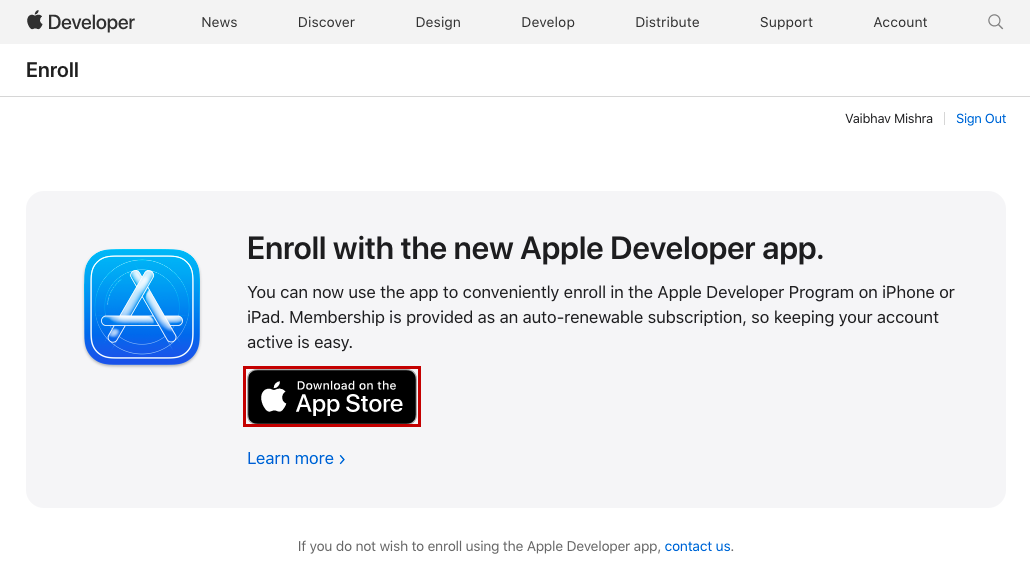
Proceed to download the Apple Developer app from the Mac App Store. 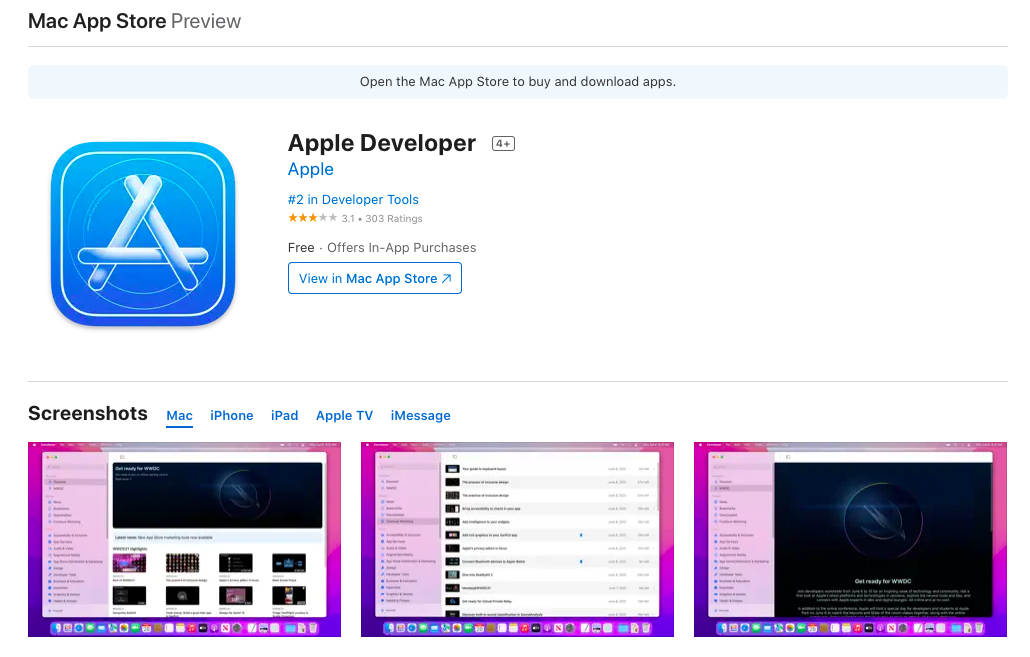 Once you have downloaded the Apple Developer app, you can proceed to enroll in the Apple Developer program. Click here to know more about enrolling into the Apple Developer program.
Once you have downloaded the Apple Developer app, you can proceed to enroll in the Apple Developer program. Click here to know more about enrolling into the Apple Developer program.



