Helpcenter +918010117117 https://help.storehippo.com/s/573db3149f0d58741f0cc63b/6969f0c18a8568e4561210d8/storehippo-logo-500-1--480x480.png" [email protected] https://www.facebook.com/StoreHippohttps://twitter.com/StoreHippohttps://www.linkedin.com/company/hippoinnovations/https://plus.google.com/+Storehippo/posts
B4,309-10 Spaze iTech Park, Sector 49, Sohna Road, 122001 Gurgaon India
Create a Trial Store StoreHippo.com Contact Us
- Email:
[email protected]
Phone:
+918010117117
StoreHippo Help Center
StoreHippo Help Center
call to replace anchor tags contains '/admin' in href2018-03-23T13:43:16.566Z 2019-03-05T11:11:16.509Z
How to add Ask for Help Form on Product Page?
Mr.Rajiv kumarScenario
You want to create a form in a pop-up on the product page of your store that your customers can fill to seek information about the product.
Example
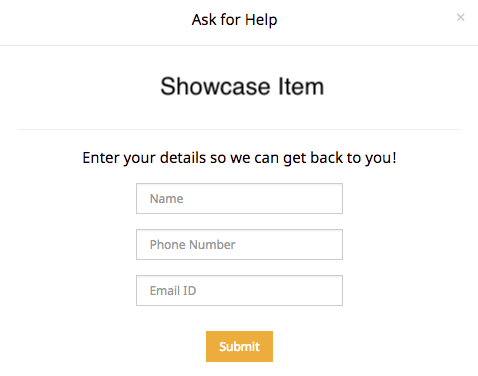
Steps
Create a custom form
Please follow these steps to create the form:
- Go to Site > Forms section in StoreHippo Admin Panel to create a custom form.
- Click on Add New button in the top right corner.
- Provide the Name as "ask_for_help" and fields and field label in the form as follows:
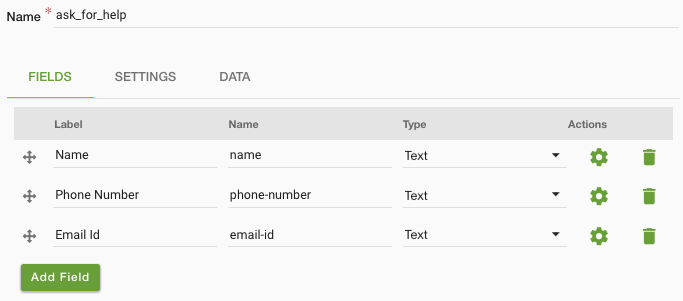
- Enter all other required details in the form as explained in Creating a custom form topic.
- Click on save to store the information.
Setup Notification
You might want to send a notification (Email/SMS) when somebody fills the form. You can configure a new Notification or use an existing one in the Settings tab and set it up to be sent when the form is filled.
Show on pop-up
Now, in order to show the form in a pop-up on the product page on Storefront, you need to embed the form on the pop-up.
When you click on the Ask for help button, the form appears: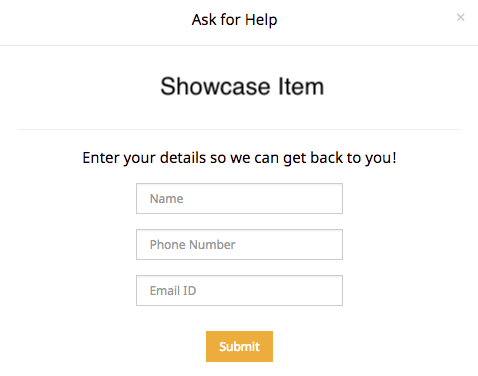 Click here to know more about forms.
Click here to know more about forms.
Related Topics



