- Email:
[email protected]
Phone:
+918010117117
StoreHippo Help Center
StoreHippo Help Center
- Home
- B2B features
- Bulk Order Management
Bulk Order Management
Mr.Rajiv kumarStoreHippo provides you with the option for processing multiple orders simultaneously in an effortless way.
Bulk-order Processing allows you to handle multiple orders in one go. It lets you save time and effort on repeated manual processing and makes your business processes more efficient.
For bulk-order processing, go to Orders > Orders section StoreHippo Admin Panel. You can select the order in bulk and perform the following operations using batch commands:
Generate Bulk Shipping Labels
Shipping labels are created for orders that are shipped either by Ship Now or Mark As Shipped functionality. The Generate Bulk Shipping Labels command shows these previously created shipping labels. Bulk shipping labels can be generated while marking the orders as shipped which is mentioned below. Also, the bulk shipping labels can be generated from the Order > Shipments section in the StoreHippo Admin Panel. 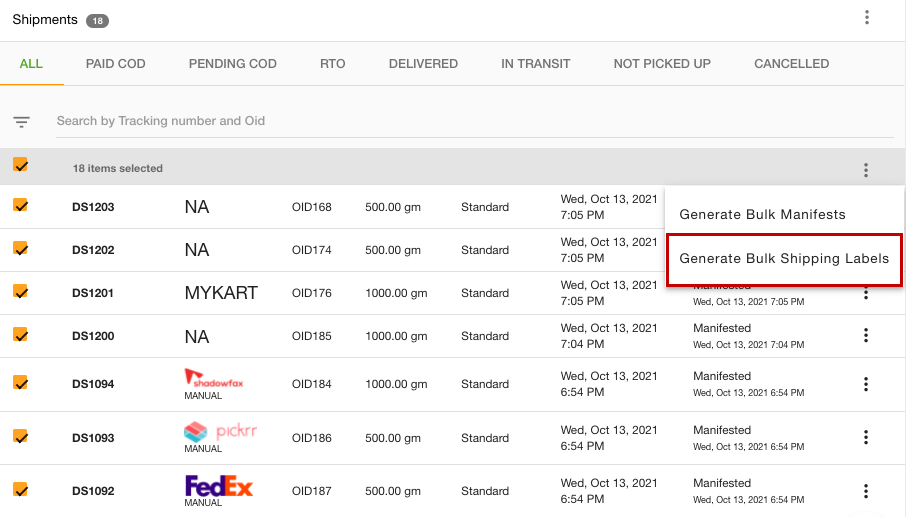
Generate Bulk Manifests
In the case of some logistics providers, like Delhivery, an additional document - manifest is created for each shipment. The Generate BulkManifests command shows these manifests. 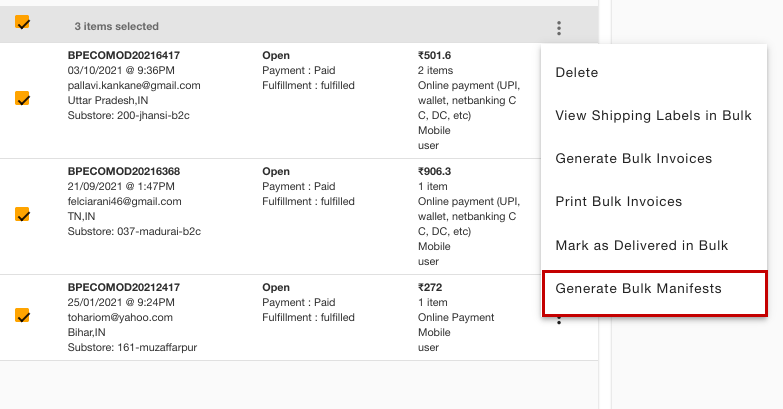
Generate Bulk Invoices
You can also generate invoices for multiple orders at the same time by selecting the orders for which you want to generate the invoices. 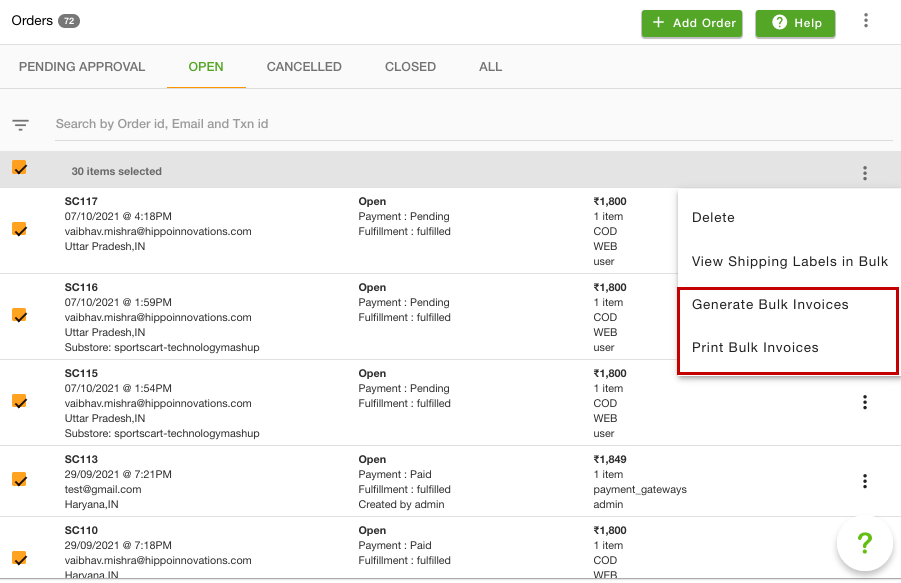
Print Bulk Invoices
Once an invoice is generated for an order, you can print it by using Print Invoice option. You can also print invoices for multiple orders at the same time by selecting the orders for which you want to print invoices.
Generate Bulk Pick-ups
You can also ship multiple orders in bulk using the Generate Bulk Pick-ups option on one click in 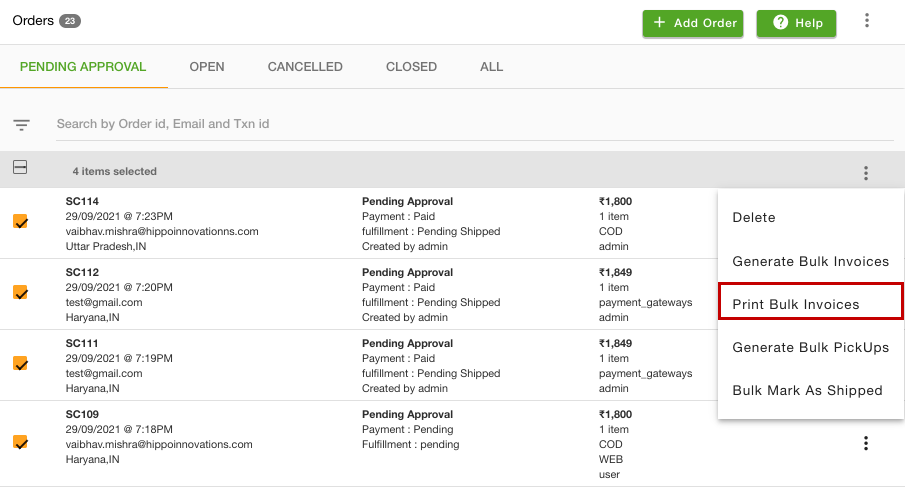
Bulk Mark as Shipped
The Bulk Mark As Shipped functionality allows the user to mark multiple orders as Shipped in one go.
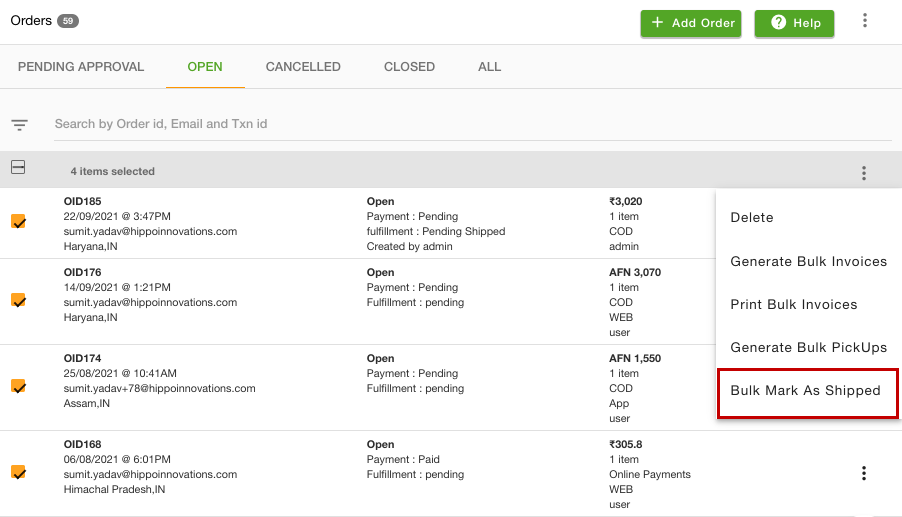 You can also generate the shipping label in bulk while marking the order as shipped in bulk.
You can also generate the shipping label in bulk while marking the order as shipped in bulk. 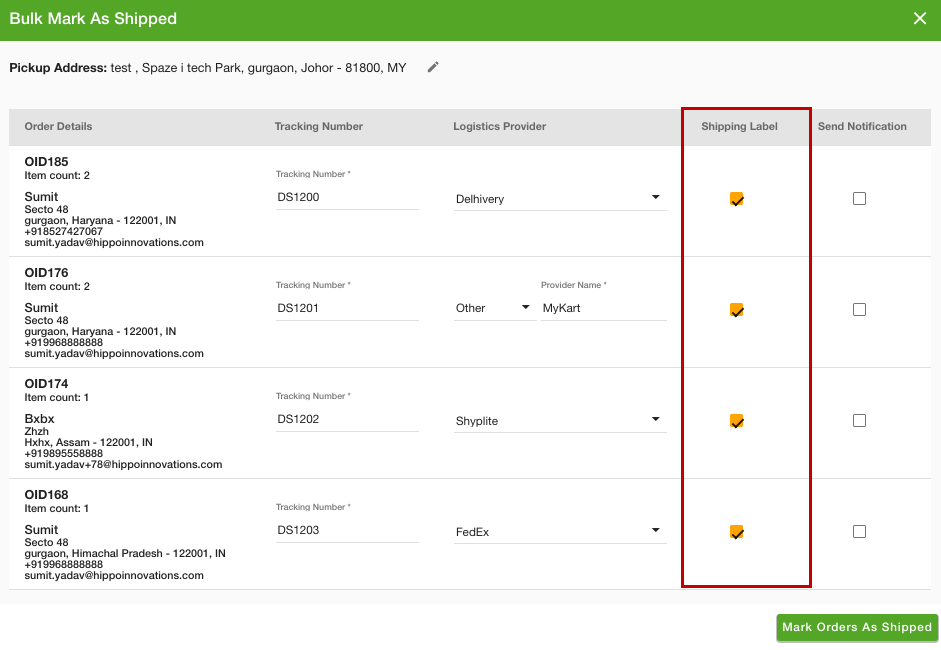
After marking the orders shipped, the shipping label(s) will be generated for the selected orders.
Bulk Mark as Delivered
StoreHippo allows you to mark multiple orders as delivered simultaneously in one click. 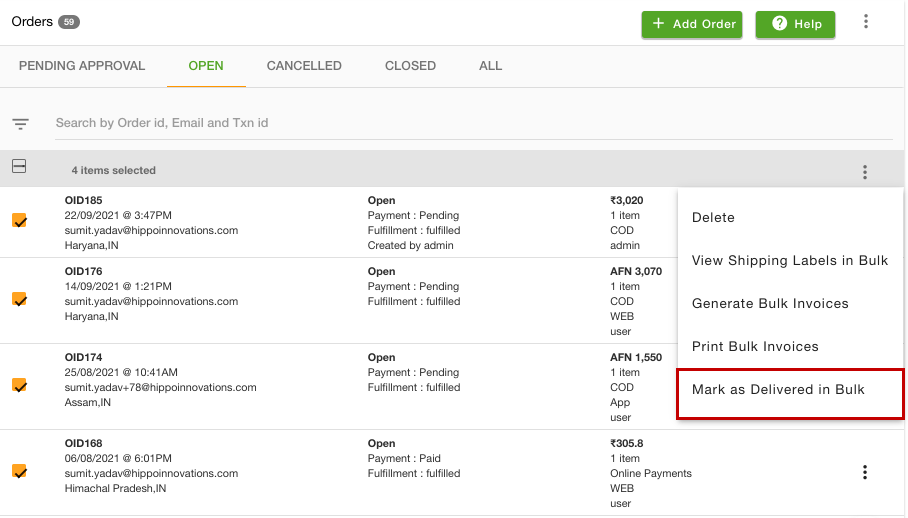 Only those orders that have been shipped can be marked as Delivered.
Only those orders that have been shipped can be marked as Delivered.



