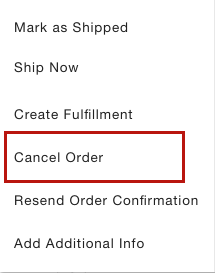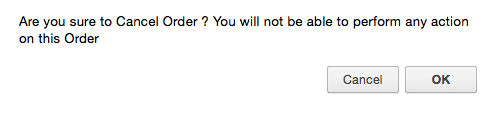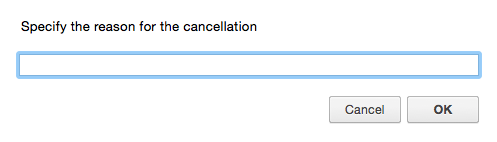Helpcenter +918010117117 https://help.storehippo.com/s/573db3149f0d58741f0cc63b/6969f0c18a8568e4561210d8/storehippo-logo-500-1--480x480.png" [email protected] https://www.facebook.com/StoreHippohttps://twitter.com/StoreHippohttps://www.linkedin.com/company/hippoinnovations/https://plus.google.com/+Storehippo/posts
B4,309-10 Spaze iTech Park, Sector 49, Sohna Road, 122001 Gurgaon India
Create a Trial Store StoreHippo.com Contact Us
- Email:
[email protected]
Phone:
+918010117117
StoreHippo Help Center
StoreHippo Help Center
call to replace anchor tags contains '/admin' in href2016-11-19T10:45:49.642Z 2019-02-01T10:11:15.162Z
- Home
- Managing Orders
- Cancel order
Cancel order
Mr.Rajiv kumarYou may need to cancel an order if a customer has changed his mind or if it is a spam order. An order can be canceled if it is in the open orders only i.e it should not be a closed (already paid and delivered) or canceled order.
Go to Orders section in StoreHippo Admin Panel to cancel an order.
- Click on the vertical ellipsis icon against the order that you want to cancel.
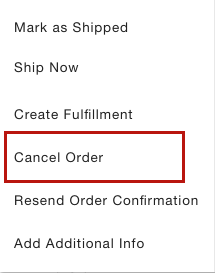
- Choose Cancel Order from the dropdown. The following pop up appears:
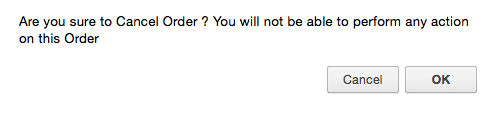
- Click OK if you are sure to cancel the order. Provide the reason for cancellation and click OK.
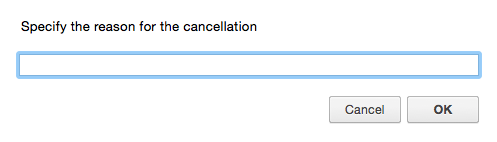
Once the order is cancelled, the inventory of the products in the cancelled order will be automatically updated and mail notification of cancellation of order is sent to admin, customer, and seller.
If the order is already shipped or its pickup is generated then to automatically notify the shipping provider about order cancellation you need to cancel the shipment, refer Cancelling a shipment for more details.