Helpcenter +918010117117 https://help.storehippo.com/s/573db3149f0d58741f0cc63b/6969f0c18a8568e4561210d8/storehippo-logo-500-1--480x480.png" [email protected] https://www.facebook.com/StoreHippohttps://twitter.com/StoreHippohttps://www.linkedin.com/company/hippoinnovations/https://plus.google.com/+Storehippo/posts
B4,309-10 Spaze iTech Park, Sector 49, Sohna Road, 122001 Gurgaon India
Create a Trial Store StoreHippo.com Contact Us
- Email:
[email protected]
Phone:
+918010117117
StoreHippo Help Center
StoreHippo Help Center
call to replace anchor tags contains '/admin' in href2021-06-02T14:06:58.374Z 2022-07-22T17:57:19.153Z
Change slider image ratio
Mr.Rajiv kumarSlides are an essential part of your site, which can be used to promote your products and make your store more attractive. Slides are images that appear across your store's homepage and keep changing at short intervals. However, sometimes, you may want to change the slider image ratio. StoreHippo allows you to manage your slides according to the requirement. To change the slider image ratio, follow the steps mentioned below:
- Go to Design theme in StoreHippo Admin Panel.
- Go to the Settings tab of the theme designer.
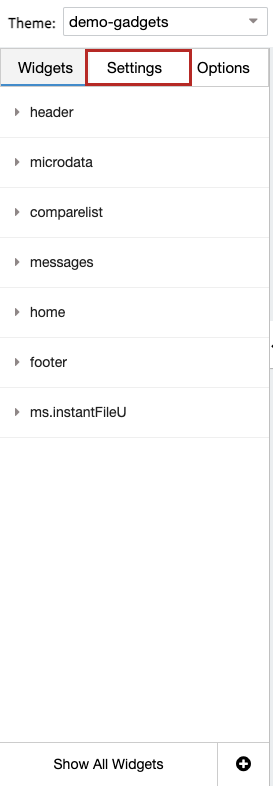
- Click the Home option.
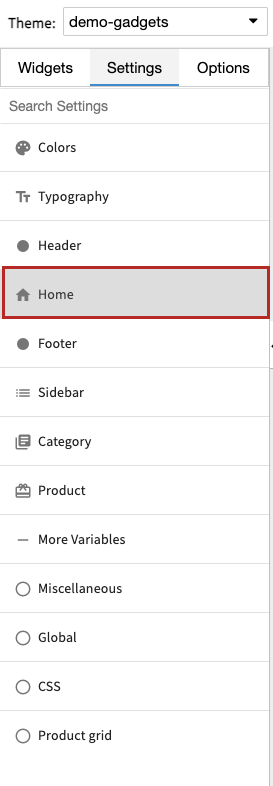
- Find the Slider image ratio field.
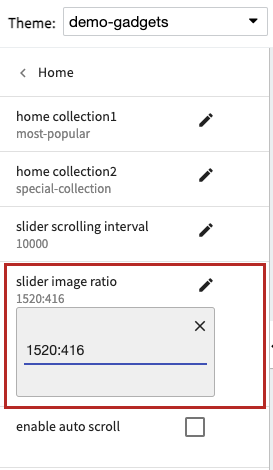
- Click the edit icon and change the ratio.
- Click the Save All Changes button to apply the changes.
Now, the slider ratio will be changed in your store.



