- Email:
[email protected]
Phone:
+918010117117
StoreHippo Help Center
StoreHippo Help Center
- Home
- Affiliates
- Creating Affiliates
Creating Affiliates
Mr.Rajiv kumarAffiliates can either register themselves on the storefront by submitting the affiliate registration form or admin can register the affiliate in the store admin panel.
You can create your own e-commerce affiliate program using Affiliates section in StoreHippo Admin Panel.
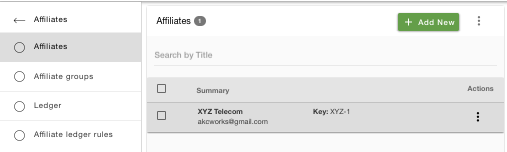
To add an affiliate, click on the Add new button. A form appears with the following fields: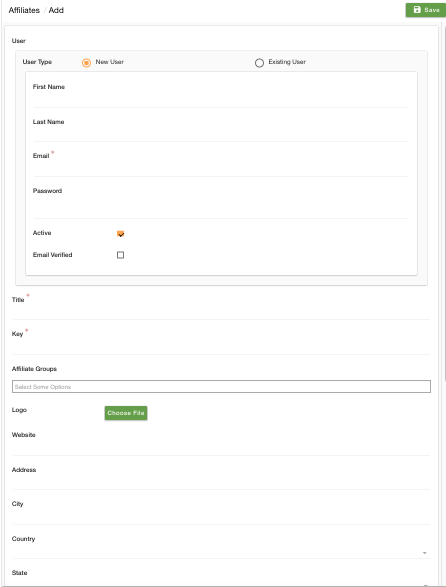
First name
Enter the first name of the affiliate.
Last name
Enter the last name of the affiliate.
Provide the email id of the affiliate which will be used as the email and password combination to login to their affiliate panel of your store.
Password
Provide the password of the affiliate which will be used as the email and password combination to login to its affiliate panel of your store.
Active
Select the active checkbox to mark the affiliate active. Only active affiliates can log in to their affiliate panel.
Email verified
Select the checkbox if the email of the affiliate is verified.
Title
Provide an unique title of the affiliate.
Key
Provide the unique key to the affiliate.
Affiliate group
Assign a group to which the affiliate belongs.
Logo
Upload logo for the affiliate.
Website
Provide the URL for affiliate website.
Address Details
Fill in detailed Address with City, State, Country, Zip Code.
Bank Details
Provide Bank Details of the affiliate for commission and payment processing.



