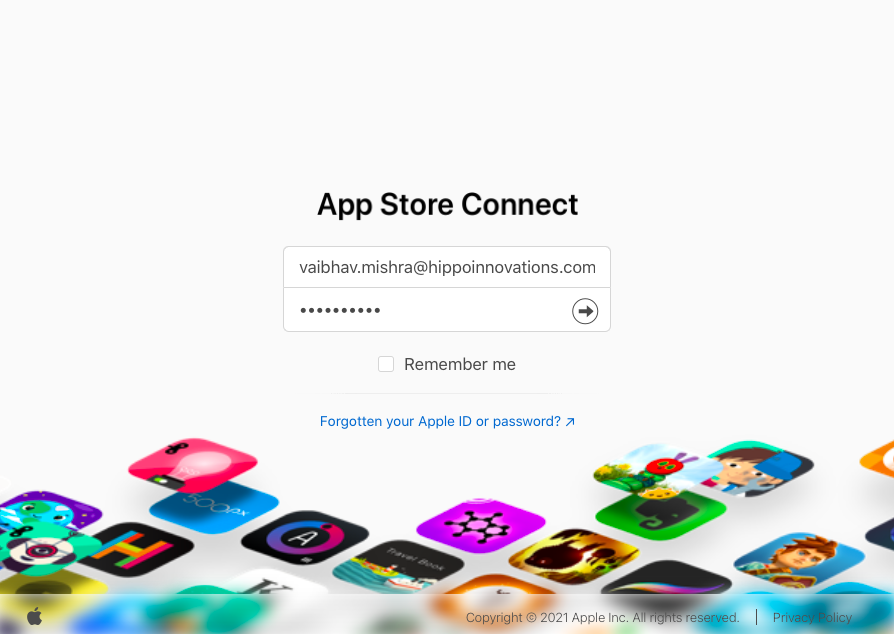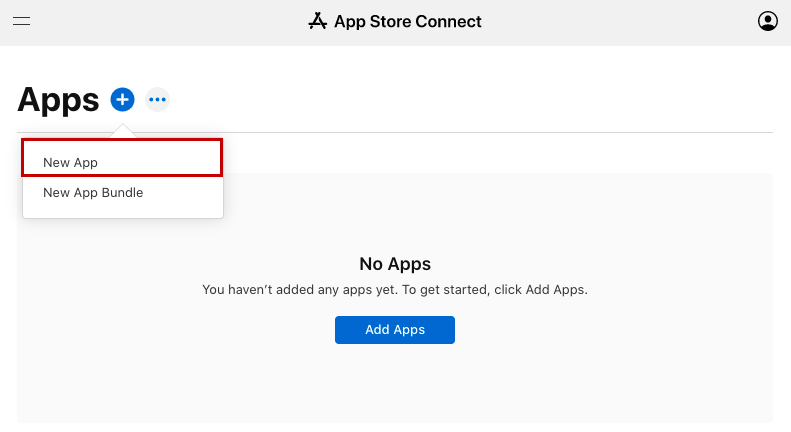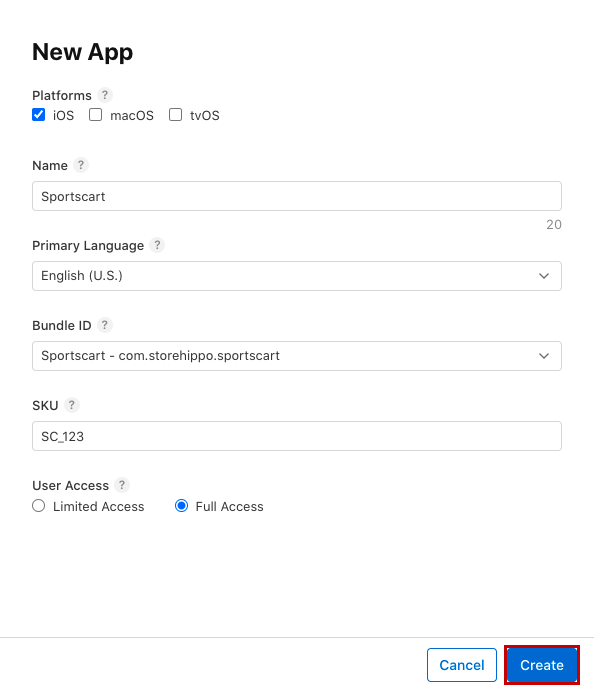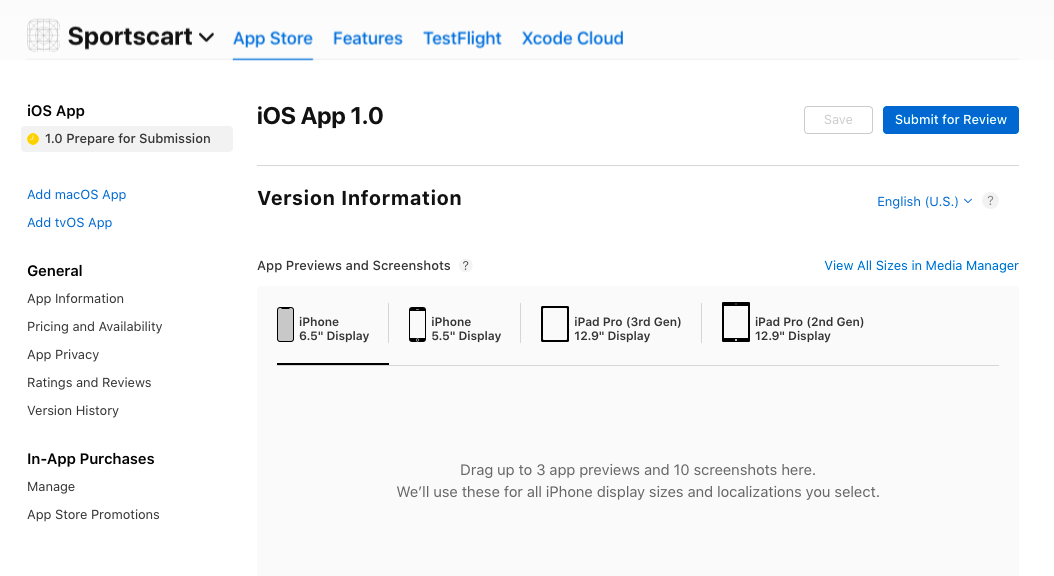Helpcenter +918010117117 https://help.storehippo.com/s/573db3149f0d58741f0cc63b/6969f0c18a8568e4561210d8/storehippo-logo-500-1--480x480.png" [email protected] https://www.facebook.com/StoreHippohttps://twitter.com/StoreHippohttps://www.linkedin.com/company/hippoinnovations/https://plus.google.com/+Storehippo/posts
B4,309-10 Spaze iTech Park, Sector 49, Sohna Road, 122001 Gurgaon India
Create a Trial Store StoreHippo.com Contact Us
- Email:
[email protected]
Phone:
+918010117117
StoreHippo Help Center
StoreHippo Help Center
call to replace anchor tags contains '/admin' in href2021-10-08T09:58:57.118Z 2022-06-29T09:09:51.236Z
- Home
- Building the iOS Mobile App
- Creating App Store Connect Record for an App
Creating App Store Connect Record for an App
Mr.Rajiv kumarBefore uploading your iOS app om the App Store, you need to create a record for the app on App Store Connect. This record includes all the information that appears on the store for the app, and all the information needed to manage the app through the distribution process.
Creating an App record
To add an App Store Connect record for a new app follow these steps:
- Sign in to your App Store Connect app.
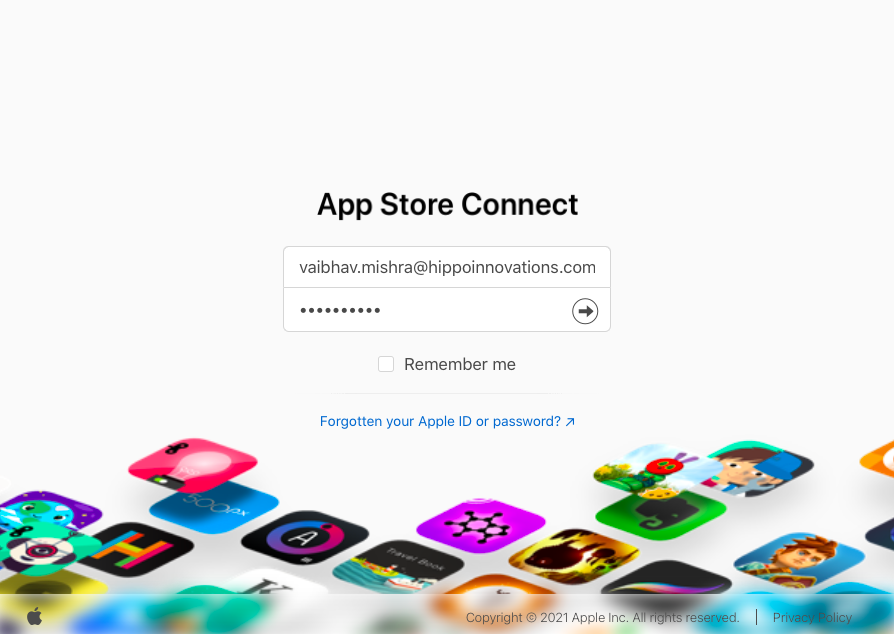
- Now, you will be on the App Store Connect page. Click the plus icon (+) in the top-left corner to add the new app. The following window appears:
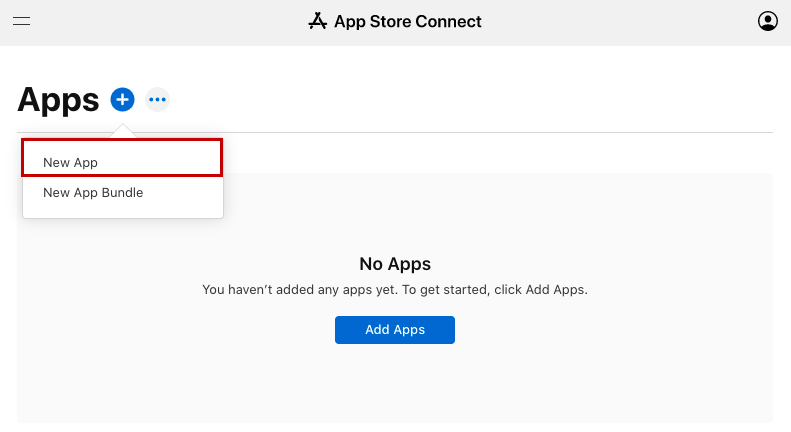
- Select the New App option. A dialog box will open up.
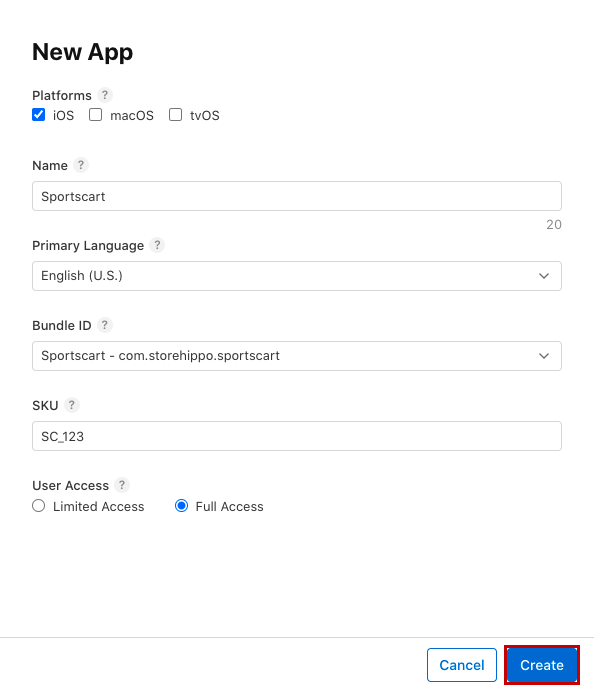
- Provide the following details:
- Platforms: Select the platform that you want. Your app will be available on the selected platforms.
- Name: Enter a name for your App Record. This is not the name displayed in the App Store. To ensure clarity, we recommend entering the same name here as you do for the actual App Store app name.
- Primary Language: Select the primary language that your app's content and/or App Record are written in.
- Bundle ID: From the drop-down list, select the App ID you created for your app.
- SKU: The SKU is a unique combination of letters and numbers, used to identify your app. Your app's SKU will not be visible in the App Store. Your app's SKU is not editable.
- Limit User Access: This field allows the developer to put a check on the users who can access his/her app.
- Click the Create button.
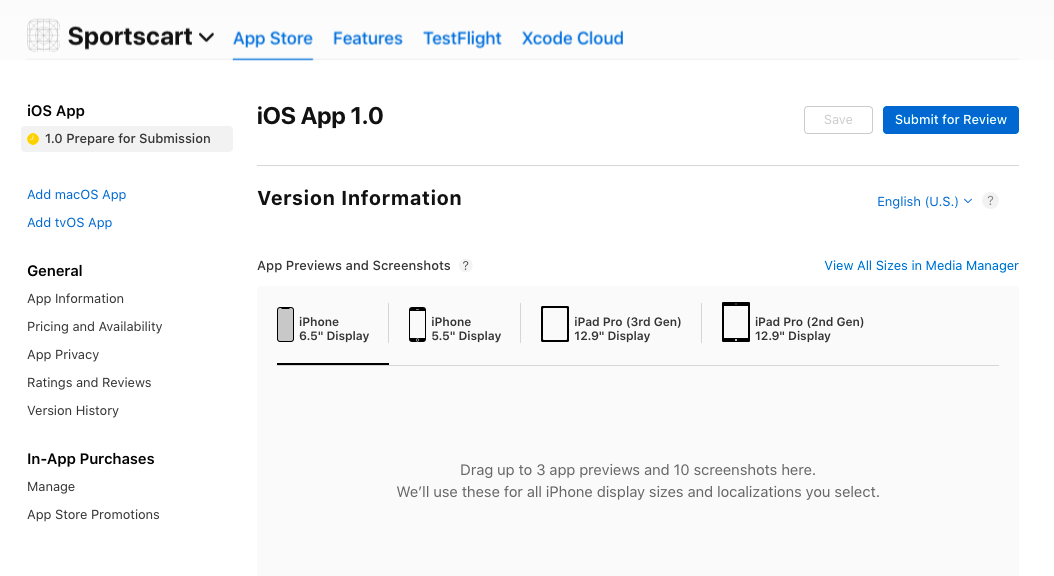
Now, the App Store Connect record will be created for the app. You can proceed to upload the app on App Store Connect and publish the app.