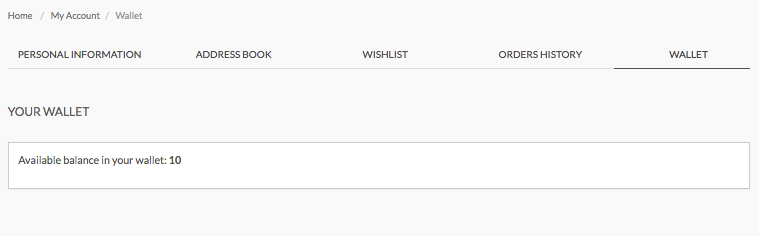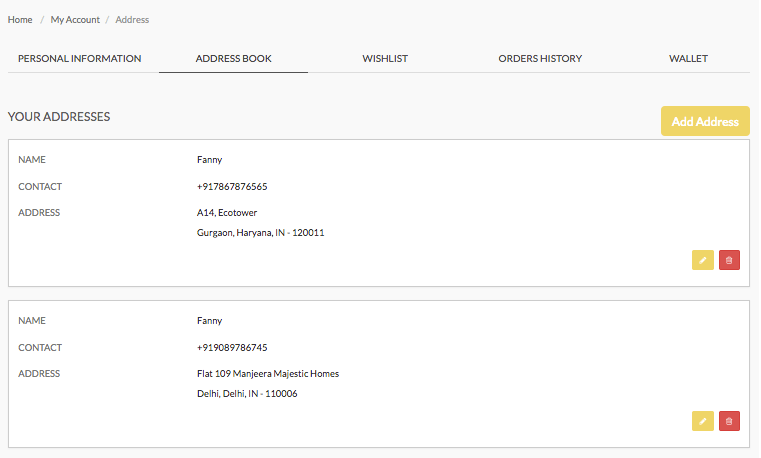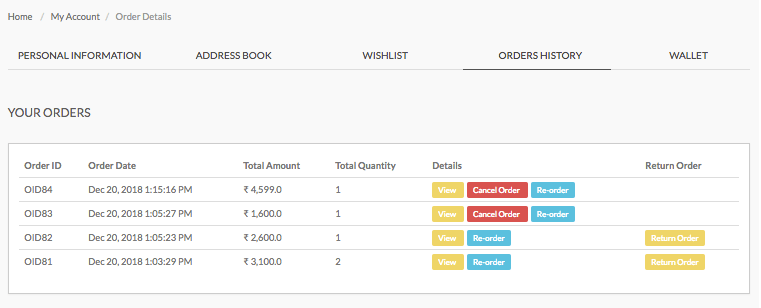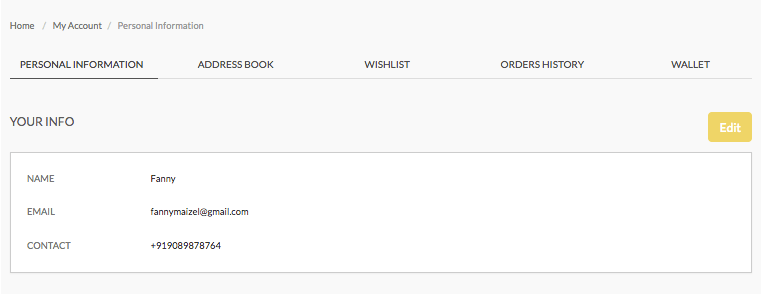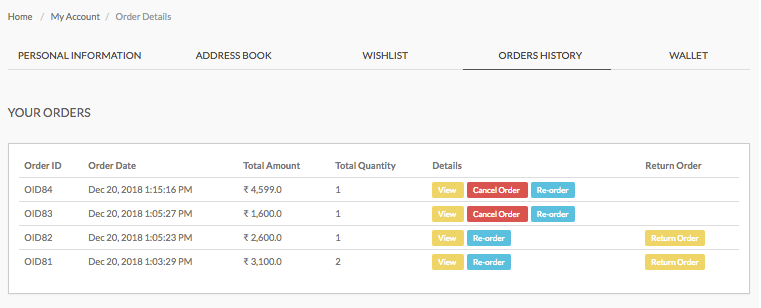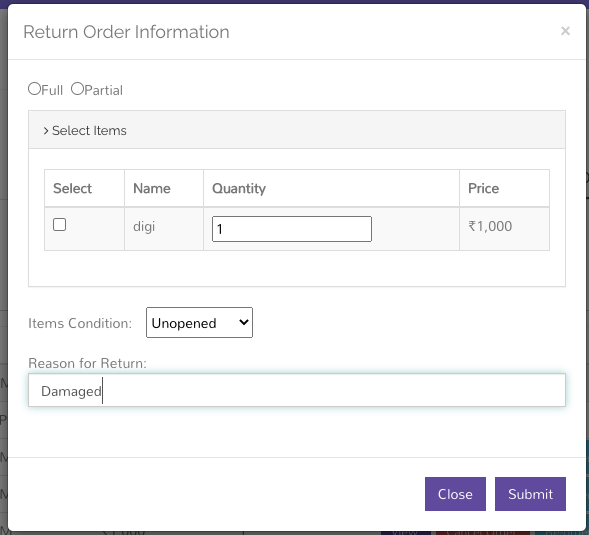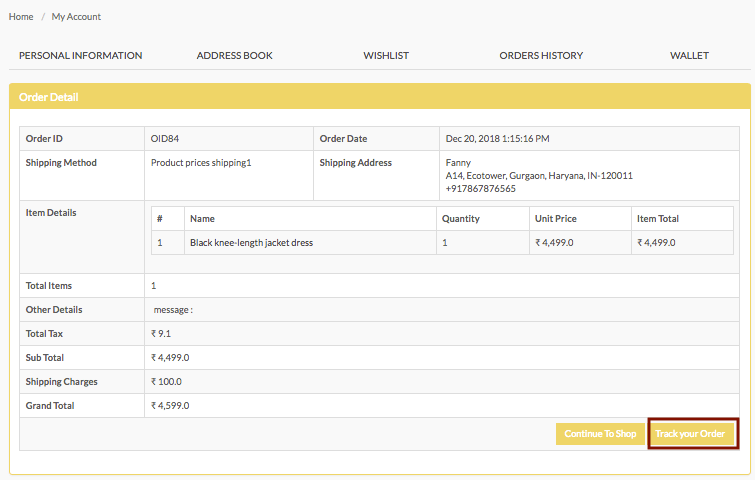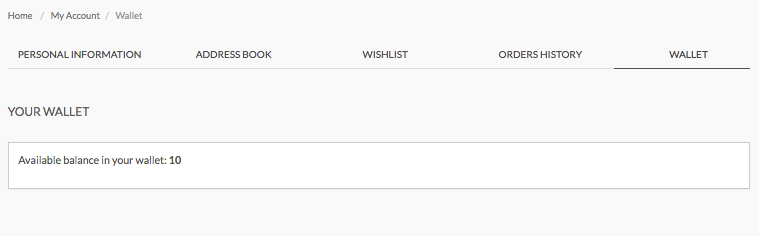Customer account creation on storefront improves your customer's shopping experience by giving them access to features likewishlist, order history, etc. Features provided to the customers are:
- View order history
- Reorder
- Return
- Address book
- Wishlists
- Track order
- Wallet
Some stores prefer to restrict login to access the store or enable user verification before allowing the purchase. In such cases, account creation is compulsory for customers.
The My Account consists of five sections explained below:
Personal Information
The personal information section displays your personal data like name, email id, phone number etc. You can also edit your personal information.
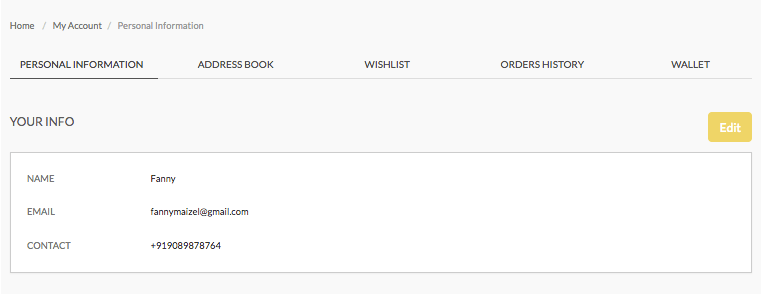
Address Book
The address book contains the shipping addresses saved by the customers. You can store multiple addresses in the address book so you don't have to go through the process of entering all the information again.
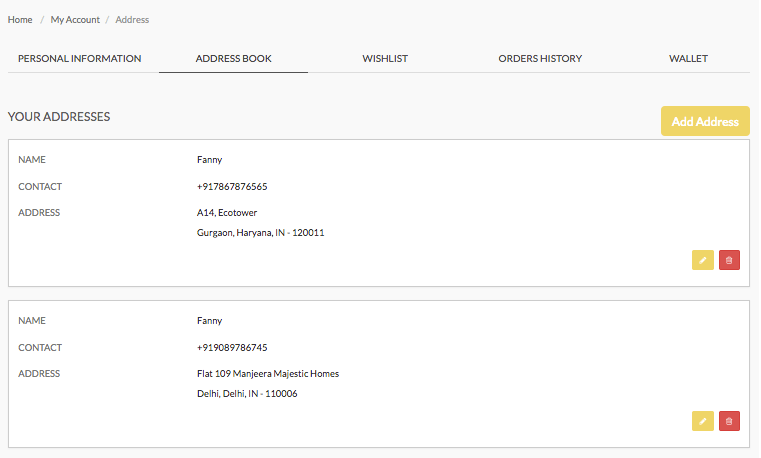
You can edit or delete the previously saved addresses and add a new address.
Wishlists
The wishlists feature allows the customers to save your products to a list which they can revisit later. This lets your customers highlight the products they like for future purchase.
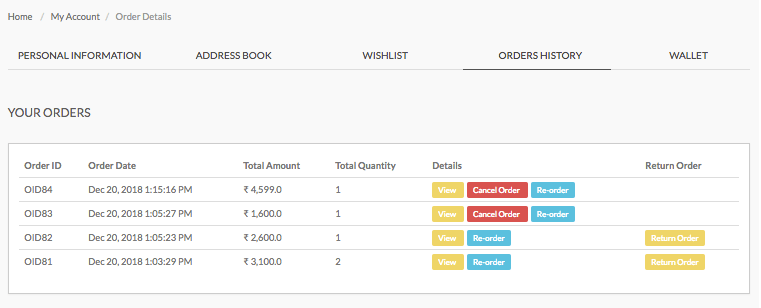
Customer Order History
Customers are able to access their order history from the My Account section of your storefront. They can review their orders, cancel orders, initiate returns, and even reorder past orders.
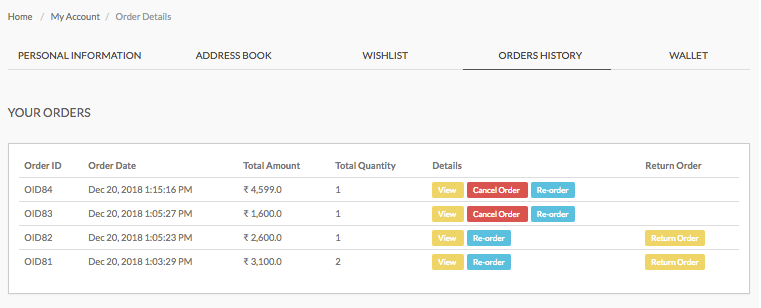
Cancel Order: When the customer clicks on the Cancel order button, then the placed order gets canceled. The order can be canceled only before it has been delivered. The customer needs to provide the reason for cancelling the order.
Re-order: The feature of Re-ordering is provided to help customers re-purchase an item without wasting their time. When the customer click on the Re-order button, the products containing in the order gets added in the cart and the customer is automatically redirected to the cart page. From the cart page the customer can directly place the order.
Return Order: Your customers can return their order by clicking on the Return Order button in the Order History section. The order can be returned once the order has been delivered only. The customer needs to select the items condition and provide the reason behind returning the order.
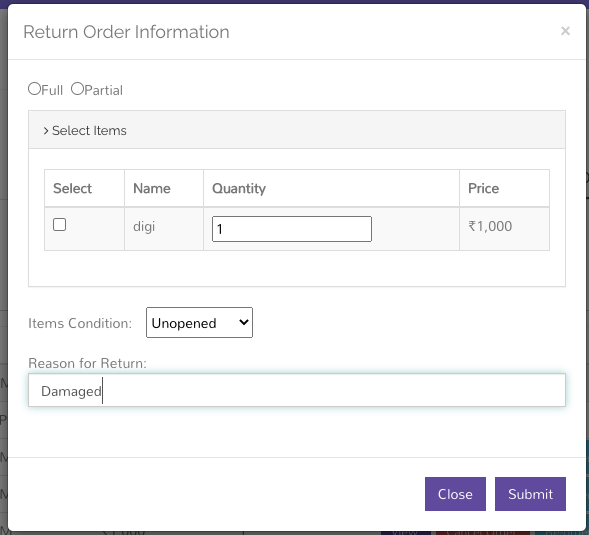
View: The customers can view and track the order by clicking the View button on the Order History section. You can check the tracking status of your order using Track your Order option.
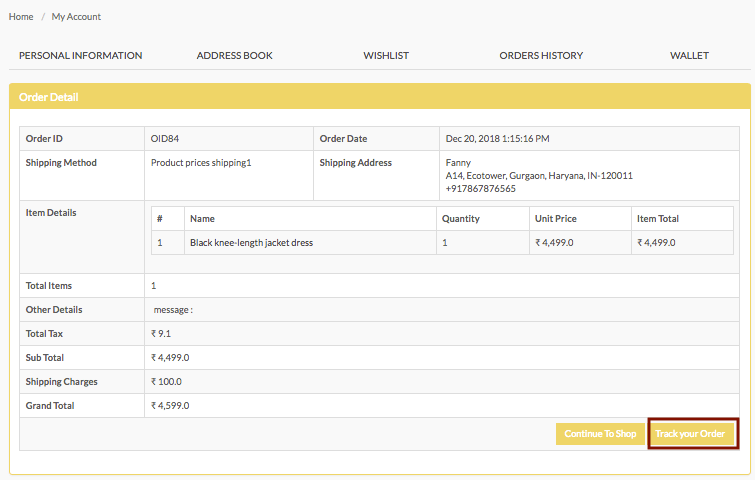
Wallet
Customers can view their loyalty points in the wallet section.