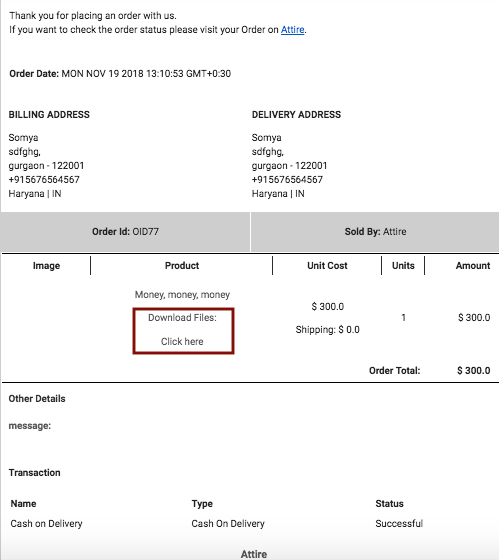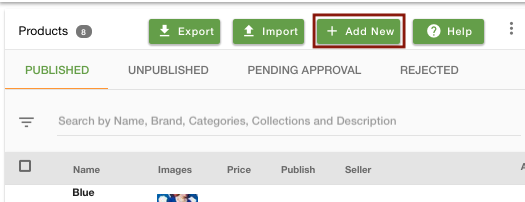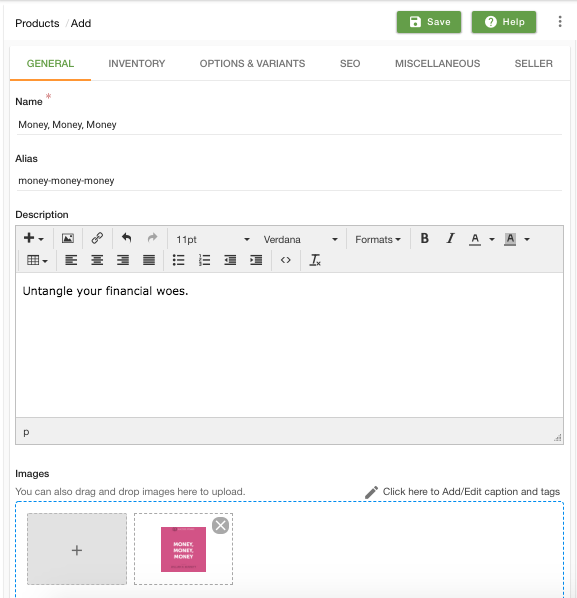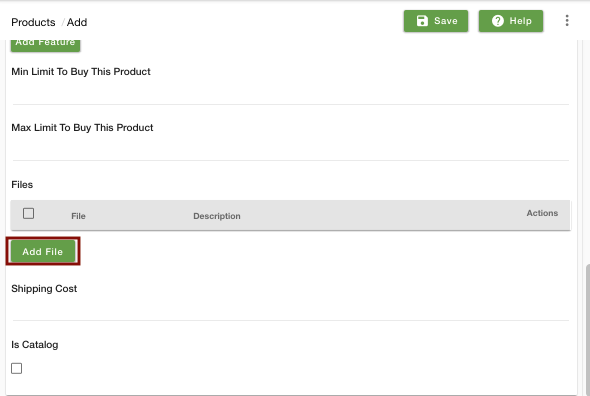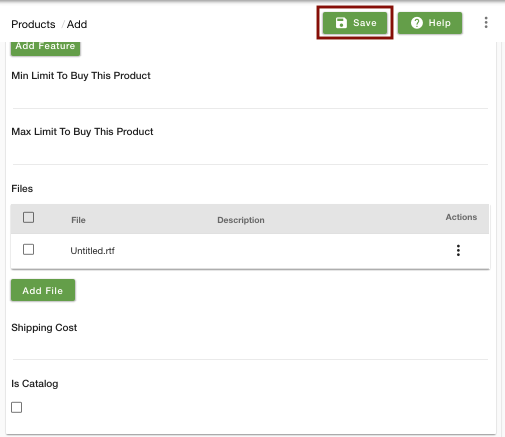Helpcenter +918010117117 https://help.storehippo.com/s/573db3149f0d58741f0cc63b/6969f0c18a8568e4561210d8/storehippo-logo-500-1--480x480.png" [email protected] https://www.facebook.com/StoreHippohttps://twitter.com/StoreHippohttps://www.linkedin.com/company/hippoinnovations/https://plus.google.com/+Storehippo/posts
B4,309-10 Spaze iTech Park, Sector 49, Sohna Road, 122001 Gurgaon India
Create a Trial Store StoreHippo.com Contact Us
- Email:
[email protected]
Phone:
+918010117117
StoreHippo Help Center
StoreHippo Help Center
call to replace anchor tags contains '/admin' in href2018-11-19T10:51:18.423Z 2019-02-01T10:39:22.712Z
Digital products
Mr.Rajiv kumarProducts are often physical, but don't have to be; a digital download (such as a movie, music or ebook file) also qualifies as a product. StoreHippo offers you the functionality of downloadable digital products.
Using a variety of digital files, you can upload multiple files as your products and create an online store for digital products.
If you're selling a digital product, then you'll also need to provide a download link to your product.
Follow the steps given below to create digital products:
- Go to Products > Products section in StoreHippo Admin Panel.
- Click on Add New button to add a new product.
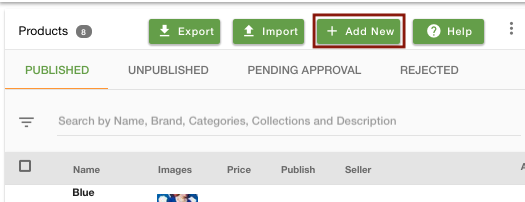
- Add the basic information of the product such as name, description, price, etc.
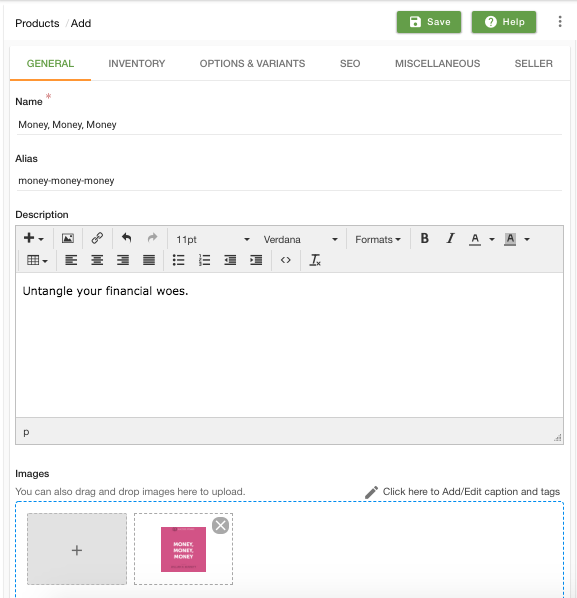
- In the Miscellaneous tab, go to the File field.
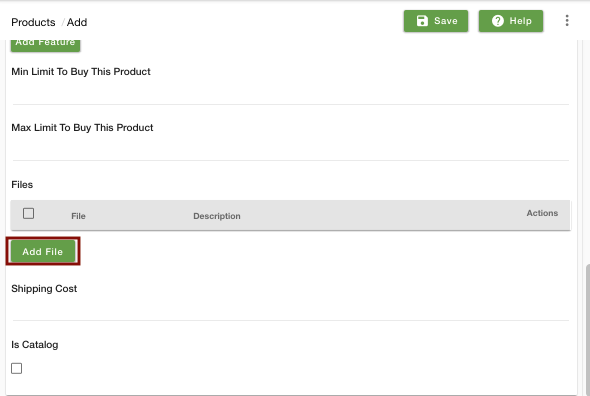
- Click on Add File button and upload the downloadable file here.
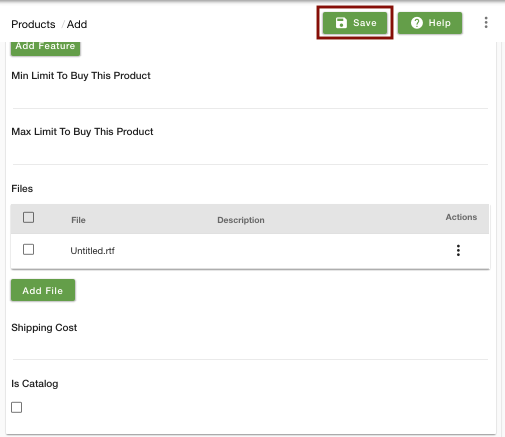
- Click on the Save button to save the product.
The downloadable file will now be available in the Orders section, Order summary page, Order history, Order confirmation mail notification to users.