- Email:
[email protected]
Phone:
+918010117117
StoreHippo Help Center
StoreHippo Help Center
Email Logs
Mr.Rajiv kumarStoreHippo allows you to maintain a track of emails sent or received via Email logs. You can view orders received, order confirmation, notification emails, etc. in the email logs.
Go to the Logs > Email logs section in the StoreHippo Admin Panel to view the email logs.
Explanation of Email Log
Following is the summary of a sample email log record:
 To: The email address of the receiver.
To: The email address of the receiver.
From: The email address of the sender.
Mailer: The column shows the mailer detail.
Created on: The date on which the log record was created.
Event: Whether the email was sent or received.
Key: The key of the email log record.
Actions: The Actions column contains the list of the actions that can be performed on the email log record.
Summary
The summary tab shows a more detailed view that has more fields in addition to the fields explained above.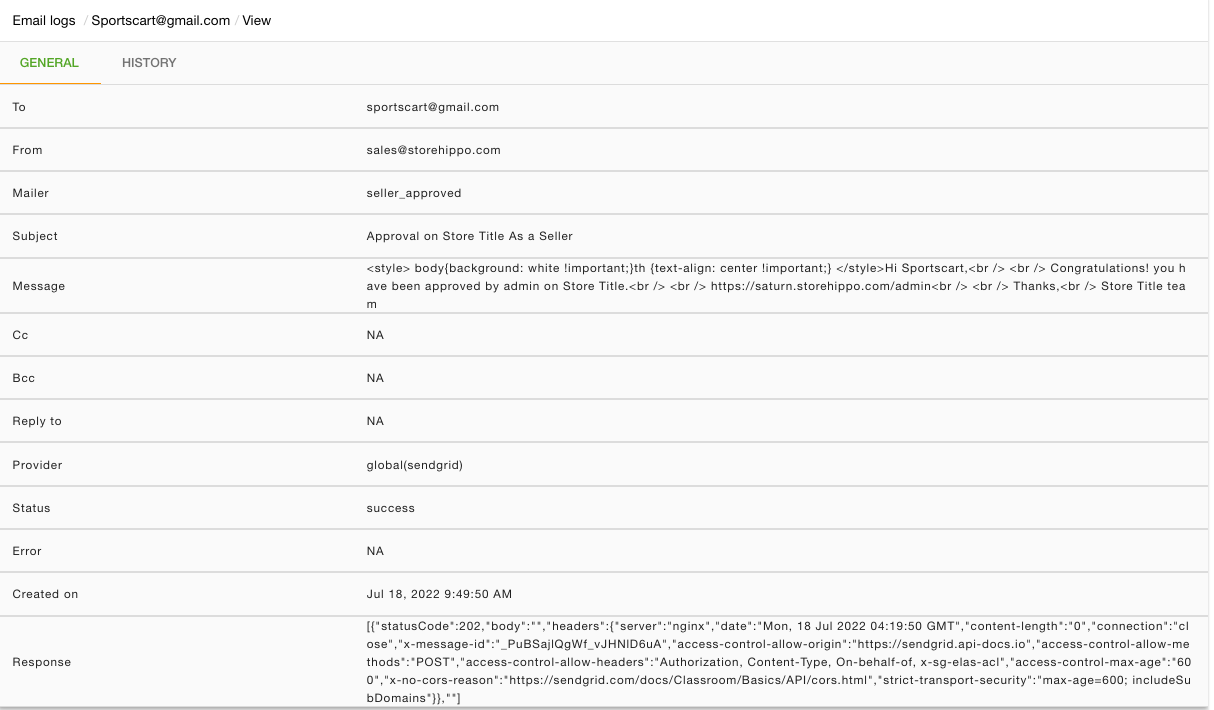
- To: The email address of the receiver.
- From: The email address of the sender.
- Mailer: This section shows the mailer name, such as order_apprval, seller_approved, etc.
- Subject: This field shows the subject of the mail notification.
- Message: This section shows the message that was sent.
- Cc: The
- Bcc
- Reply to
- Provider
- Status
- Error
- Created on
- Response
FAQ
Following are the possible reasons for email not getting delivered:
1. Your domain provider's DNS record has a SPF record that is blocking us from sending the emails on your behalf.
Solution: You need to allow the domain 'sendgrid.net' in your SPF record to allow it to send emails from your domain.
TXT "v=spf1 include:sendgrid.net"



