- Email:
[email protected]
Phone:
+918010117117
StoreHippo Help Center
StoreHippo Help Center
- Home
- Advance Settings
- Entities
Entities
Mr.Rajiv kumarAvailable in Enterprise Plan and above.
Entities are basic building blocks of the store. There is one entity for the same type of resource e.g. product, order, user etc.
There are two types of entities:
- Global Entities
- Store Entities
Global Entities
StoreHippo provides the global pre-defined entities for common functionalities. Global entities are namespaced with (ms.) to separate them from store entities. Examples of global entities are:
- Products (ms.products)
- Orders (ms.orders)
- Users (ms.users)
- Categories (ms.categories)
- Brands (ms.brands)
- Collections (ms.collections)
Store Entities
Stores can extend their functionalities by defining custom entities. Go to Advance Settings > Entities section in StoreHippo Admin Panel to manage store entities.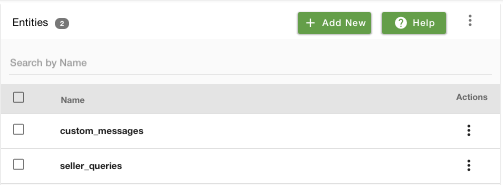
Adding a new Entity
To add a new entity, click the Add New button in the top right corner. The following page will open: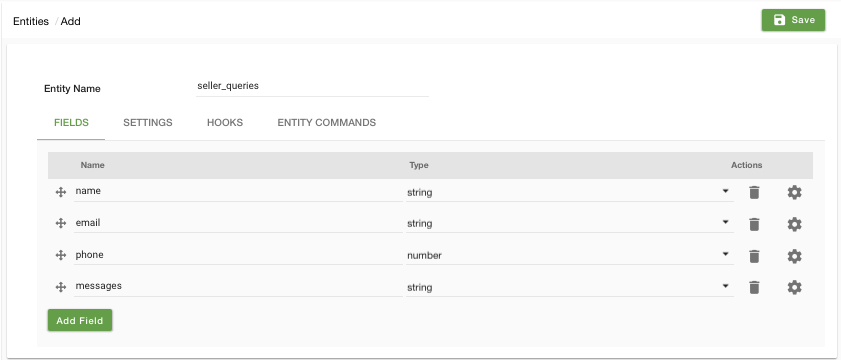
Entity Name
Enter the name of the entity that you want to create.
Fields
Below the entity name field, there is a table which lists down the fields that are part of this entity.
Name
Enter the name of the field in the Name column.
Type
Select the data type of the field in the Type column. Following are the possible data types for the field:
- string
- integer
- number
- Array (list of records)
- object
datetime - reference
- relation
- function
- file
- geo
- custom
Field Settings
Click on the gear icon against the field to edit the field settings.
Entity Settings
Go to the Settings tab to access the entity settings like general entity and admin theme settings.
Hooks
You can also define hooks in your entity by adding it in the hooks tab.
Entity Commands
There are built-in entity commands (get, list, add, edit, delete etc.) available for all entities. Apart from built-in commands, there are custom commands for different entities. For example, the Order entity has commands receivePayment, ship etc.



