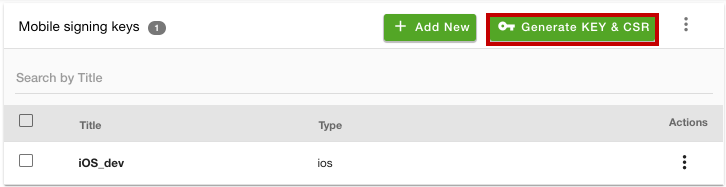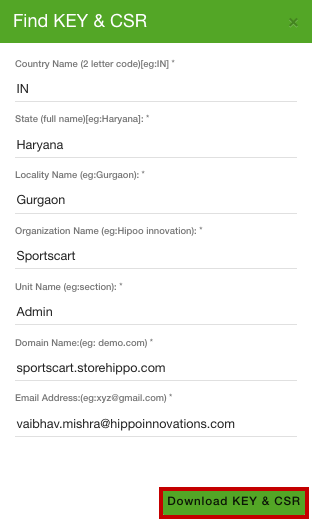Helpcenter +918010117117 https://help.storehippo.com/s/573db3149f0d58741f0cc63b/6969f0c18a8568e4561210d8/storehippo-logo-500-1--480x480.png" [email protected] https://www.facebook.com/StoreHippohttps://twitter.com/StoreHippohttps://www.linkedin.com/company/hippoinnovations/https://plus.google.com/+Storehippo/posts
B4,309-10 Spaze iTech Park, Sector 49, Sohna Road, 122001 Gurgaon India
Create a Trial Store StoreHippo.com Contact Us
- Email:
[email protected]
Phone:
+918010117117
StoreHippo Help Center
StoreHippo Help Center
call to replace anchor tags contains '/admin' in href2021-04-19T08:15:50.022Z 2021-06-28T17:06:56.079Z
- Home
- SSL Certificates
- Generating CSR and Key
Generating CSR and Key
Mr.Rajiv kumarYou need to generate CSR (Certificate Signing Request) and private keys. CSR key is required to generate a certificate (.CER file) from the Apple developer site. The private key will be used while creating the mobile signing key for building the mobile app.
Generating CSR and Key
To generate the CSR and Private key, follow the steps mentioned below:
- Go to the Mobile App > Mobile signing keys section in the StoreHippo Admin Panel.
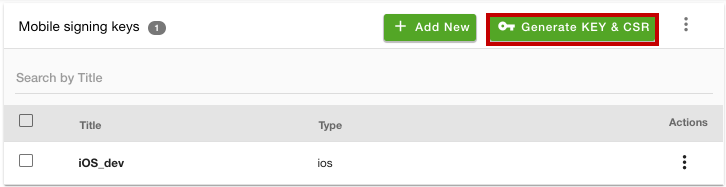
- Click the Generate Key and CSR button. The following form appears:
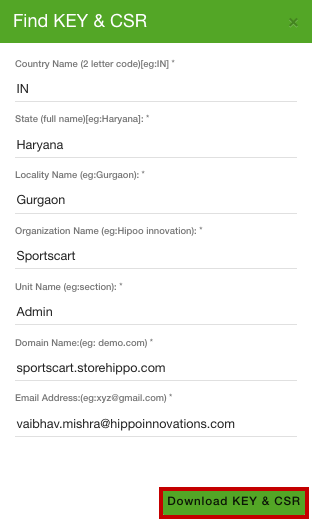
- Fill up the following fields:
- Country: Enter a 2 letter code for your country. For example - AU for Australia or IN for India.
- State: In this field, enter the full name of your state or province. For example- Haryana, Delhi.
- Locality Name: Enter the name of your city. For example - Gurugram, Nagpur.
- Organization Name: Enter the name of your company. For example - Hippo Innovations.
- Unit Name: Enter the name of the section of your organization. For example - Admin, Sales.
- Domain Name: Enter the name of the domain. For example - abc.com.
- Email Address: Enter your email address registered with your domain. For example- [email protected].
- After entering all the required details, click the Download KEY & CSR button
Now, the CSR and Private key will be downloaded. You can proceed to create the certificate using CSR and signing key using certificate and private key for building iOS app.