- Email:
[email protected]
Phone:
+918010117117
StoreHippo Help Center
StoreHippo Help Center
Generating shipping labels and manifests in bulk
Mr.Rajiv kumarYou can generate shipping labels and manifests for multiple orders simultaneously using batch commands Generate Bulk Shipping Labels and Generate Bulk Manifests. Go to Orders > Orders section in StoreHippo admin panel.
First, you have to select those orders for which you wish to generate shipping labels or manifests in bulk and then select the appropriate command from the drop-down.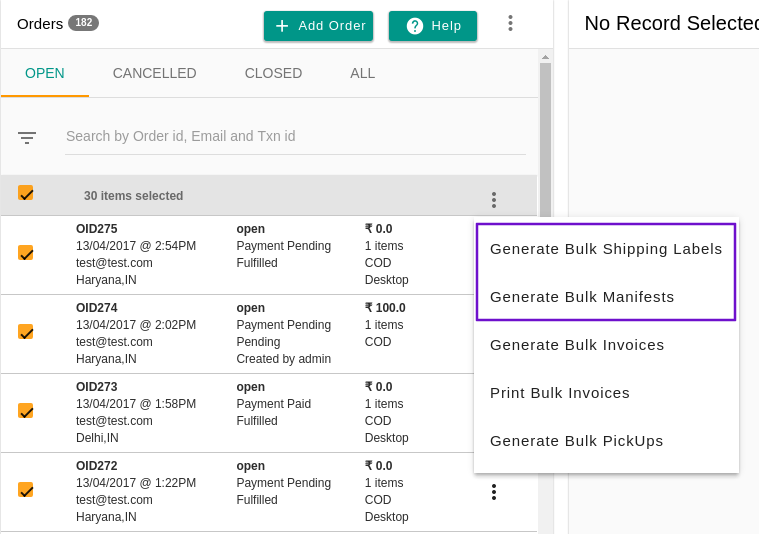
Shipping Labels
Shipping labels are created for orders that are shipped either through Ship Now or Mark As Shipped functionality. The Generate Bulk Shipping Labels command shows these previously created shipping labels.
Manifests
In the case of some logistics providers, like Delivery, an additional document - manifest is created against each shipment. The Generate BulkManifests command shows these manifests.



