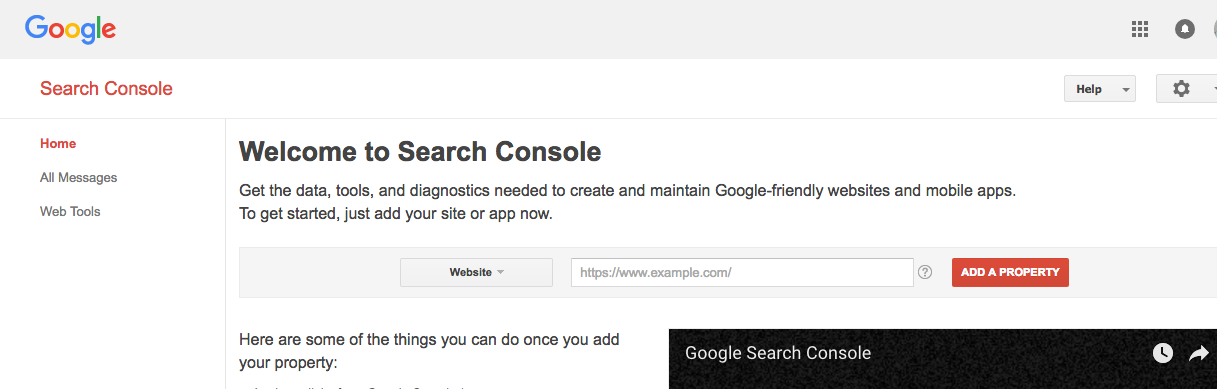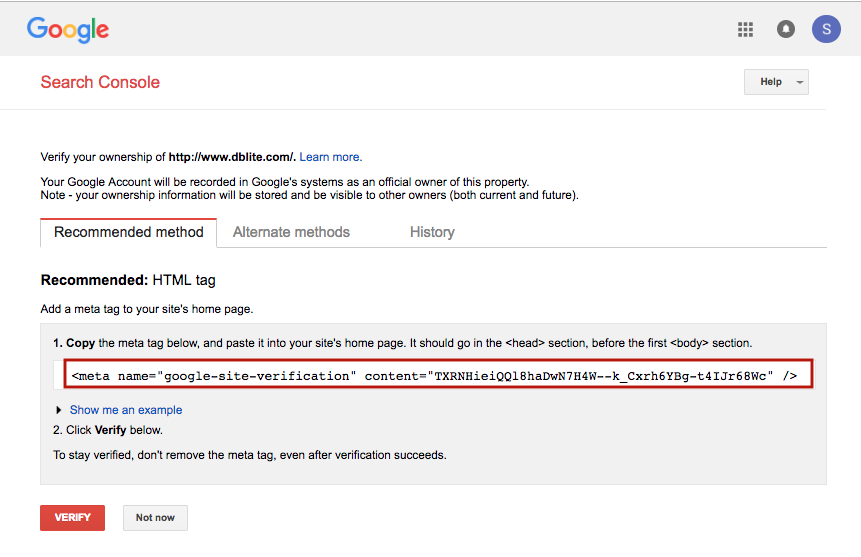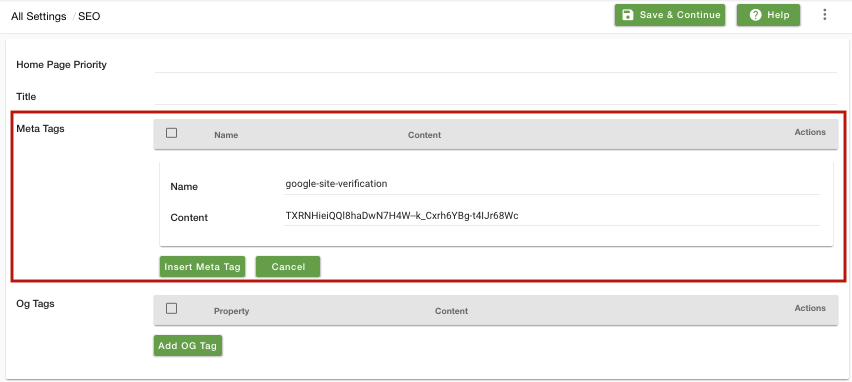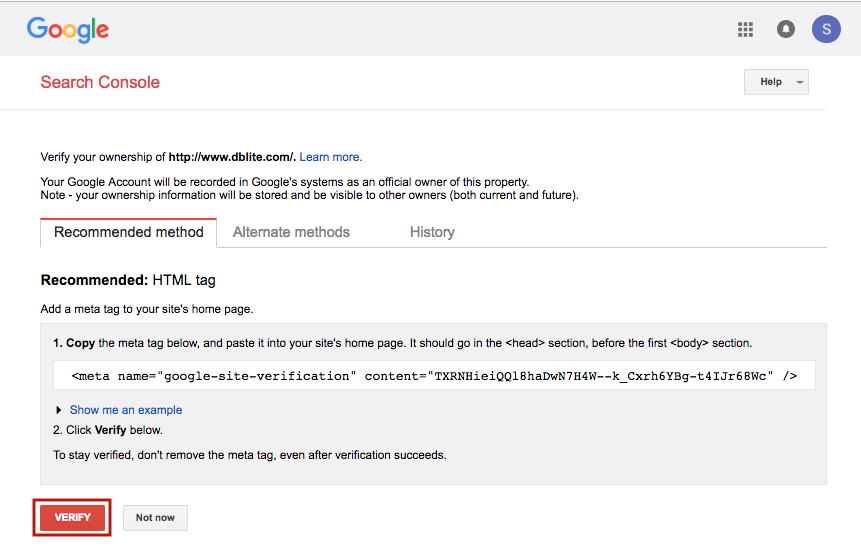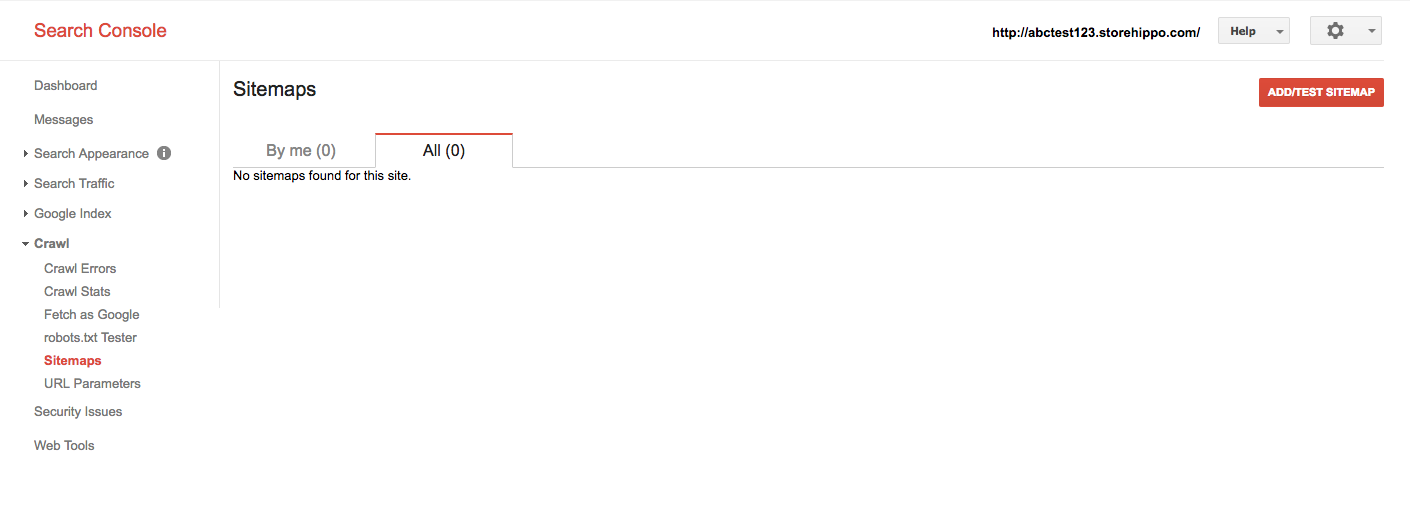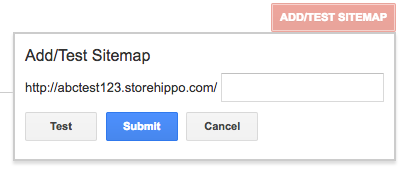- Email:
[email protected]
Phone:
+918010117117
StoreHippo Help Center
StoreHippo Help Center
- Home
- Search Engine Optimisation (SEO)
- Google Webmaster
Google Webmaster
Mr.Rajiv kumarGoogle Webmaster Tools(GWT) is a free service that helps you evaluate and maintain your website's performance in search results. It will help you with the Search Engine Ranking Optimization of your website. It offers insights into how it sees your website and helps you uncover issues that need fixing. You will be able to use it for frequent analysis and for checking the statistics of your website. It gives you precise information on how your website is indexed by Google.
You can verify your domain in the Google search console which will help in listing your domain in Google SERP. Google provides multiple methods to verify the domain, you can opt for the method to verify through Meta tags.
Setup GWT
Go to Google Webmaster Tool. The following window appears:
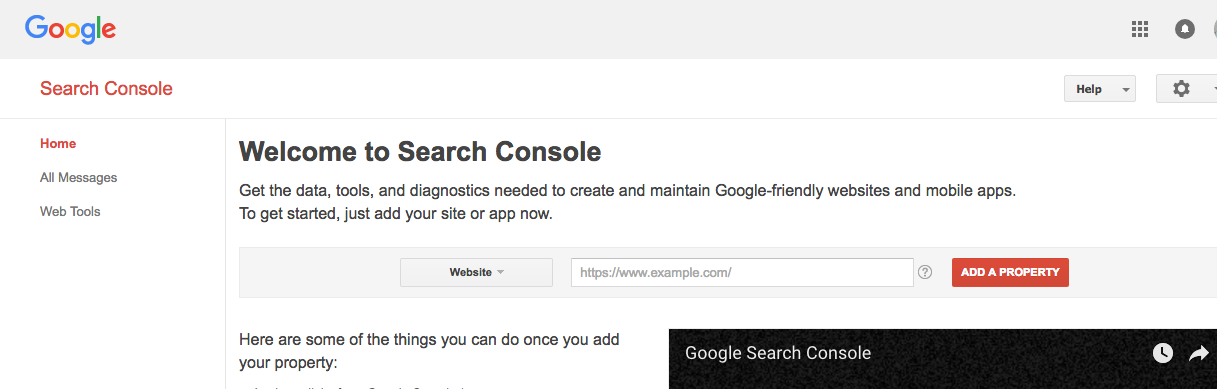
Enter the name of your site and click on Add Property.
GTM gives you many options through which you can verify your website. Choose HTML tag. The following window will appear.
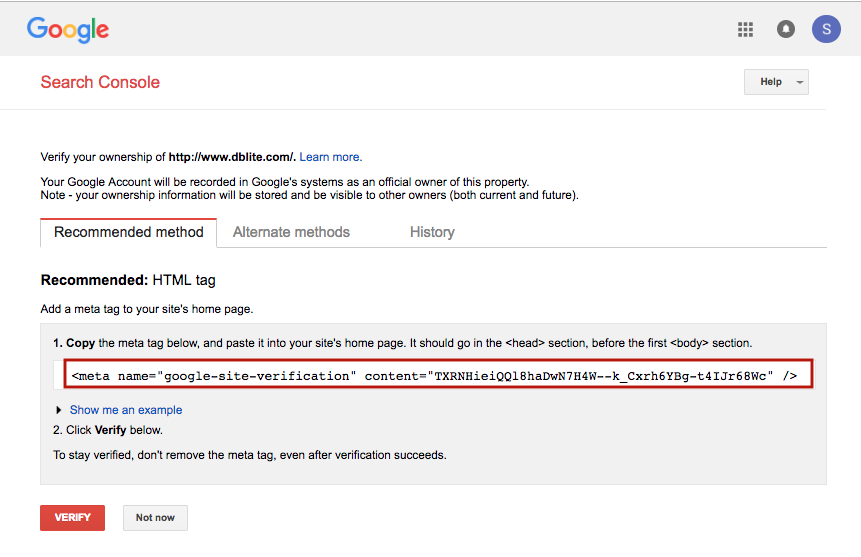
Copy the Meta Name and Content to provide it in your StoreHippo admin panel.
Go to Settings > SEO in StoreHippo Admin Panel.
- Click on Add Meta Tag.
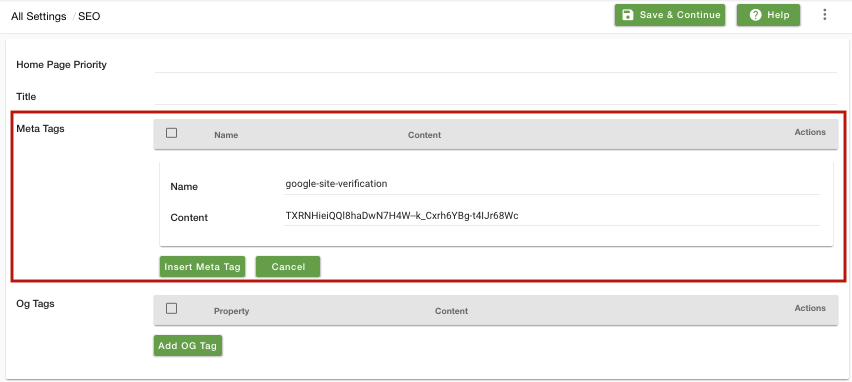
Paste Meta name and content in respective fields and click Insert Meta Tag.
Go to Search Console and click Verify.
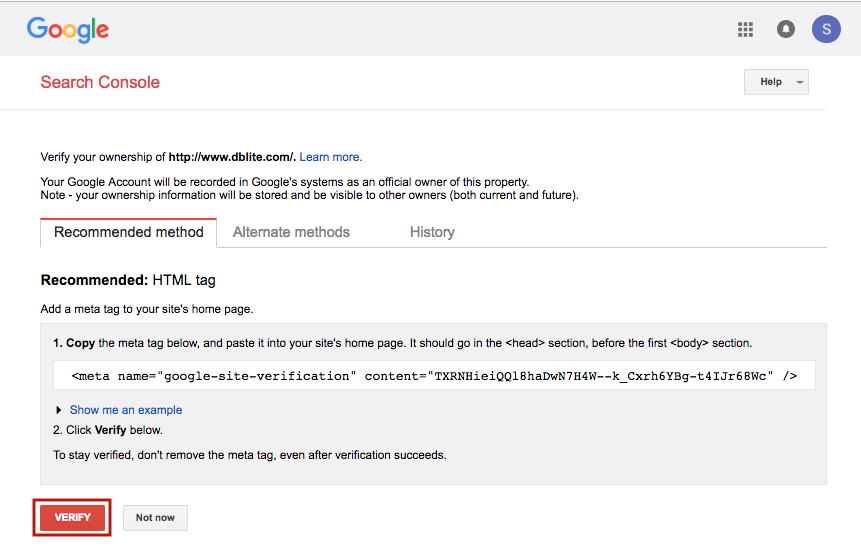
Submitting Sitemap with GWT
StoreHippo automatically generates Sitemap for your store. You must submit the sitemap to Google so it could crawl your site.
After you must verify your store in the Google search console, you can submit your sitemap.
Follow these steps to submit your sitemap:
Select your site on your Google Search Console home page.
Click Crawl.
Click Sitemaps.
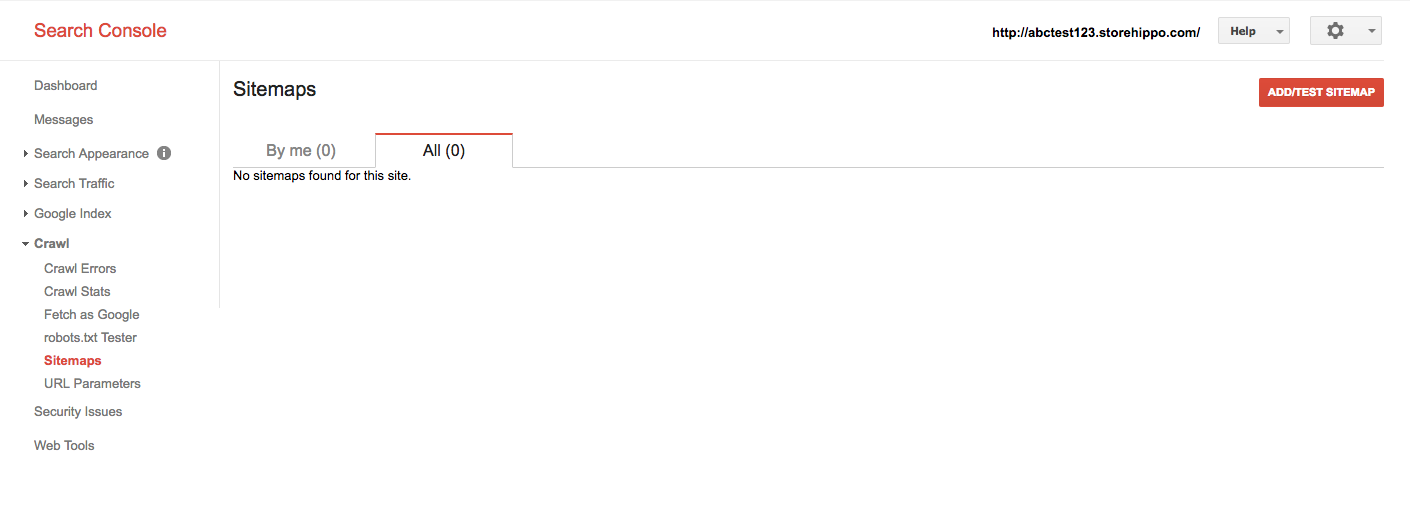
Click Add/Test Sitemap.
Type sitemap.xml.
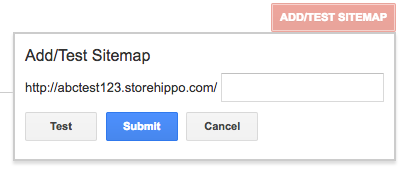
Click Submit Sitemap.
Related Topics
FAQ
It typically takes a few weeks for Google to index a new page or site. However, you can speed up the process by submitting your URL to Webmaster Tools, setting up various social accounts with links and including a robots.txt file to tell them how to deal with your site.
You should also submit sitemap of your store to different Seach Engines. StoreHippo automatically generates Sitemap for your store that you can use to submit to search engines.