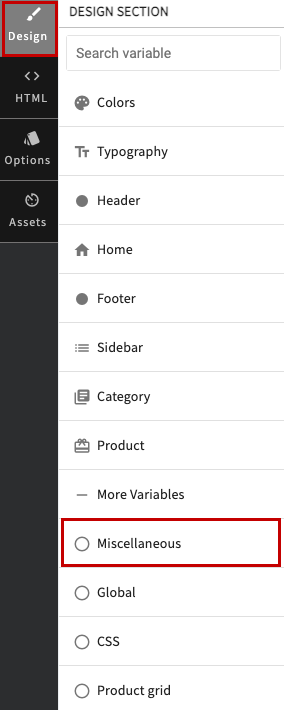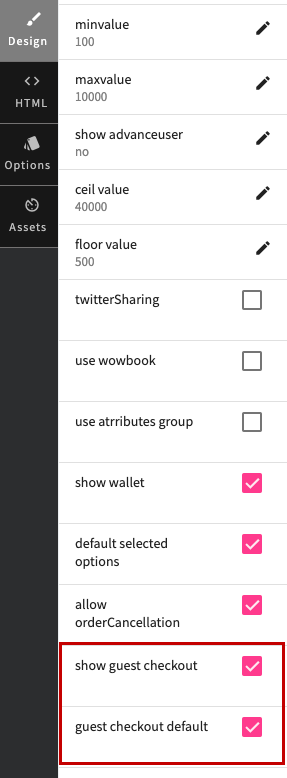- Email:
[email protected]
Phone:
+918010117117
StoreHippo Help Center
StoreHippo Help Center
- Home
- Designing themes
- Guest Checkout
Guest Checkout
Mr.Rajiv kumarStoreHippo provides the guest checkout functionality to your store. When a guest user (the user who has neither registered nor logged in to your store) proceeds to checkout and makes a purchase from your store, it is known as guest checkout. If the guest checkout feature is enabled, the shoppers are not entailed to log into the store. The customer’s information is applied to one order only and is not stored for further reuse.  The guest checkout feature reduces the hindrance faced by the customers while making a purchase. Consequently, there is a low probability of abandoning the cart.
The guest checkout feature reduces the hindrance faced by the customers while making a purchase. Consequently, there is a low probability of abandoning the cart.
Enabling guest checkout feature
The guest checkout feature is already enabled in most of the themes. However, you can enable/disable it at your own convenience. To enable the guest checkout feature in your store, follow the steps mentioned below:
- Go to the Design theme section in the StoreHippo Admin Panel.
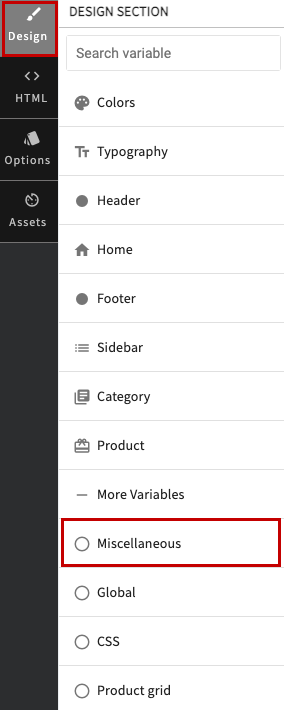
- Under the Design section, click the Miscellaneous option.
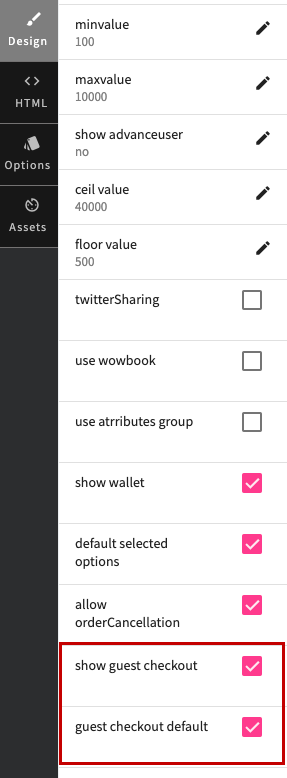
- Enable the show guest checkout field. By enabling this field, the guest checkout feature will get enabled in your store.
- Enable the guest checkout default field. When you enable this field, the guest checkout option will become the default option.
- Save the changes.
Now, the guest checkout functionality will be enabled in your store. Similarly, to disable the guest checkout, you can deselect the guest checkout checkboxes.