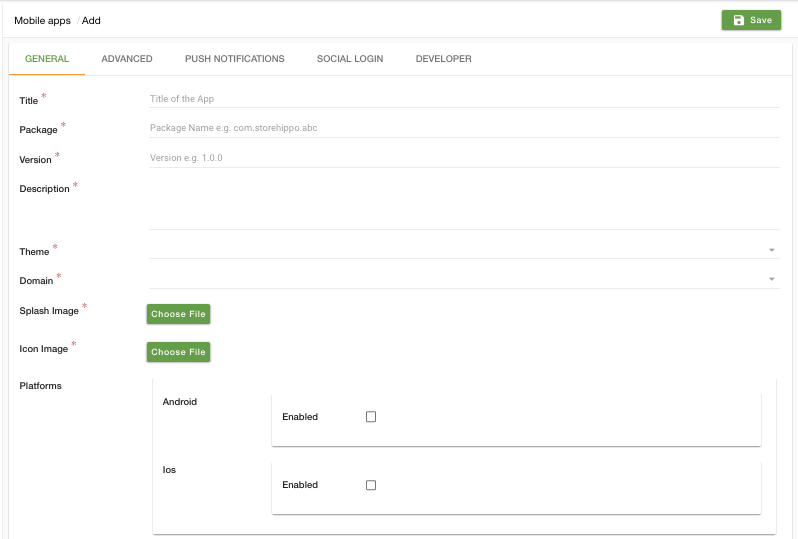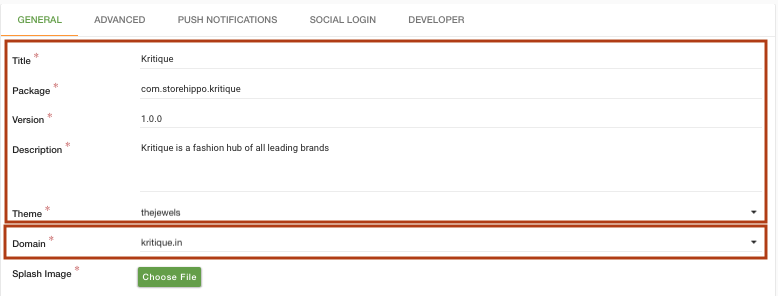Helpcenter +918010117117 https://help.storehippo.com/s/573db3149f0d58741f0cc63b/6969f0c18a8568e4561210d8/storehippo-logo-500-1--480x480.png" [email protected] https://www.facebook.com/StoreHippohttps://twitter.com/StoreHippohttps://www.linkedin.com/company/hippoinnovations/https://plus.google.com/+Storehippo/posts
B4,309-10 Spaze iTech Park, Sector 49, Sohna Road, 122001 Gurgaon India
Create a Trial Store StoreHippo.com Contact Us
- Email:
[email protected]
Phone:
+918010117117
StoreHippo Help Center
StoreHippo Help Center
call to replace anchor tags contains '/admin' in href
2018-08-29T10:38:24.150Z 2019-03-05T11:11:16.747Z
- Home
- Creating Mobile App build
- How can I have separate mobile apps for different sub-domains?
How can I have separate mobile apps for different sub-domains?
Mr.Rajiv kumarScenario
You have two subdomains for your store: www.kritique.in for India and www.kritique.com for other countries. You want to have separate mobile apps for both sub-domains. So that mobile app for the domain www.kritique.in can only be accessed in India and mobile apps www.kritique.com can be accessed in other countries.
Steps
StoreHippo allows you to have different mobile apps for different sub-domains. Let's assume that you have already set up the sub-domains. First, create the mobile app for
- Go to
Mobile Apps > Mobile Apps section in StoreHippo Admin Panel. - Click Add New to add a new record.
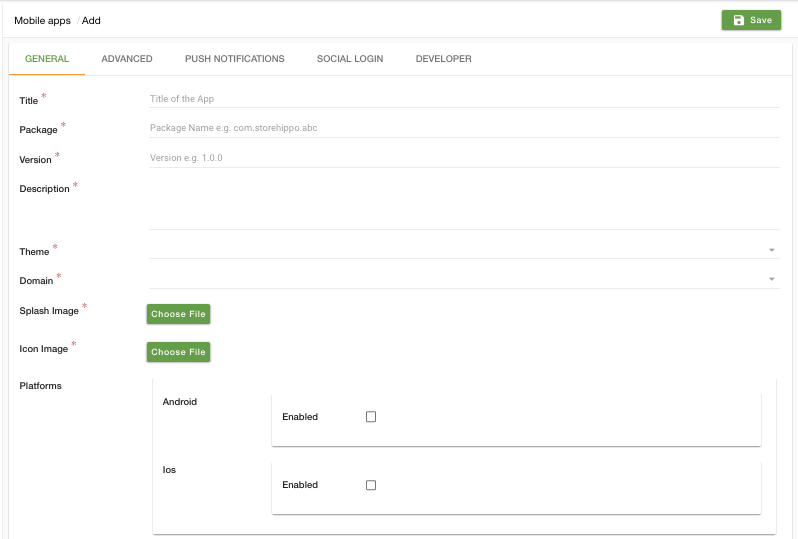
- Enter the name of the app.
- Enter the package and the full version number.
- Enter the metadata that may appear in app store listings. Choose the theme which will be used for the frontend of the app.
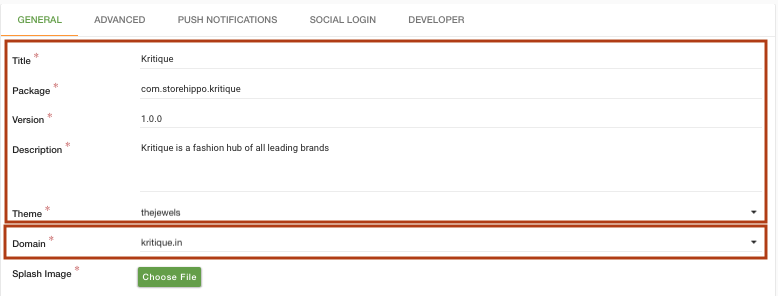
- Select the domain from the drop-down to define the app for the specific domain.
- Upload splash image and the icon for your mobile app.
- Select the platform for which you are building the mobile app. The platform can be either Android or iOS. For more information, refer Building mobile apps.
Related Topics