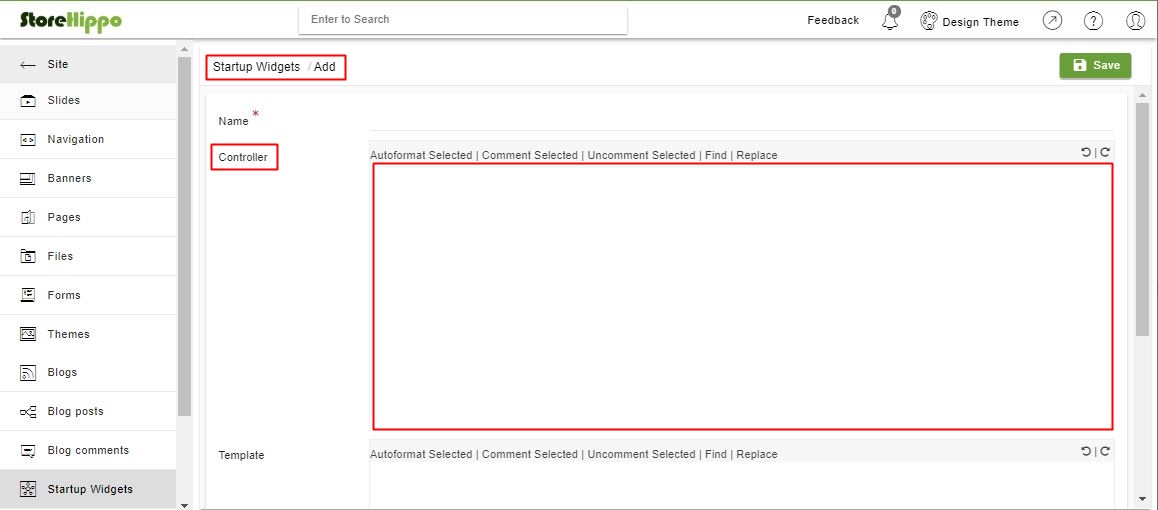- Email:
[email protected]
Phone:
+918010117117
StoreHippo Help Center
StoreHippo Help Center
- Home
- How to add a 'Cookie Consent' to your website?
How to add a 'Cookie Consent' to your website?
Mr.Rajiv kumarCookie Law
The Cookie Law is a piece of privacy law that needs websites to get consent from visitors your online store or retrieve any information on a computer, smartphone or tablet. It was devised to protect online privacy by making buyers aware of how data about them is gathered and handled online, and give them a choice to allow it or not.
There are other technologies, like Flash and HTML5 Local Storage that accomplish similar tasks, and the law also covers these, but as cookies are the most common technology in use, it has become known as the Cookie Law.
What does it mean for your business?
If you own a website, you need to make sure that it is in compliance with the law. If it doesn't, you risk enforcement action from regulators, which in the UK means The Information Commissioner's Office (ICO), in exceptional cases this can mean a fine.
How to add a 'Cookie Consent' to your website within 30 seconds or so?
Installation is easy and should take not more than 30 seconds. Here's how:
- First, copy the following code (Ref: https://cookieconsent.osano.
com/download/ )
mystore.utils.loadCss("https://cdn.jsdelivr.net/npm/cookieconsent@3/build/cookieconsent.min.css");
mystore.utils.loadScripts("https://cdn.jsdelivr.net/npm/cookieconsent@3/build/cookieconsent.min.js").then(function () {
window.cookieconsent.initialise({
"palette": {
"popup":
{"background": "#000"}
,
"button":
{"background": "#f1d600"}
}
});
});Next, paste the code into your site's widget's settings. You can access it in Site→ Startup Widgets→ Add New(Top Right Corner)
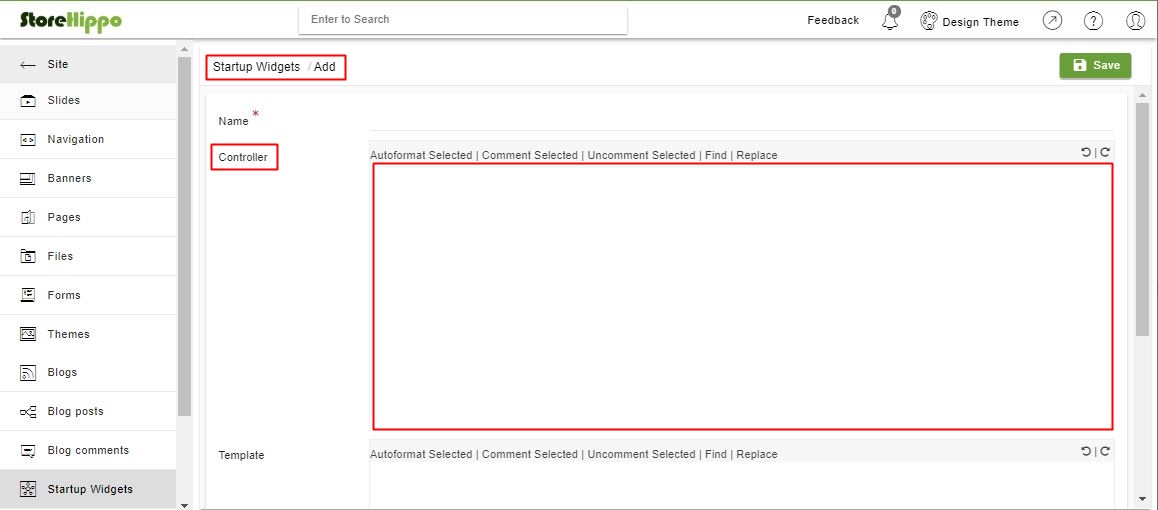
- That is all it takes. Your website will now ask for the visitor's consent to access the cookies on their respective devices.
- If you want some custom configurations in the 'Cookie Consent' widget, you can visit the following website for reference.
https://cookieconsent.osano.com/download/