Helpcenter +918010117117 https://help.storehippo.com/s/573db3149f0d58741f0cc63b/6969f0c18a8568e4561210d8/storehippo-logo-500-1--480x480.png" [email protected] https://www.facebook.com/StoreHippohttps://twitter.com/StoreHippohttps://www.linkedin.com/company/hippoinnovations/https://plus.google.com/+Storehippo/posts
B4,309-10 Spaze iTech Park, Sector 49, Sohna Road, 122001 Gurgaon India
Create a Trial Store StoreHippo.com Contact Us
- Email:
[email protected]
Phone:
+918010117117
StoreHippo Help Center
StoreHippo Help Center
call to replace anchor tags contains '/admin' in href2018-04-09T10:53:46.186Z 2020-08-21T10:28:21.466Z
- Home
- B2B features
- How to add linked products to a store?
How to add linked products to a store?
Mr.Rajiv kumarScenario
You're running a multi-seller store. So, for the same product, there will be multiple sellers selling the product at different prices. You want to show the products sold by multiple sellers at different rates to the same product.
Example
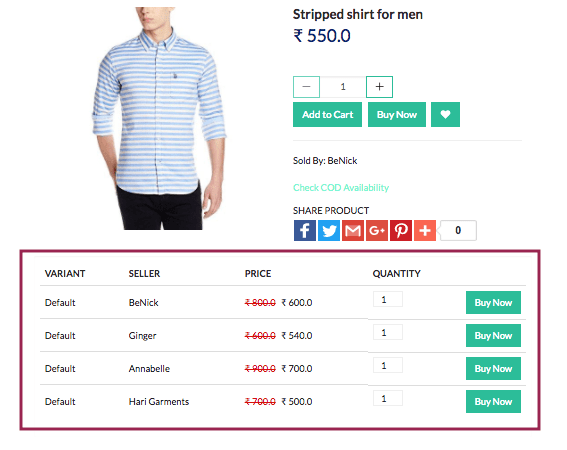
Steps
You can specify different pricing for the same product from multiple by the Linked Products functionality in your store. The steps are mentioned below to add linked products to your store.
- Go to Products > Linked Products section in your StoreHippo Admin Panel to access the Linked Products.
- Click on Add New button to add a new linked product.
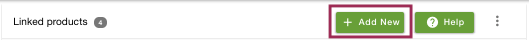
- Select the Name of your product 'Stripped shirt for men' from the drop-down.
- Enter Price as '600' and Compare price as '700'.
- Select the Publish checkbox to publish the product.
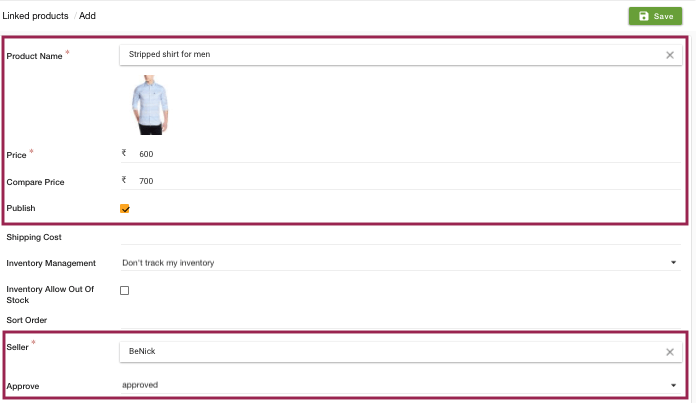
- Choose the Seller as 'BeNick'.
- Mention the product as approved.
- Save the product.
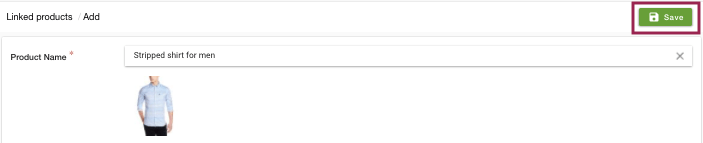
- You can create more linked products of different sellers for the same product at different pricing the same as above.
- All the linked products will be listed in the admin panel as shown below:
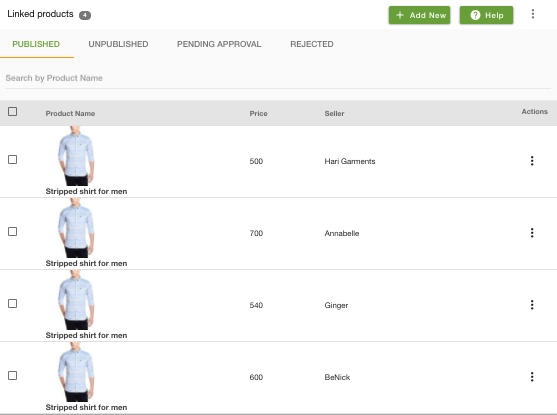
- The linked products appear on Storefront as shown. Your customers can compare the price and buy the product from the desirable seller by clicking on the Buy Now button.
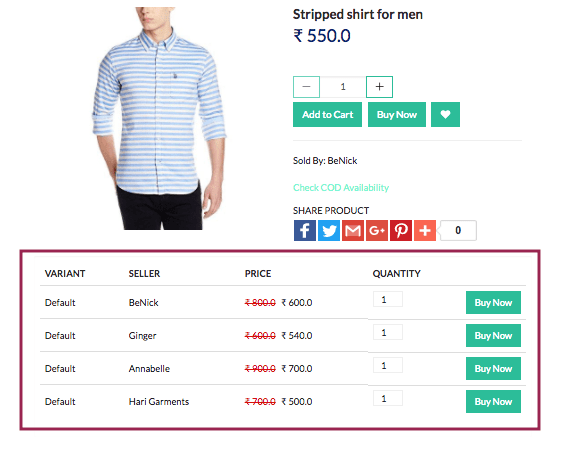 Note: You can even define custom fields to add linked products under 'Settings'. A step by step guide for the same is given under the section named Setting Up Custom Fields for Adding Linked Products under the Help Center page of Linked Products.
Note: You can even define custom fields to add linked products under 'Settings'. A step by step guide for the same is given under the section named Setting Up Custom Fields for Adding Linked Products under the Help Center page of Linked Products.
In This Topic



