Helpcenter +918010117117 https://help.storehippo.com/s/573db3149f0d58741f0cc63b/ms.settings/5256837ccc4abf1d39000001/57614ef64256dc6851749879-480x480.png" [email protected] https://www.facebook.com/StoreHippohttps://twitter.com/StoreHippohttps://www.linkedin.com/company/hippoinnovations/https://plus.google.com/+Storehippo/posts
B4,309-10 Spaze iTech Park, Sector 49, Sohna Road, 122001 Gurgaon India
Create a Trial Store StoreHippo.com Contact Us
- Email:
[email protected]
Phone:
+918010117117
StoreHippo Help Center
StoreHippo Help Center
call to replace anchor tags contains '/admin' in href2018-04-24T11:27:01.035Z 2020-08-31T10:38:54.007Z
- Home
- How to add products for rent model?
How to add products for rent model?
Mr.Rajiv kumarScenario
You want to add products for the rent model to provide various choices to buy or rent the products for different periods of time to your customers.
Example

Steps
Adding a product
- Go to Products > Products section in StoreHippo Admin Panel.
- Click on Add New button to add a new product.
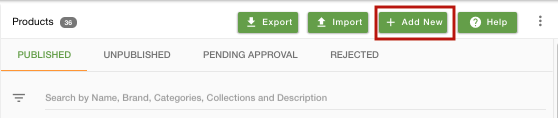
- In the General section, enter the Name "Comfortable sofa" to the product.
- Provide the description as "Grey colored comfortable sofa.".
- Click on the '+' icon and choose an image to upload the image to your product.
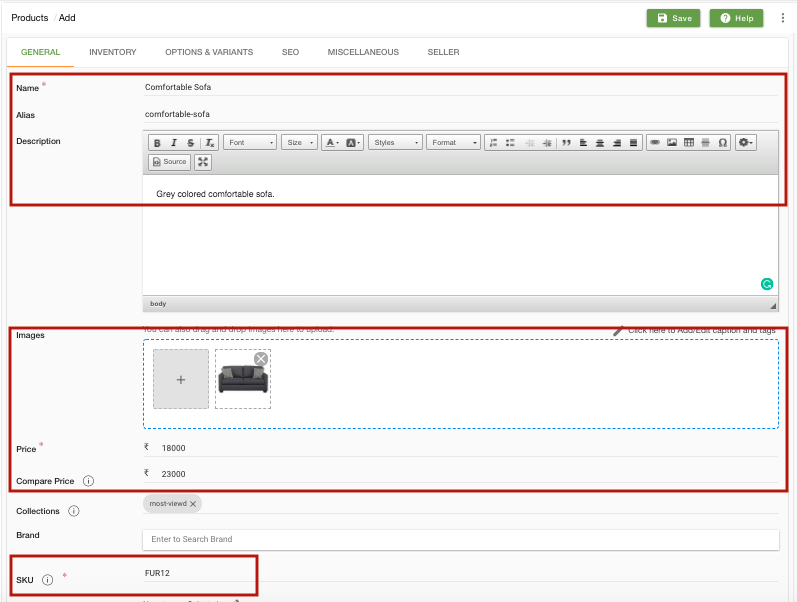
- Enter the Price as '18000' and Compare price as '23000'.
- Provide SKU as 'FUR12' and other details.
Create option and variants
- Go to the Options & Variants tab.
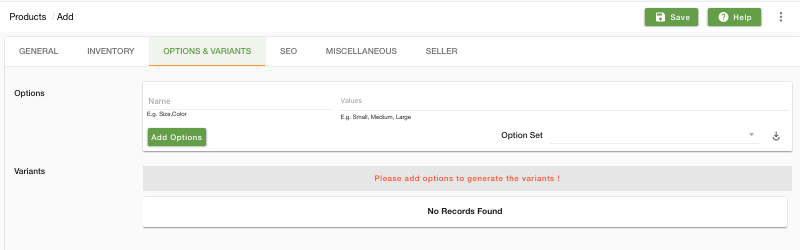
Creating Options
- Specify the Name of the option as 'Choose an option' and its Value as 'Buy', 'Rent(1 Month)', 'Rent(3 Months)', 'Rent(6 Months)'.
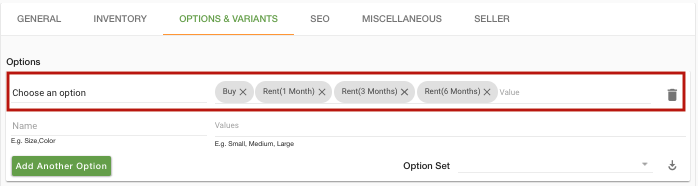
Creating Variants
- Now click on Automatically Generate Variants to create the variants of the product automatically. You can also opt to add variants manually.
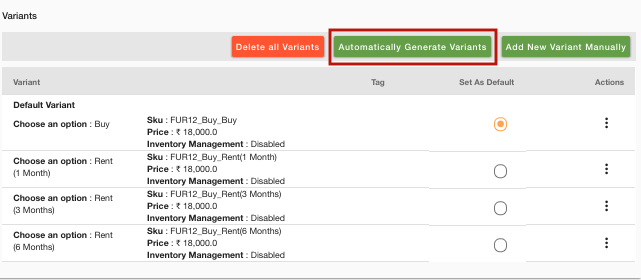
- Now, click on the ellipsis button of the rent variant and choose to Edit.
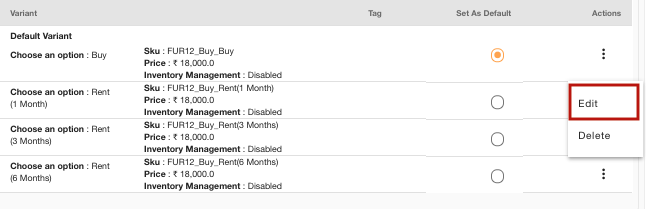
- In the Add or Edit Variant popup opened, change the Price of Rent(1 Month) to '3000'.
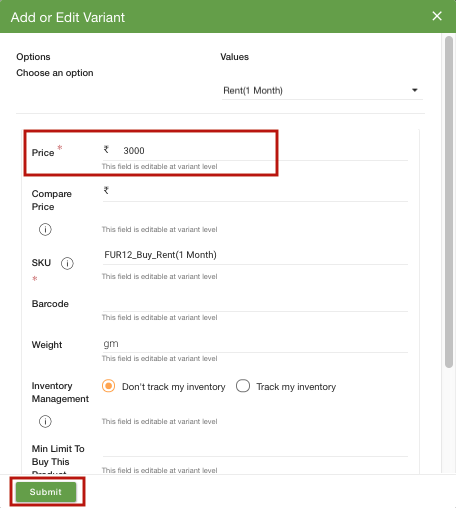
- Click on Submit.
- Do the same for other variants. Change the Price of Rent(3 Months) to '6000' and Rent(3 Months) to '8000'.
- Click on Save to save to store the product information.
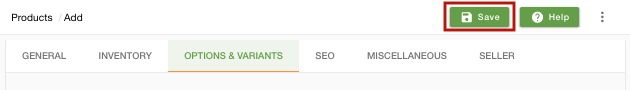
- The product appears on the Storefront as shown:




