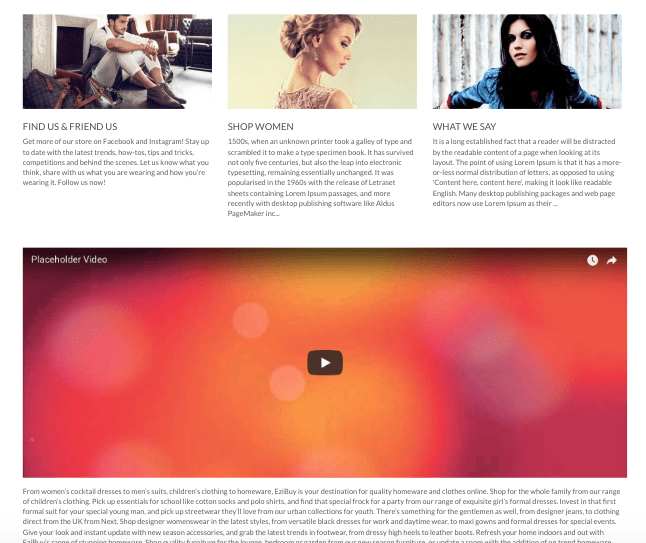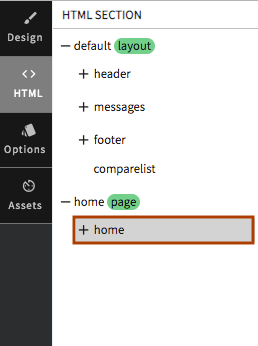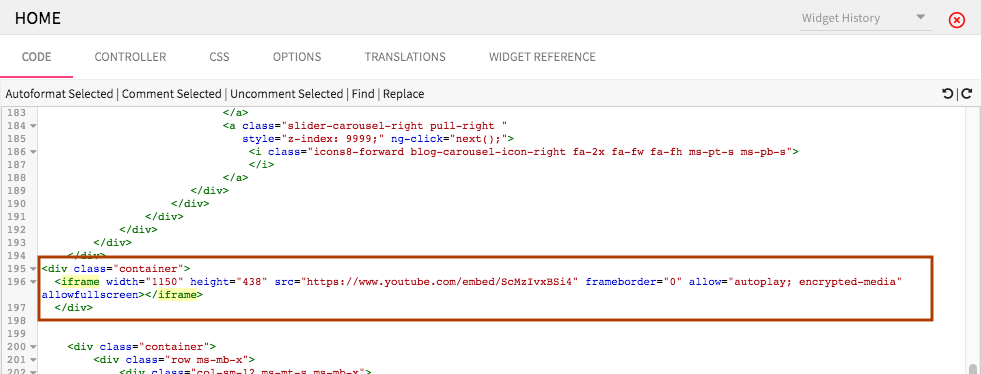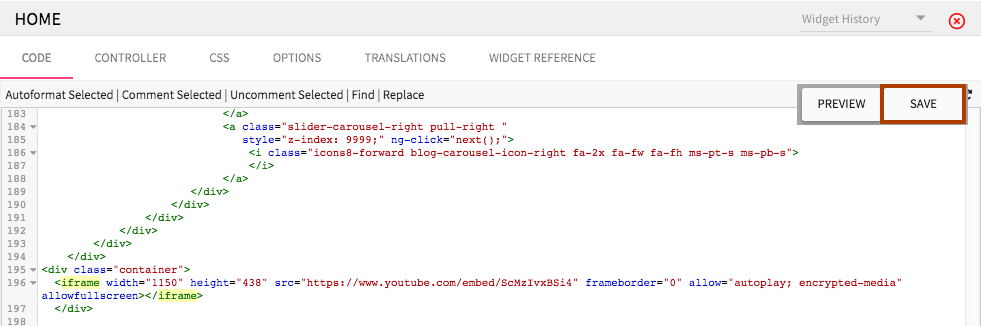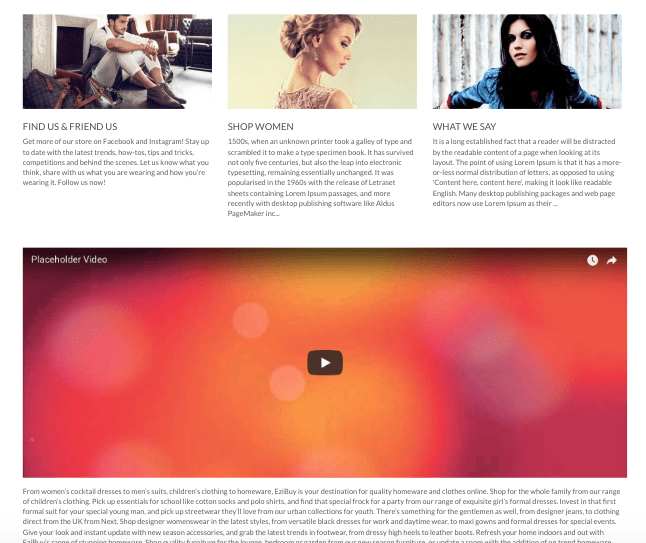Helpcenter +918010117117 https://help.storehippo.com/s/573db3149f0d58741f0cc63b/6969f0c18a8568e4561210d8/storehippo-logo-500-1--480x480.png" [email protected] https://www.facebook.com/StoreHippohttps://twitter.com/StoreHippohttps://www.linkedin.com/company/hippoinnovations/https://plus.google.com/+Storehippo/posts
B4,309-10 Spaze iTech Park, Sector 49, Sohna Road, 122001 Gurgaon India
Create a Trial Store StoreHippo.com Contact Us
- Email:
[email protected]
Phone:
+918010117117
StoreHippo Help Center
StoreHippo Help Center
call to replace anchor tags contains '/admin' in href2018-09-14T12:00:12.143Z 2024-06-06T07:43:58.147Z
- Home
- How to add video on homepage?
How to add video on homepage?
Mr.Rajiv kumarScenario
You want to add a video to the homepage of your store.
Example

Steps
StoreHippo provides you with the liberty to customize your website according to your requirements. You can also add videos to your homepage. You can get the embedded URL of the video. Follow the
- Go to Design Theme from StoreHippo Admin Panel.
- In the HTML section, click on the "home" code as shown below.for VueJs code (New themes):
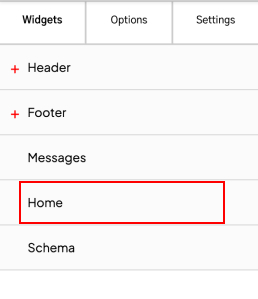 for AngularJs code
for AngularJs code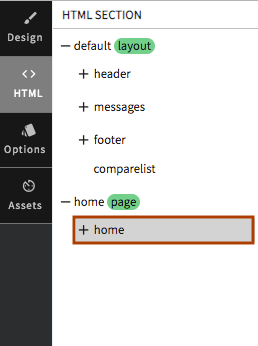
- Paste the following snippet containing the embedded URL of the video where you want to position the video in the homepage code. Please note that you can alter the width, height, etc according to you.
<div class="container"> <iframe width="1150" height="438" src="https://www.youtube.com/embed/ScMzIvxBSi4" frameborder="0" allow="autoplay; encrypted-media" allowfullscreen></iframe> </div>for VueJs(New themes):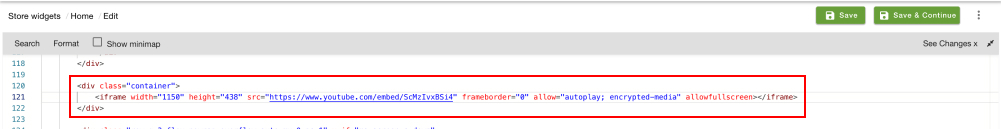 for AngularJs
for AngularJs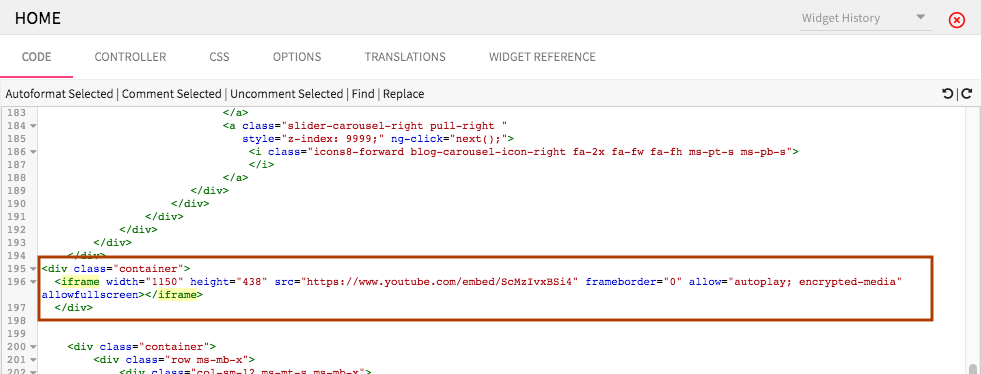
- Click on Save button to save the changes.
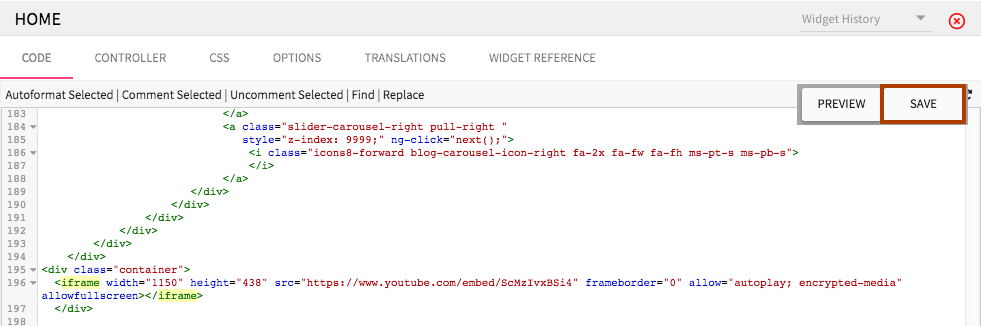
- The video is now available on the homepage of your store.