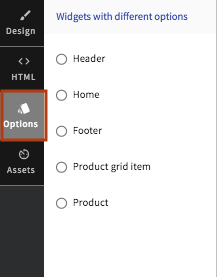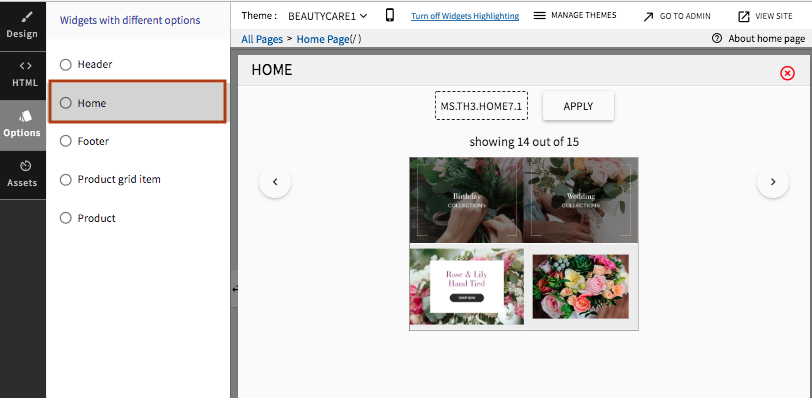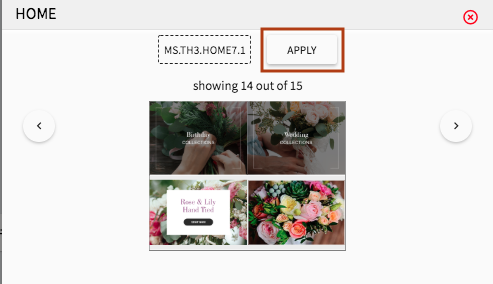Helpcenter +918010117117 https://help.storehippo.com/s/573db3149f0d58741f0cc63b/6969f0c18a8568e4561210d8/storehippo-logo-500-1--480x480.png" [email protected] https://www.facebook.com/StoreHippohttps://twitter.com/StoreHippohttps://www.linkedin.com/company/hippoinnovations/https://plus.google.com/+Storehippo/posts
B4,309-10 Spaze iTech Park, Sector 49, Sohna Road, 122001 Gurgaon India
Create a Trial Store StoreHippo.com Contact Us
- Email:
[email protected]
Phone:
+918010117117
StoreHippo Help Center
StoreHippo Help Center
call to replace anchor tags contains '/admin' in href2018-08-09T10:10:51.332Z 2021-02-09T07:16:34.229Z
- Home
- Designing themes
- How to change homepage design?
How to change homepage design?
Mr.Rajiv kumarStoreHippo offers you the provision to choose from different variants of widgets. You are provided with various options of the widgets such as homepage, header and footer, etc. To choose a different homepage variant, follow the below-mentioned steps:
- Go to Design theme in StoreHippo Admin Panel.
- Go to Options section of theme designer.
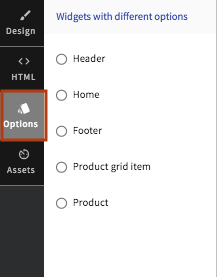
- Click on Home and the different layouts will be available to choose from.
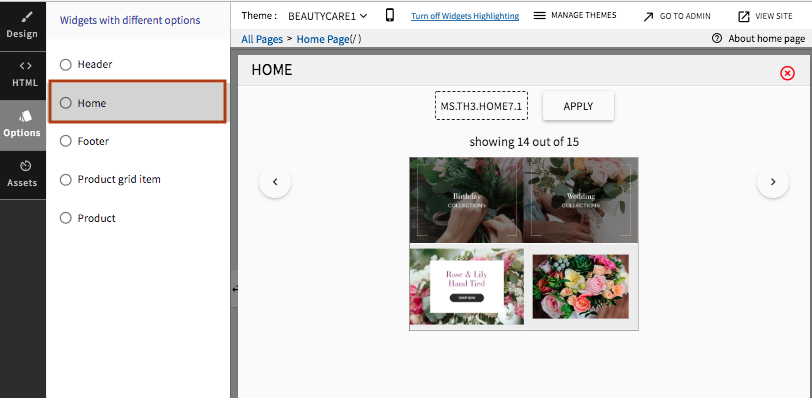
- Click on Apply to apply the chosen
hompage to your store.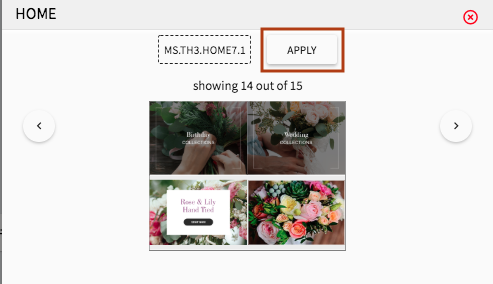
- The new layout of the homepage is now available in your store.