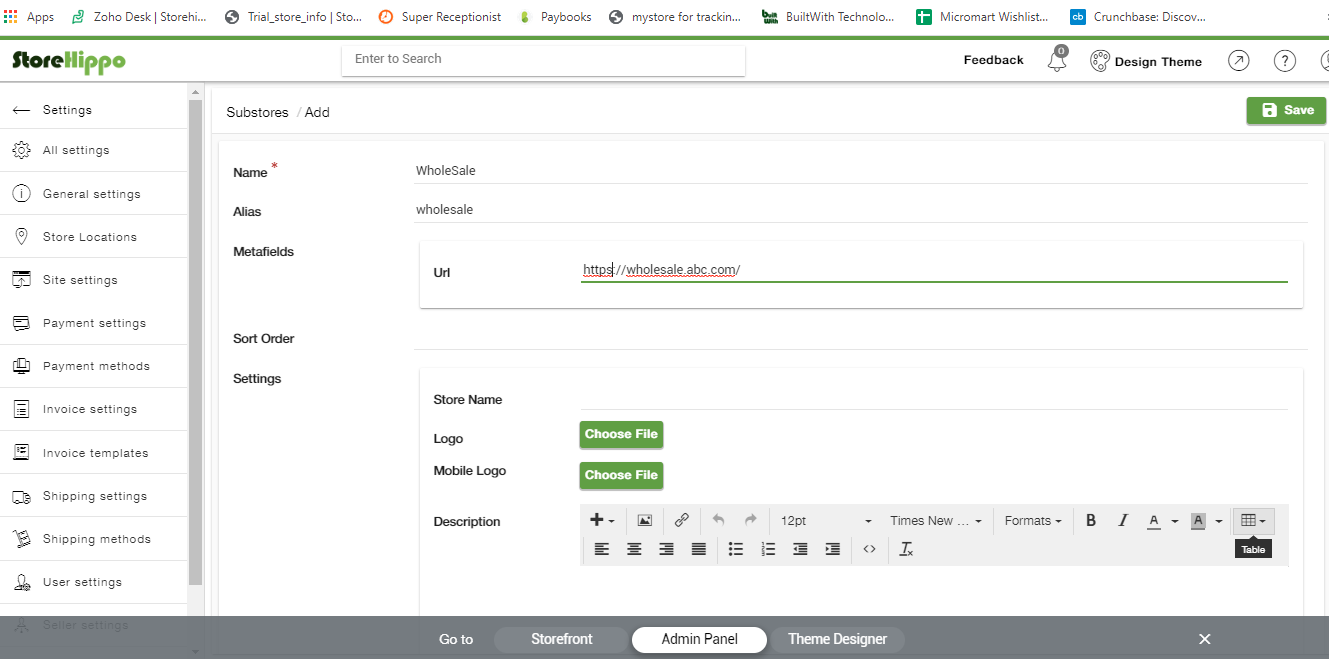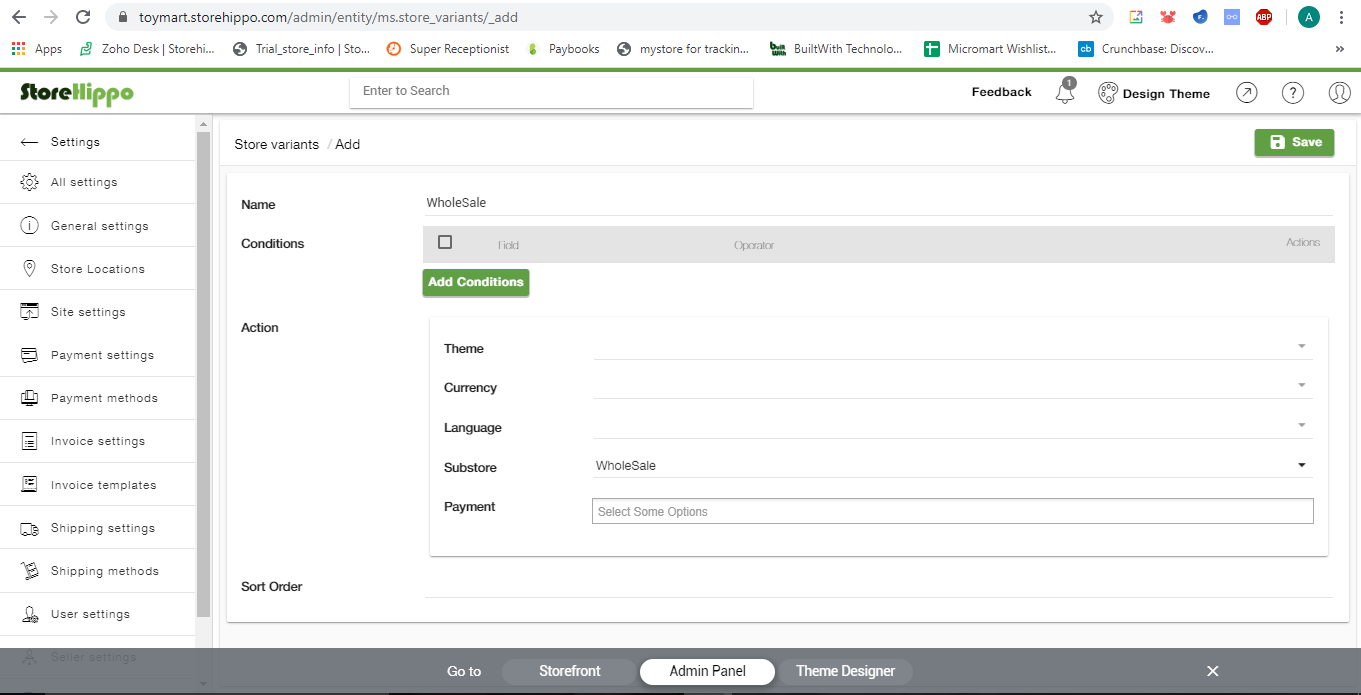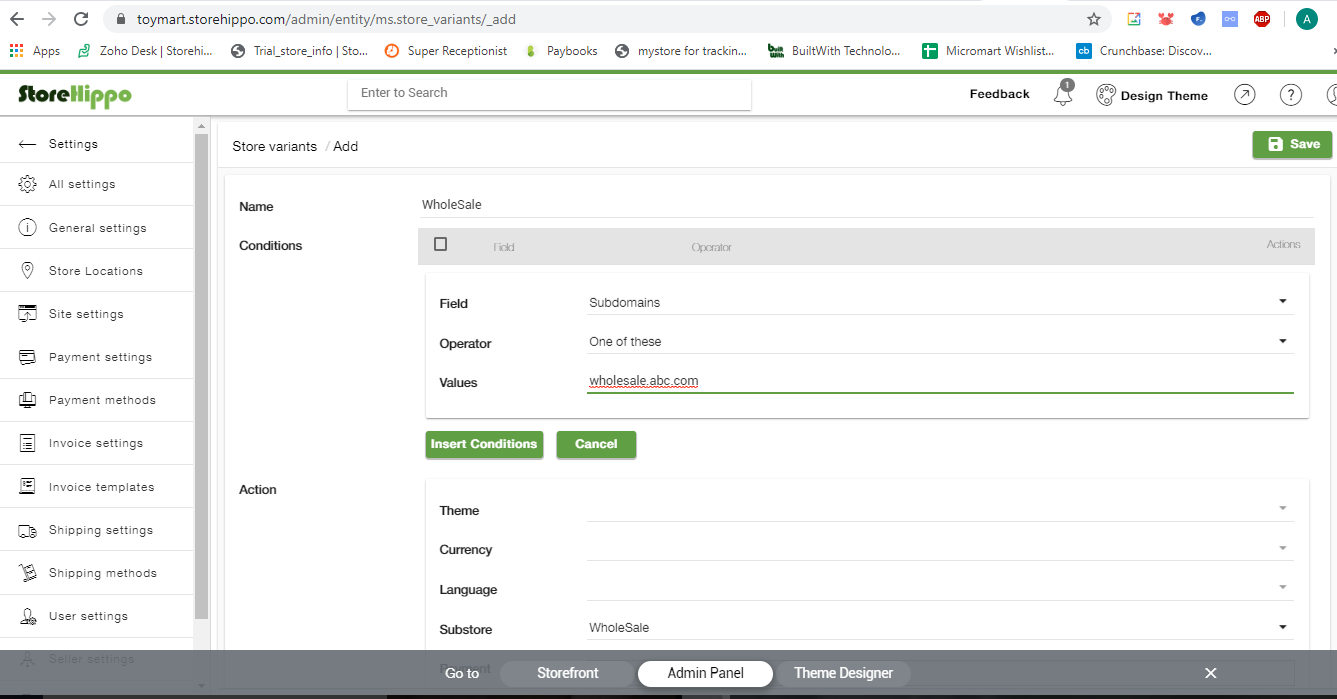Helpcenter +918010117117 https://help.storehippo.com/s/573db3149f0d58741f0cc63b/ms.settings/5256837ccc4abf1d39000001/57614ef64256dc6851749879-480x480.png" [email protected] https://www.facebook.com/StoreHippohttps://twitter.com/StoreHippohttps://www.linkedin.com/company/hippoinnovations/https://plus.google.com/+Storehippo/posts
B4,309-10 Spaze iTech Park, Sector 49, Sohna Road, 122001 Gurgaon India
Create a Trial Store StoreHippo.com Contact Us
- Email:
[email protected]
Phone:
+918010117117
StoreHippo Help Center
StoreHippo Help Center
call to replace anchor tags contains '/admin' in href2020-01-02T11:12:57.980Z 2022-07-11T07:42:18.878Z
- Home
- How to connect sub store with a sub domain
How to connect sub store with a sub domain
Mr.Rajiv kumarYou want to set up the sub-domain wholesale.abc.com for your sub-store Wholesale.
- You need to set up the subdomain on your domain provider account(Godaddy). For setting up sub-domain on godaddy you can refer to the given link:
https://help.storehippo.com/topic/setup-sub-domain-in-godaddy - Once you have successfully setup the domain on your domain provider account and store hippo admin panel,you can add ssl on your store by referring to the given link: https://help.storehippo.com/topic/ssl-certificates
- Add URL metafield in substores.
- You can refer to the following link for adding URL metafield in Substores section:
https://help.storehippo.com/topic/metafields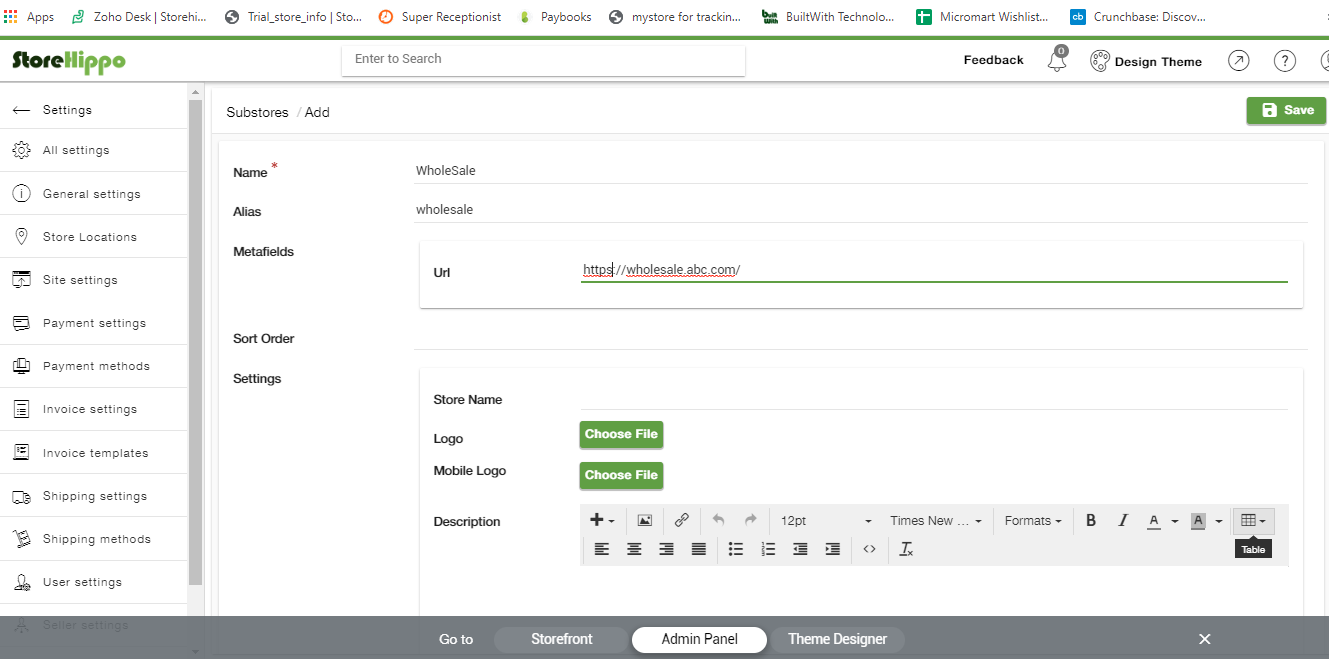
- Now you can update the required store variant with the added sub domain to link it with the sub store.
- Go to Settings >> Store Variants >> Select the store variant (For ex. Wholesale)
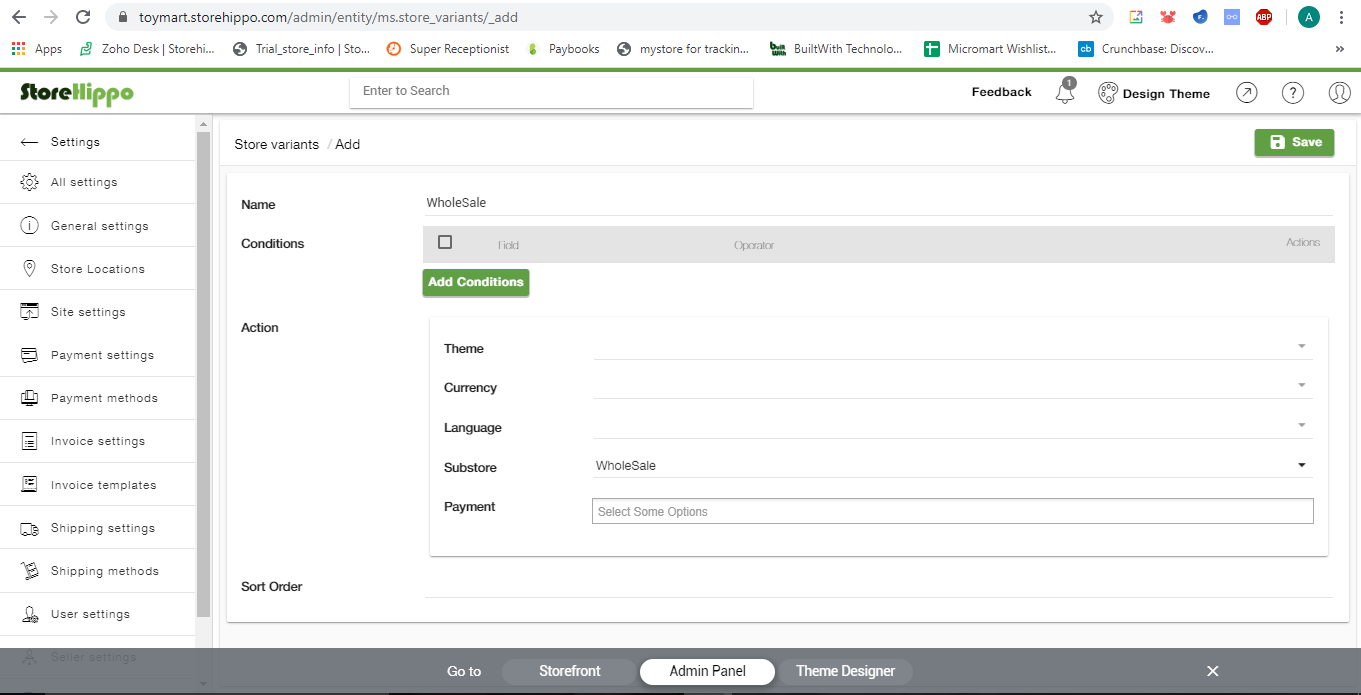
- Edit the conditions field in store variant
- Update the Field sub domains
- Operator as one of these
- Enter the required value for sub-domain(For ex.wholesale.abc.com)
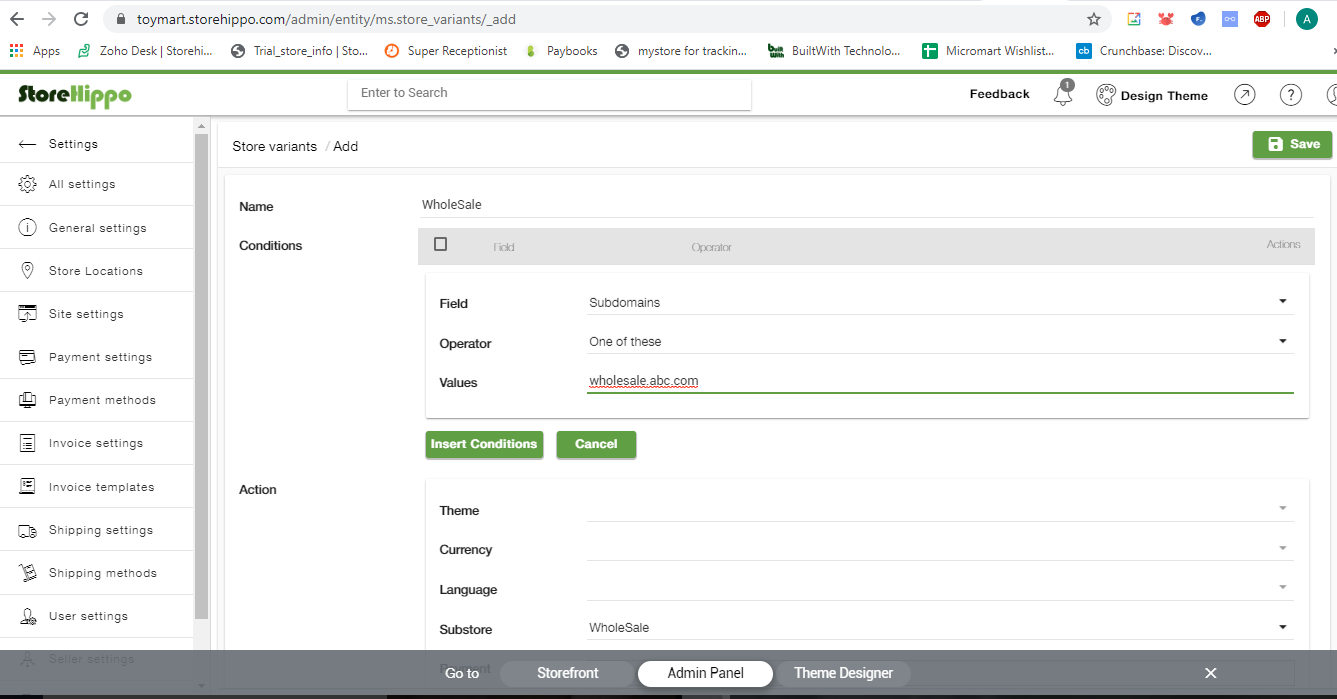
- Update conditions and Save the changes
- Now go to Settings >> Substores >> Update the URL field with required domain URL(For ex https://wholesale.abc.com/)
Table of Contents
Subtopics