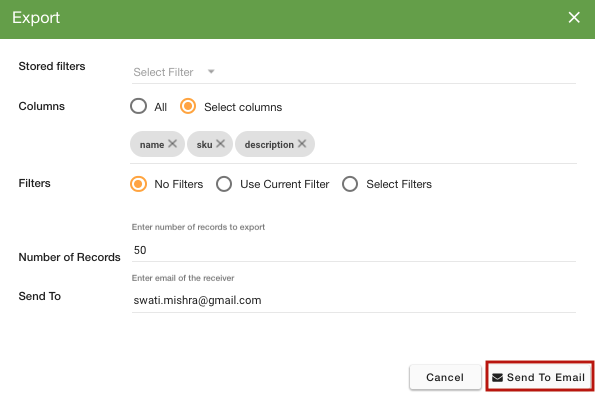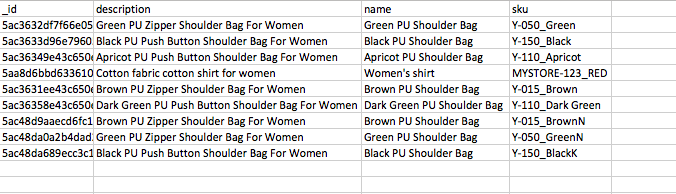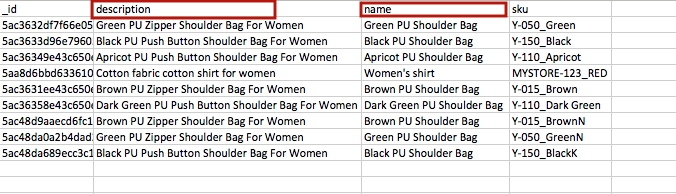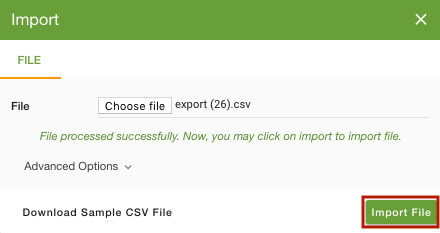Helpcenter +918010117117 https://help.storehippo.com/s/573db3149f0d58741f0cc63b/6969f0c18a8568e4561210d8/storehippo-logo-500-1--480x480.png" [email protected] https://www.facebook.com/StoreHippohttps://twitter.com/StoreHippohttps://www.linkedin.com/company/hippoinnovations/https://plus.google.com/+Storehippo/posts
B4,309-10 Spaze iTech Park, Sector 49, Sohna Road, 122001 Gurgaon India
Create a Trial Store StoreHippo.com Contact Us
- Email:
[email protected]
Phone:
+918010117117
StoreHippo Help Center
StoreHippo Help Center
call to replace anchor tags contains '/admin' in href2018-07-10T06:21:47.150Z 2019-03-05T11:11:16.383Z
- Home
- Importing Products (in bulk)
- How to edit content of existing products via CSV?
How to edit content of existing products via CSV?
Mr.Rajiv kumarScenario
Suppose you own a store with multiple products. You want to edit the name and description of some products.
Steps
You can edit products in bulk via CSV as well as admin panel. Instead of editing products one by one, you can choose to edit products in bulk through CSV file. To edit multiple products via CSV, follow the mentioned steps:
- Go to Products > Products section in StoreHippo Admin Panel.
- Click on the Export button to export the product CSV file.
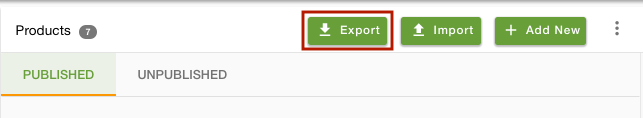
- A
dialog box for exporting file opens. Fill up the fields as shown below: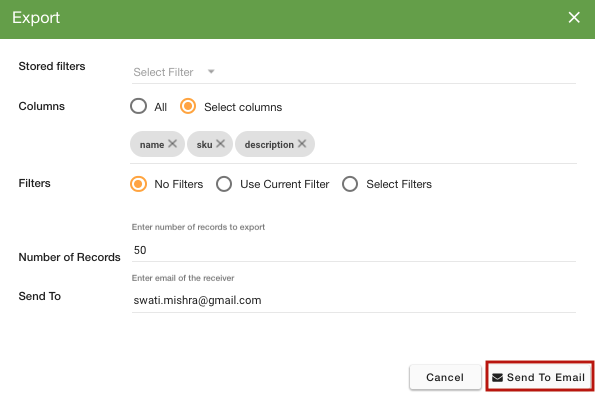
- Click on Send to Email. The CSV file is sent to you in the email or you can download the file from Export logs.
- View the downloaded CSV file. The CSV appears like this:
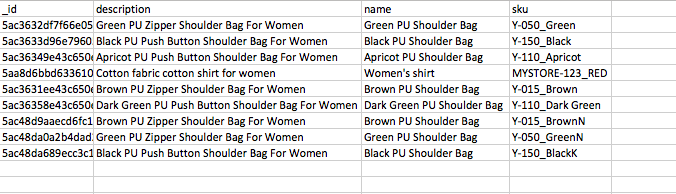
- Make the required changes in the description and name columns.
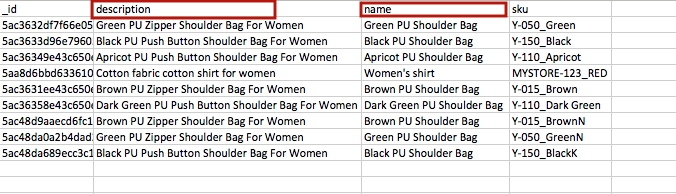
- Now, when the changes are done, go to the Products section of the admin panel. Click on the Import button to import the edited CSV file.
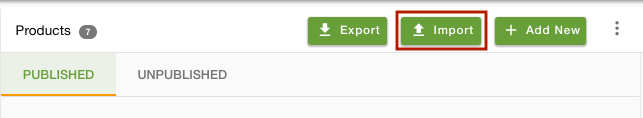
- The
dialog box for importing file opens. Upload the file in which you made changes and click on Import file.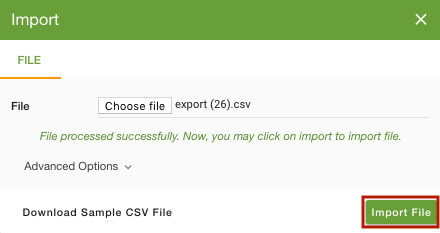
- You can check the status of the imported CSV file by clicking on the notification icon or in Import logs.
- The name and descriptions of the products will be modified in the admin panel and the storefront.
Note: In case the product has variants, you'll have to keep the options set, option name and option value columns also to inform the system that the changes are to be made in the mentioned variants.
You should delete the rest columns so that the file can upload faster.
Related Topics