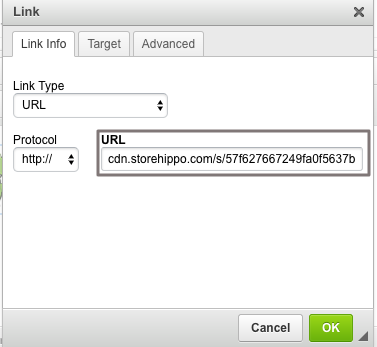Helpcenter
+918010117117
https://help.storehippo.com/s/573db3149f0d58741f0cc63b/ms.settings/5256837ccc4abf1d39000001/57614ef64256dc6851749879-480x480.png"
[email protected]
https://www.facebook.com/StoreHippohttps://twitter.com/StoreHippohttps://www.linkedin.com/company/hippoinnovations/https://plus.google.com/+Storehippo/posts
B4,309-10 Spaze iTech Park, Sector 49, Sohna Road,
122001
Gurgaon
India
Create a Trial Store
StoreHippo.com
Contact Us
-
Email:
[email protected]
Phone:
+918010117117
StoreHippo Help Center
StoreHippo Help Center
call to replace anchor tags contains '/admin' in href
2016-12-09T09:43:37.257Z
2019-02-01T10:10:24.307Z
- Home
- How to provide a downloadable PDF link.
How to provide a downloadable PDF link.
Mr.Rajiv kumarIn oder to add the pdf to the required description page, please follow the steps mentioned below:
1). Go to Site>Files
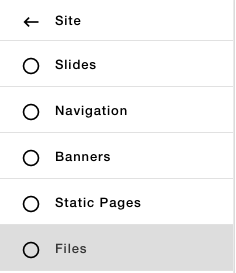
2) Click on "Add new" to add the files. jpeg,jpg,pdf,gif are the file formats that are supported.
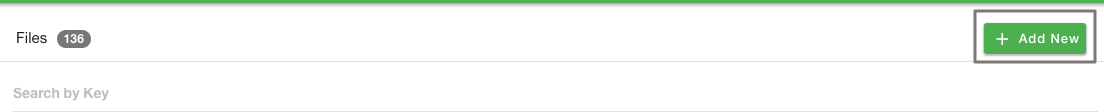
3) Click on drop files to add files from your folders into the system.
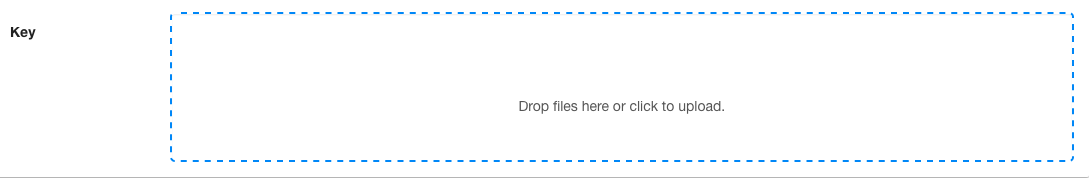
4) Once the file is uploaded you can click on save to save the file. You can also remove the file.
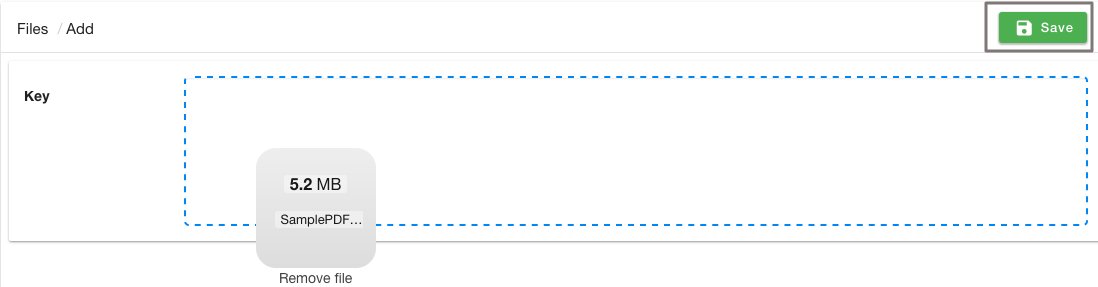
5). The file can be viewed in the listing along with other files.
6). Click on View File to copy the URL of that file.

7). Once you have the URL, go to the Description and Content section of the products and static page respectively.
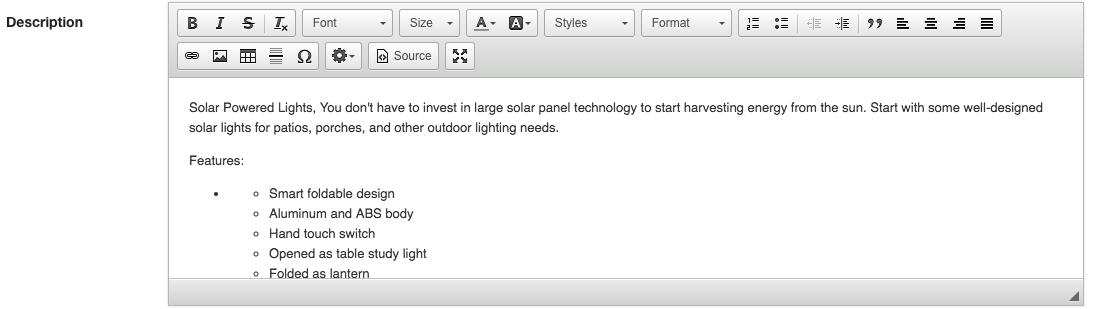
8). Say you want to link the text well designed solar lights to the pdf, choose the text and click on link:
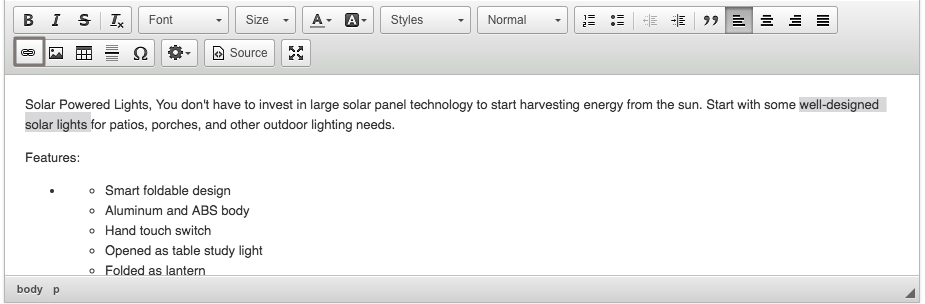
9). Mention the URL and click on Ok.
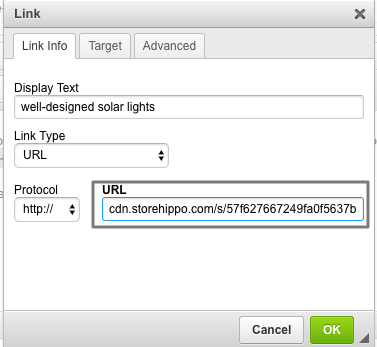
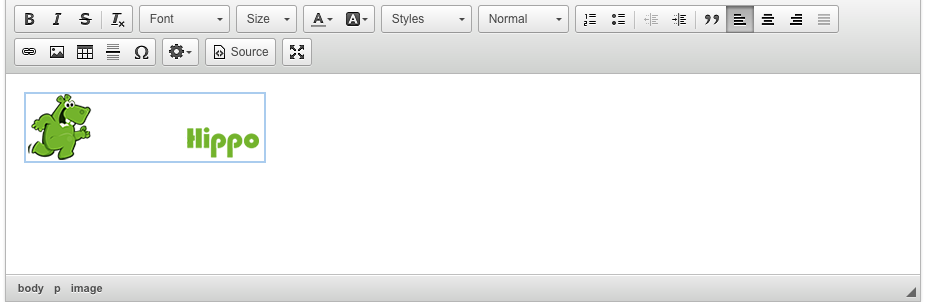
11). Click on Link to add the URL.
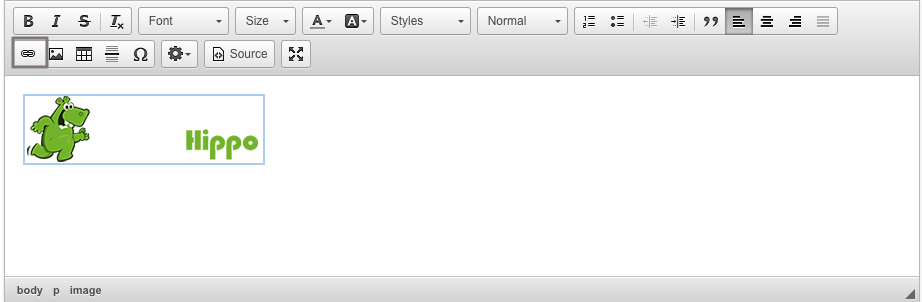
12). Mention the Link in the URL and click on Ok.
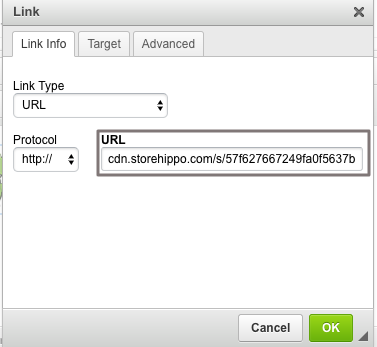
1). Go to Site>Files
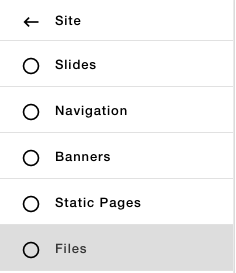
2) Click on "Add new" to add the files. jpeg,jpg,pdf,gif are the file formats that are supported.
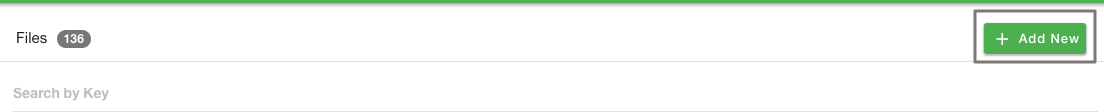
3) Click on drop files to add files from your folders into the system.
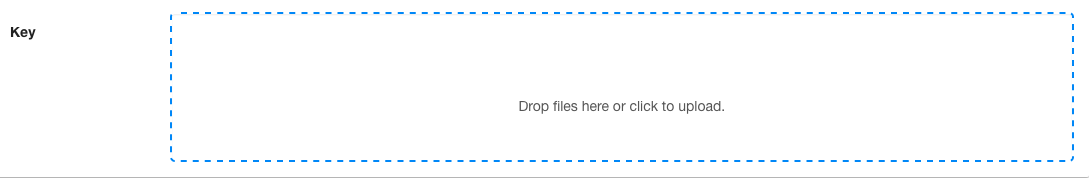
4) Once the file is uploaded you can click on save to save the file. You can also remove the file.
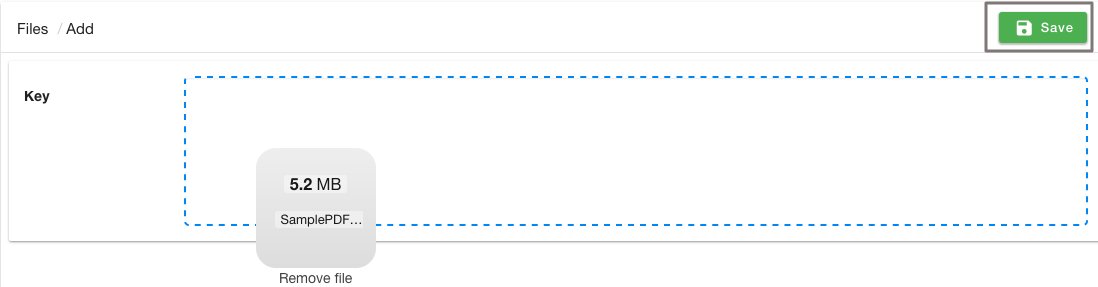
5). The file can be viewed in the listing along with other files.

6). Click on View File to copy the URL of that file.

Link the PDF to a text
7). Once you have the URL, go to the Description and Content section of the products and static page respectively.
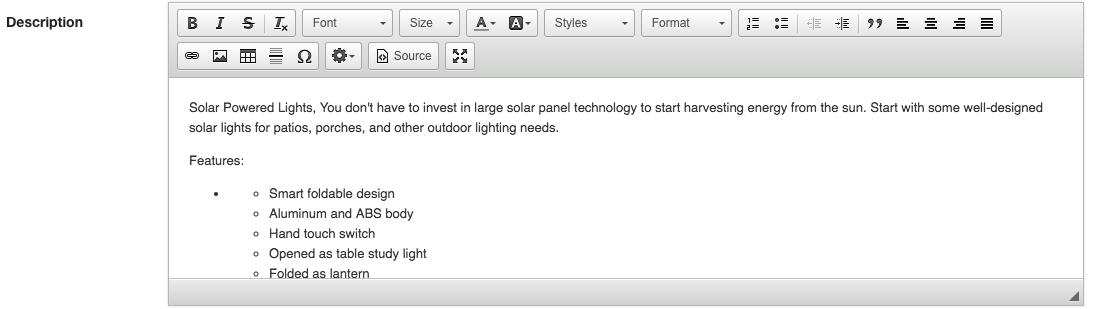
8). Say you want to link the text well designed solar lights to the pdf, choose the text and click on link:
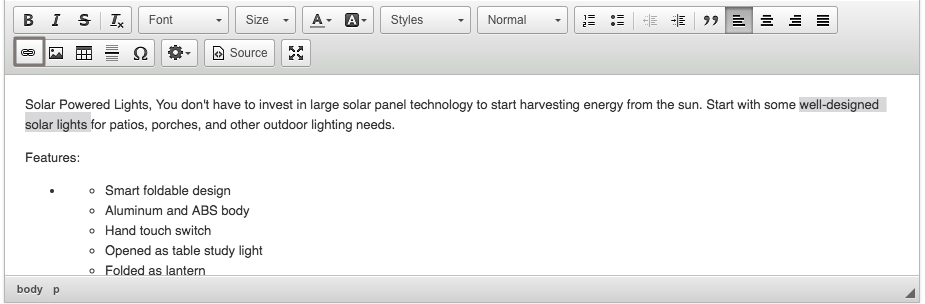
9). Mention the URL and click on Ok.
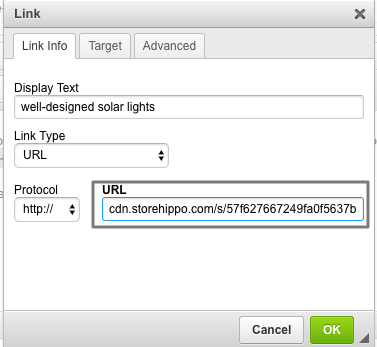
Link the PDF to an image
10). Select the image that you want to link.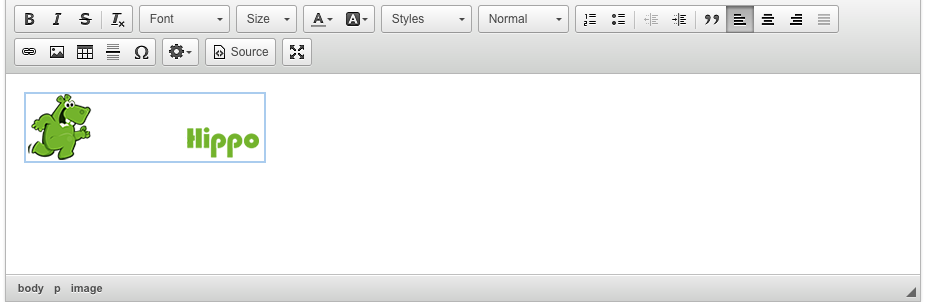
11). Click on Link to add the URL.
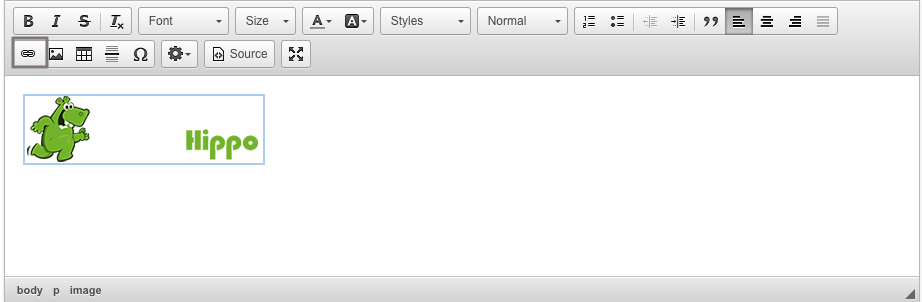
12). Mention the Link in the URL and click on Ok.