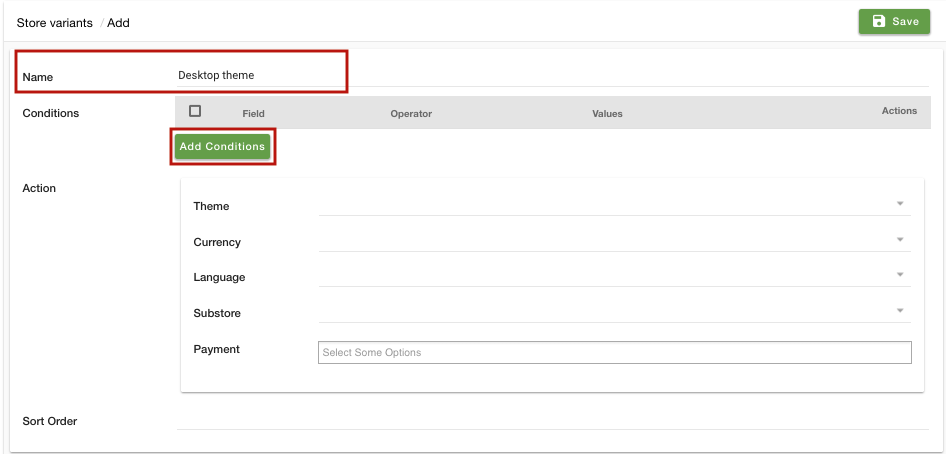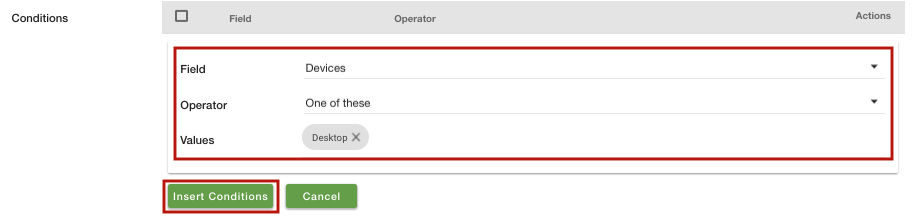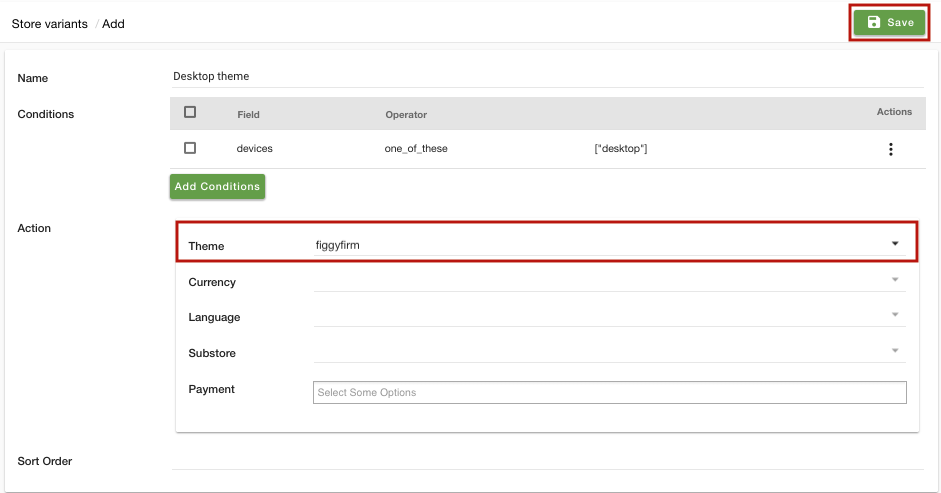Helpcenter
+918010117117
https://help.storehippo.com/s/573db3149f0d58741f0cc63b/6969f0c18a8568e4561210d8/storehippo-logo-500-1--480x480.png"
[email protected]
https://www.facebook.com/StoreHippohttps://twitter.com/StoreHippohttps://www.linkedin.com/company/hippoinnovations/https://plus.google.com/+Storehippo/posts
B4,309-10 Spaze iTech Park, Sector 49, Sohna Road,
122001
Gurgaon
India
Create a Trial Store
StoreHippo.com
Contact Us
-
Email:
[email protected]
Phone:
+918010117117
StoreHippo Help Center
StoreHippo Help Center
call to replace anchor tags contains '/admin' in href
2019-03-05T10:32:13.430Z
2019-03-05T11:43:56.101Z
- Home
- Store Variants
- How to set device-specific theme in StoreHippo?
How to set device-specific theme in StoreHippo?
Mr.Rajiv kumarScenario
You have a website for both
Steps
StoreHippo provides support to set different themes for different devices in its stores. The customers can view the theme set as per the device on which they are accessing your store. You can set device-specific theme by setting up Store variants. Follow the below steps:
- Go to Site > Theme section in StoreHippo Admin Panel. Click on Store Variants.
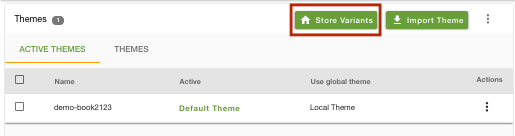
- Click on Add New.
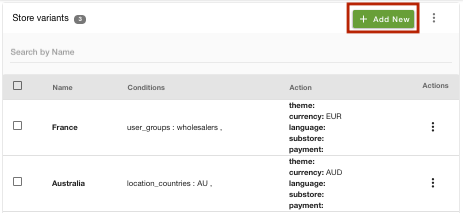
- Enter the Name as "Desktop theme".
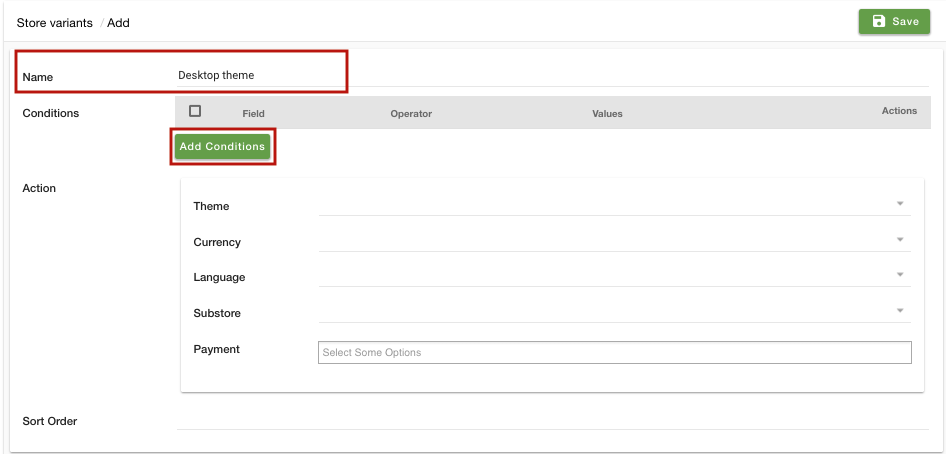
- Click on Add conditions. Select the Field as "Devices", Operator as "One of these" and Values as "Desktop".
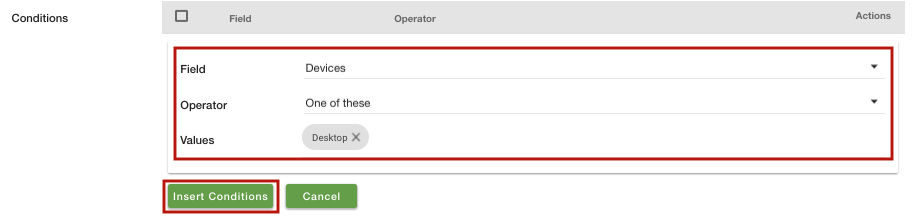
- Click on Insert Conditions to add the condition.
- In Action, select the Theme as "
figgyfirm ".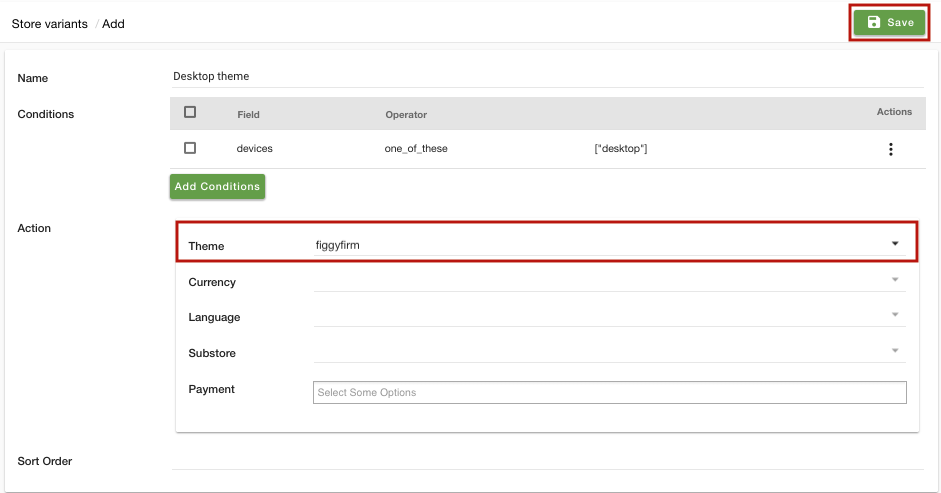
- Click on Save to save the variant.
- You can do the same for the mobile to set a different theme.