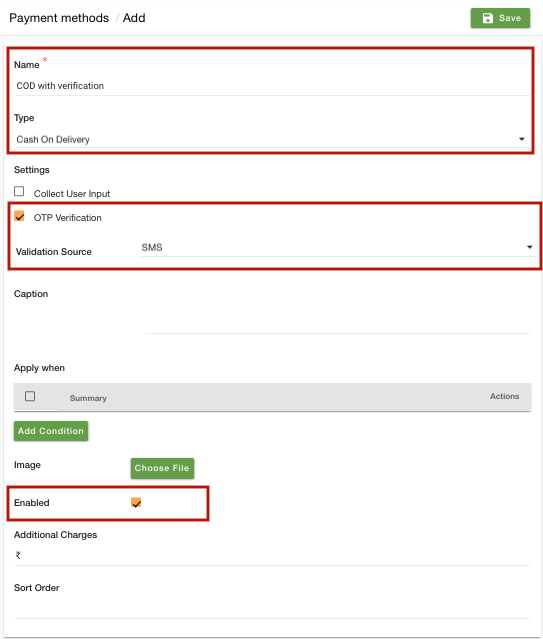Helpcenter +918010117117 https://help.storehippo.com/s/573db3149f0d58741f0cc63b/6969f0c18a8568e4561210d8/storehippo-logo-500-1--480x480.png" [email protected] https://www.facebook.com/StoreHippohttps://twitter.com/StoreHippohttps://www.linkedin.com/company/hippoinnovations/https://plus.google.com/+Storehippo/posts
B4,309-10 Spaze iTech Park, Sector 49, Sohna Road, 122001 Gurgaon India
Create a Trial Store StoreHippo.com Contact Us
- Email:
[email protected]
Phone:
+918010117117
StoreHippo Help Center
StoreHippo Help Center
call to replace anchor tags contains '/admin' in href2018-05-31T11:45:22.433Z 2020-07-28T13:55:37.422Z
- Home
- Setting up Payment Methods
- How to set OTP for COD orders?
How to set OTP for COD orders?
Mr.Rajiv kumarScenario
You want your customers to receive an OTP for the COD order they place in your store.
Steps
To set OTP for the COD orders, follow the below-mentioned steps:
- Go to Settings > Payment methods section in StoreHippo Admin Panel.
- Click on Add New button to add a new payment method.
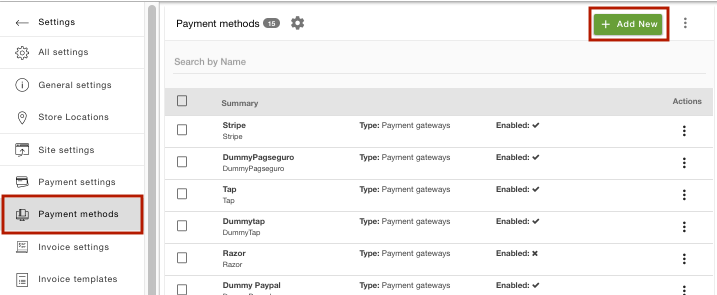
- Enter the Name as "COD with verification".
- Choose the type "Cash on Delivery" from the drop-down.
- In settings, select OTP Verification checkbox and choose validation source as "SMS".
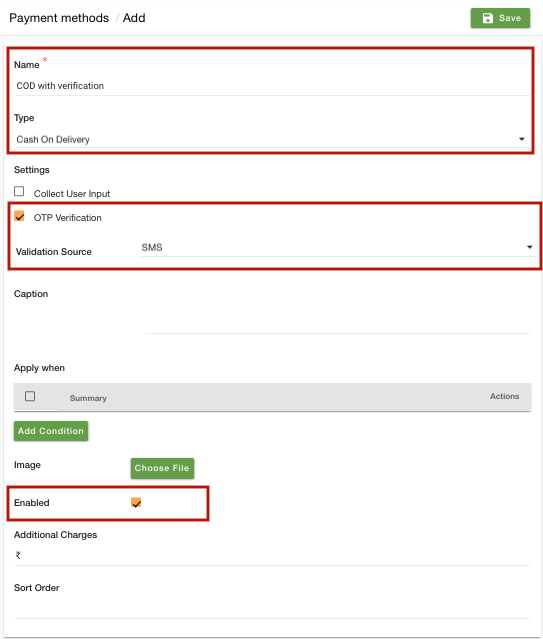
- Select the Enable checkbox to set the payment gateway on your website.
- You can provide the Additional Charges if you want to.
- Click on Save to store the payment method.