- Email:
[email protected]
Phone:
+918010117117
StoreHippo Help Center
StoreHippo Help Center
- Home
- Store Settings
- Logistics Providers
Logistics Providers
Mr.Rajiv kumarStoreHippo provides seamlessly integrated shipping solution. You get integrated logistics solutions with multiple delivery partners on a single platform. You can choose the leading shipping partners and get automated integration in no time.
Go to Settings > Logistics Providers section in the StoreHippo Admin Panel for logistics management in your store.
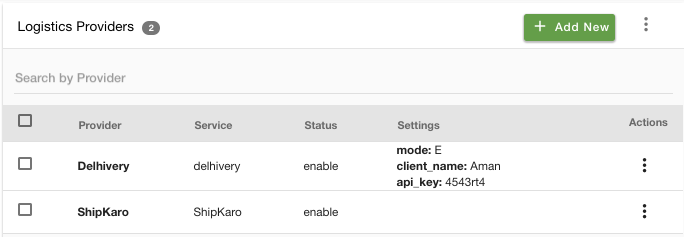
StoreHippo is integrated with ShipKaro which brings together the leading domestic and international logistics companies on a single platform and offers hassle-free, automated logistics services for E-commerce businesses across diverse industry verticals. By default, ShipKaro is enabled in all stores.
You can make changes in the settings of ShipKaro. Click on ShipKaro. The following window appears:
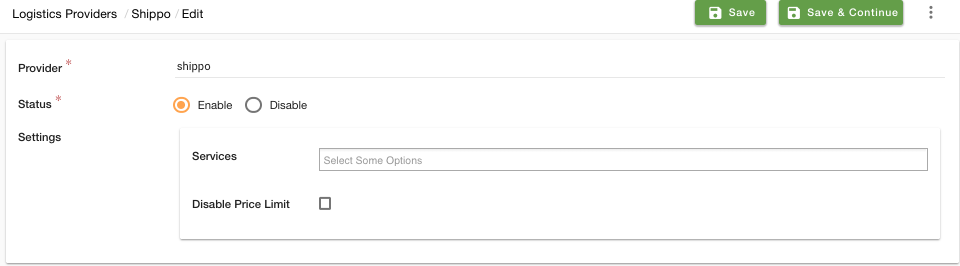
Provider
The name of the provider is pre-populated in the case of ShipKaro.
Status
The status is enabled by default. If you don't want to use ShipKaro, you can disable it.
Settings
Services
You can select specific logistic providers that you wish to use for shipping. View the supported logistic providers by clicking here.
Disable Price Limit
There is a default limit of 5000 on the shipping cost of a shipment, to avoid abnormal shipping charges. This flag allows you to disable this limit.
Adding logistics provider
You can also integrate your own multiple logistic partners for shipping. If you have your own logistics account or want to ship orders outside India we have integrated APIs for various logistics providers including FedEx, FedEx International, Ecomexpress, etc. that can be configured using your own credentials.
Click on Add new button at the top right corner. The following form appears with the fields explained below:
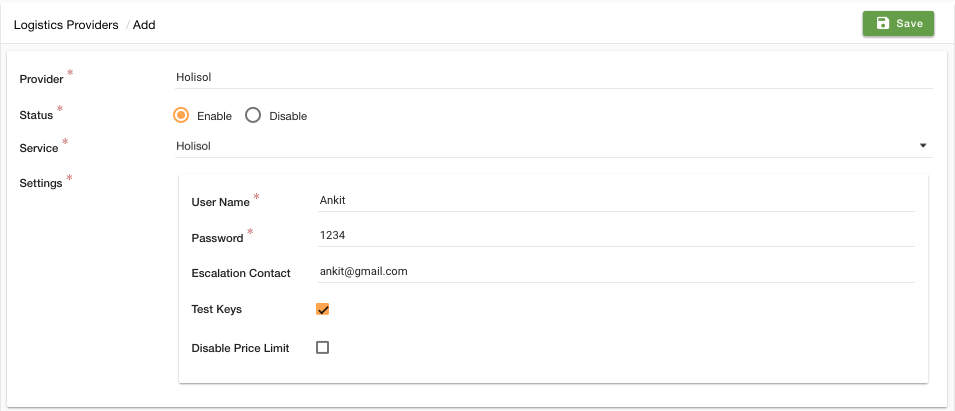
Provider
Enter the name of the logistics company in this field.
Status
Select the status of the provider. You can select enable if you want to use it or disable if you don't want to use it currently.
Service
Select the logistics provider which you want to integrate from the drop-down. When you have selected a provider, you are required to enter a few setting details. You can get all these details from the admin panel of the logistics provider.
For example, if you select Holisol as the logistics provider, you are required to provide your username, password, escalation contact, and text keys.
Click here to know the logistics providers supported by StoreHippo currently.
Logistics provider based shipping methods
StoreHippo allows you to add shipping methods based on the logistics providers. This functionality allows you to set shipping methods on different conditions like order total, order weights, different countries, products, user groups, etc. With the help of this feature, you can also specify different sellers and taxes for different shipping methods.
Seller level logistics
StoreHippo provides support for seller level logistics. This feature allows vendors to choose their own logistics providers and their own account instead of using the logistics account of the admin.



