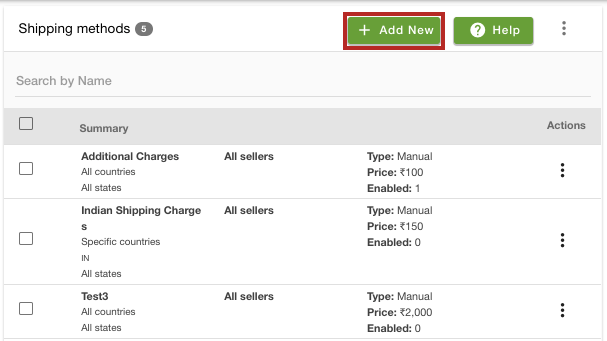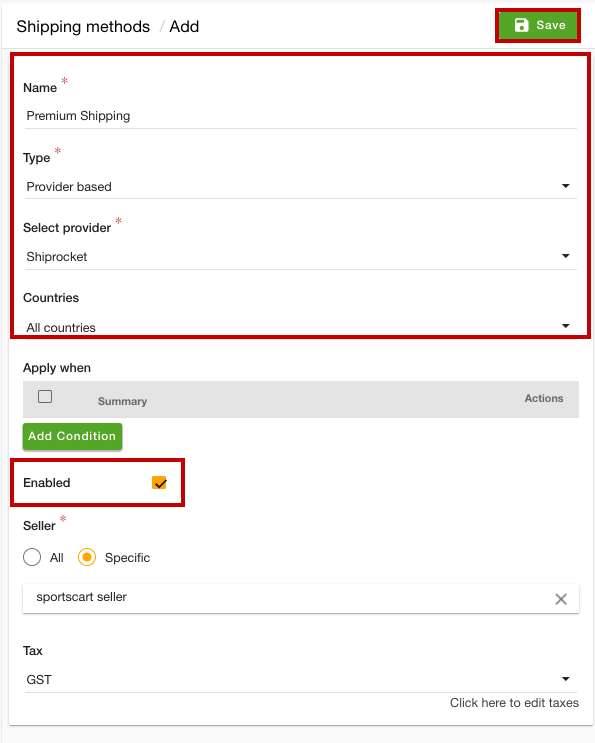Helpcenter +918010117117 https://help.storehippo.com/s/573db3149f0d58741f0cc63b/6969f0c18a8568e4561210d8/storehippo-logo-500-1--480x480.png" [email protected] https://www.facebook.com/StoreHippohttps://twitter.com/StoreHippohttps://www.linkedin.com/company/hippoinnovations/https://plus.google.com/+Storehippo/posts
B4,309-10 Spaze iTech Park, Sector 49, Sohna Road, 122001 Gurgaon India
Create a Trial Store StoreHippo.com Contact Us
- Email:
[email protected]
Phone:
+918010117117
StoreHippo Help Center
StoreHippo Help Center
call to replace anchor tags contains '/admin' in href2021-03-19T08:38:53.945Z 2024-10-03T10:22:18.592Z
- Home
- Shipping Methods
- Apply live shipping charges to buyers
Apply live shipping charges to buyers
Mr.Rajiv kumarAvailable in Platinum Plan and above.
StoreHippo allows you to add shipping methods based on the logistics providers. You can set shipping methods on different conditions like order total, order weights, different countries, products, user groups, etc. You can also specify different sellers and taxes for different shipping methods.
Adding a logistics providers based shipping method
To add a shipping method based on the logistics provider, follow the steps mentioned below:
- Go to the Settings > Shipping Methods section of the StoreHippo Admin Panel.
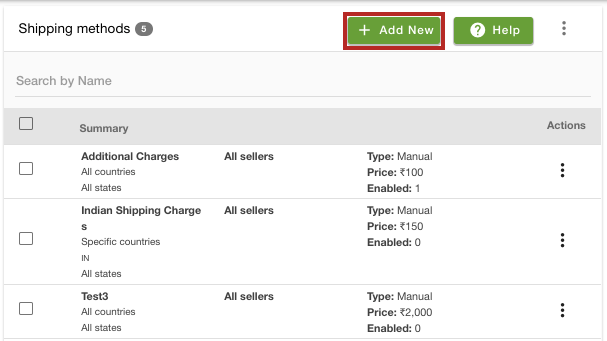
- Click the Add New button. A form will open up with multiple fields.
- In the Name field, provide the name of the shipping method.
- Select "Provider based" from the Type dropdown.
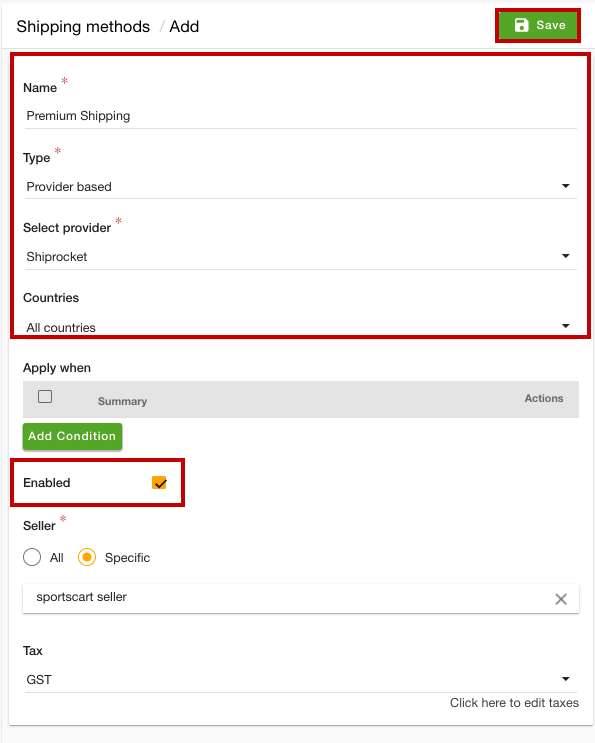
- From the Countries dropdown, select the countries where the shipping method will be applicable. There are four options available under the countries field, which are - All countries, Rest of the world, Specific countries, and Excluding countries.
- Click the Add Condition button and add the condition if required.
- Select the Enabled checkbox to enable the shipping method.
- You can specify the seller and tax applicable on the shipment method.
- Click the Save button to apply the changes.
The logistics provider-based shipping method will be now added to your store.
Note: Only those logistics providers options will be available for selection that have been already integrated into your store. You can add a logistics provider in the Settings > Logistics Providers section of your StoreHippo Admin Panel. Also, it is supported only for "ms.th3.checkout2" checkout widgets.