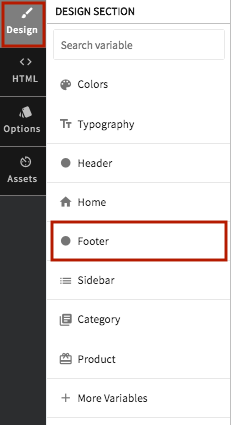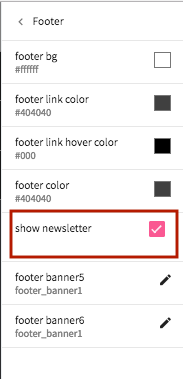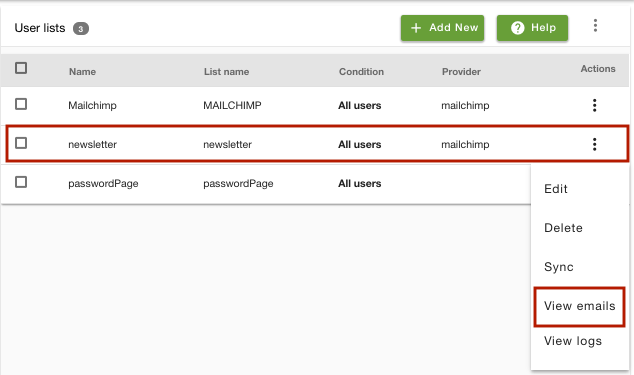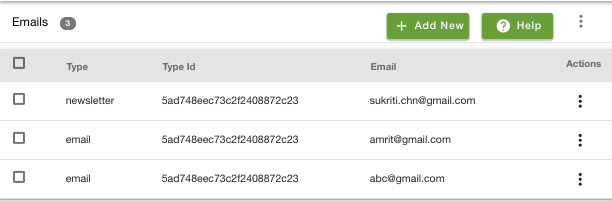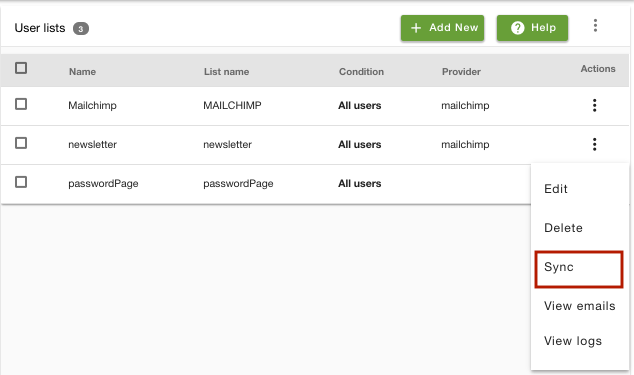Helpcenter +918010117117 https://help.storehippo.com/s/573db3149f0d58741f0cc63b/6969f0c18a8568e4561210d8/storehippo-logo-500-1--480x480.png" [email protected] https://www.facebook.com/StoreHippohttps://twitter.com/StoreHippohttps://www.linkedin.com/company/hippoinnovations/https://plus.google.com/+Storehippo/posts
B4,309-10 Spaze iTech Park, Sector 49, Sohna Road, 122001 Gurgaon India
Create a Trial Store StoreHippo.com Contact Us
- Email:
[email protected]
Phone:
+918010117117
StoreHippo Help Center
StoreHippo Help Center
call to replace anchor tags contains '/admin' in href2018-05-31T13:14:56.776Z 2020-08-13T09:55:57.628Z
- Home
- Newsletter
Newsletter
Mr.Rajiv kumarAvailable in Professional Plan and above.
StoreHippo provides the support for the newsletter in its stores. Newsletters are used to give periodic updates, news, promotions, events, communicate with your existing customers and maintaining connections with contacts. Newsletter support is provided with the help of email providers MailChimp or Sendgrid in StoreHippo. You are required to have a pre-integrated MailChimp or Sendgrid account to send newsletters.
Enable Show Newsletter
- Go to Design theme of your store.
- Go to
Design section and click on the Footer.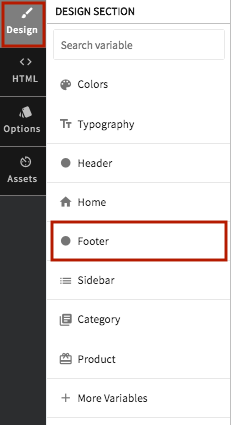
- In the footer section, select the Show Newsletter checkbox.
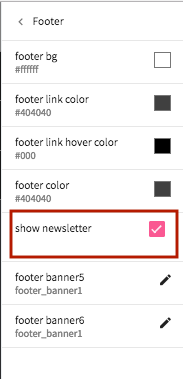
- The newsletter will now be displayed in the storefront as shown below. Here your users who want to subscribe to your newsletter enter their email ids.

Synchronizing list with Email provider
When a user subscribes to your newsletter, i.e. provide their email id in the text box, the email id is stored in the email list in the StoreHippo admin panel. You can access the emails by following the given steps:
- Go to Marketing > User Lists section in the StoreHippo Admin Panel.
- You will find the Newsletter user list there. Click on the ellipsis button and choose View Email option.
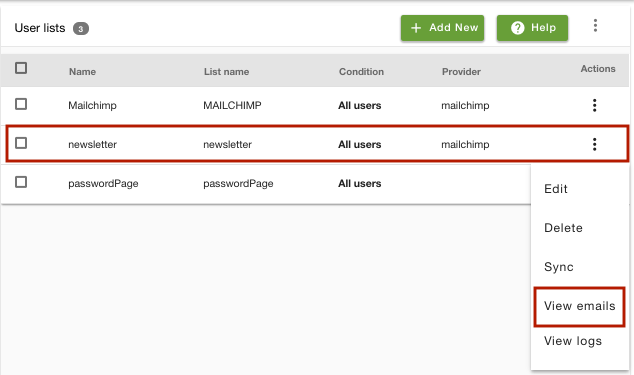
- In the next window, the emails will be listed.
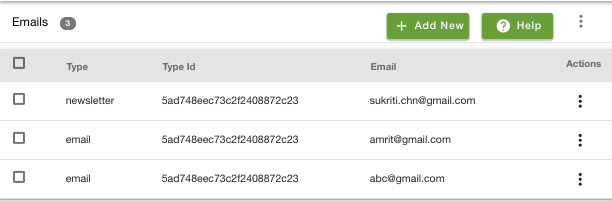
- Now, you need to sync the emails to the email provider. To do so, go back to the user lists and click on the ellipsis button of Newsletter and choose the Sync option.
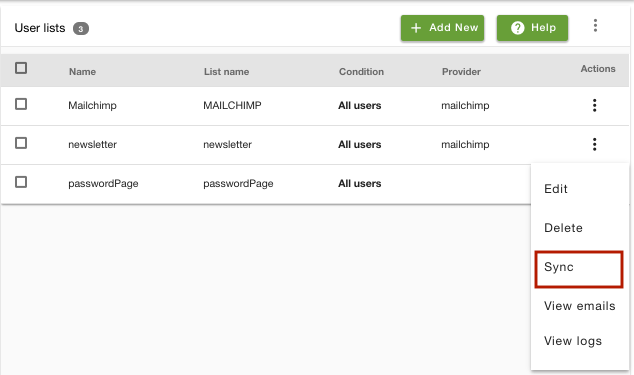
- An email list is created in your MailChimp/Sendgrid account with the name "Newsletter" and your emails are synced with it. You can now send newsletter emails to your subscribers.
Note: Lists may take some time to get in sync with the email provider.
In This Topic