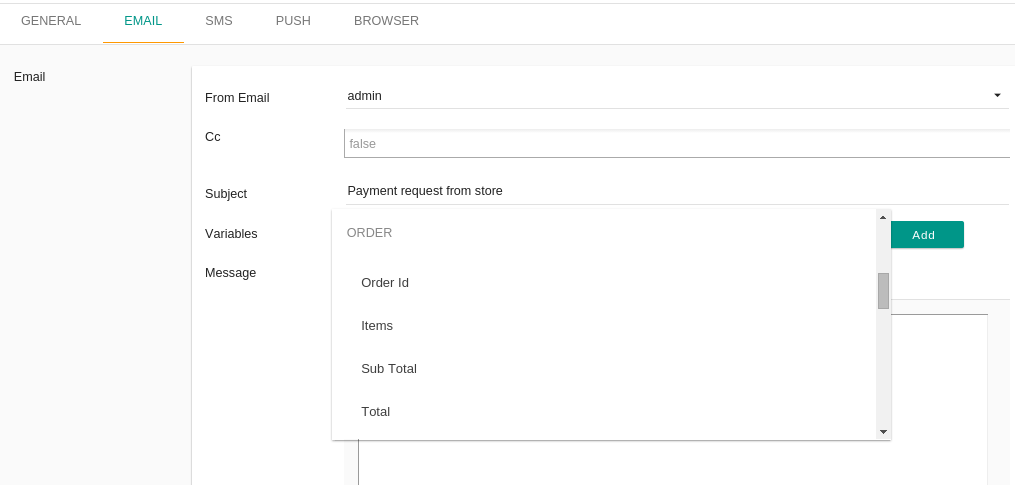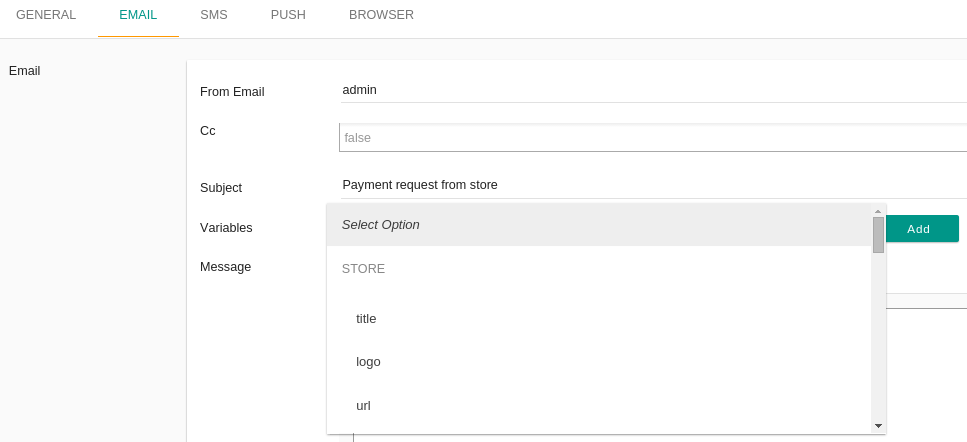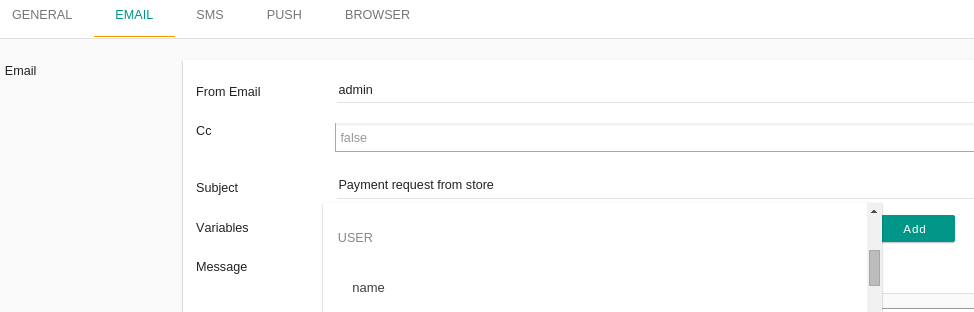- Email:
[email protected]
Phone:
+918010117117
StoreHippo Help Center
StoreHippo Help Center
- Home
- Notifications
- Notification Variables
Notification Variables
Mr.Rajiv kumarStoreHippo allows you to edit the content of the notifications and modify them as per your brand requirement.
StoreHippo uses Handlebars as the programming language for notifications. For more details go through handlebarsjs.com.
For details on how to create email/SMS templates for the notification, please refer editing notifications topic.
Global variables are the variables that are available globally while editing or creating templates according to their group. Various global variables are available according to the group of notification. There are three types of groups in notifications
- Order
- User
- Shipping
Order
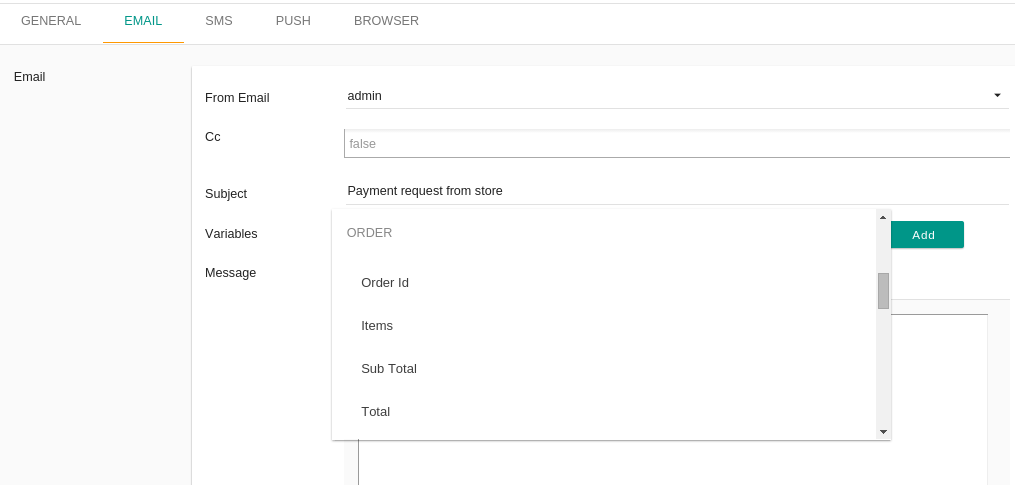
Order object contains the order details and has the following variables:
- order.order_id: Returns the id of the order.
- order.billing_address: Returns the billing address of the user.
- order.additional_charges: Returns an array of additional charge applied on the order.
- order.shipping_address: Returns the shipping address of the user.
- order.item_count: Returns item count or the order.
- order.status: Returns the status of order i.e open, close, canceled.
- order.items: Returns an array of items for the order.
- name: Return the name of product ordered.
- product_url: Returns the URL of the product ordered.
- weight: Returns the weight of the product ordered.
- price: Returns the price of the product.
- list_price: Returns the compare price of the product.
- discount_total: Returns the price of discount applied on the product.
- discounts Return an array of discounts which is applied on the product.
- taxes: Returns an array of taxes which is applied on the product.
- taxes_total: Returns the total price of taxes applied on the product.
- thumbnail_url: Returns the URL of the product image of 100 x 100.
- image_url: Returns the URL of the product image of 1024 x 1024.
- quantity: Return the ordered quantity of the product.
- total: Returns the total price of the product.
- order.email: Returns the email id of the user.
- order.discounts: Return the available discounts applied on the order.
- order.discount_total: Returns the total of the discount applied to the order.
- order.shipping_method: Returns an object of shipping method applied.
- order.shipping_method_name: Returns the name of applied shipping method.
- order.shipping_total: Returns the total of shipping applied.
- order.currency: Returns a currency object which contains name, symbol, conversion_rate, decimal_points.
- order.taxes_total: Returns the order's tax price.
- order.wallets: Returns an array of applied wallet.
- order.ecoupon: Returns an object of applied coupon which contains name, discounts and coupon code.
- order.txn_id: Returns the transaction id of the order.
- order.price_type: Returns the type of tax applied to the order (inclusive or exclusive).
- order.total: Returns the order total.
- order.created_at: Returns the timestamp of when an order was created. Use the date filter to format the timestamp.
Store
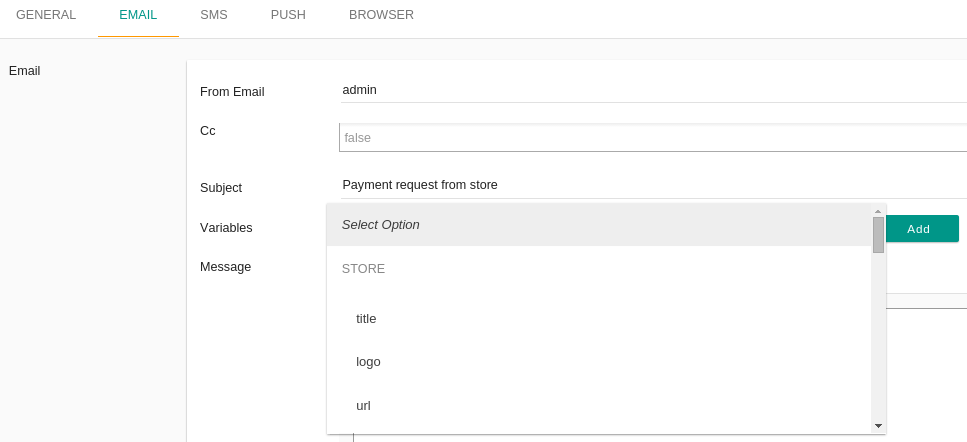
Store object is available for store information and has the following variables:
- store.title: Returns the title of the store
- store.url: Returns the store URL.
- store.logo: Returns the logo image URL.
User
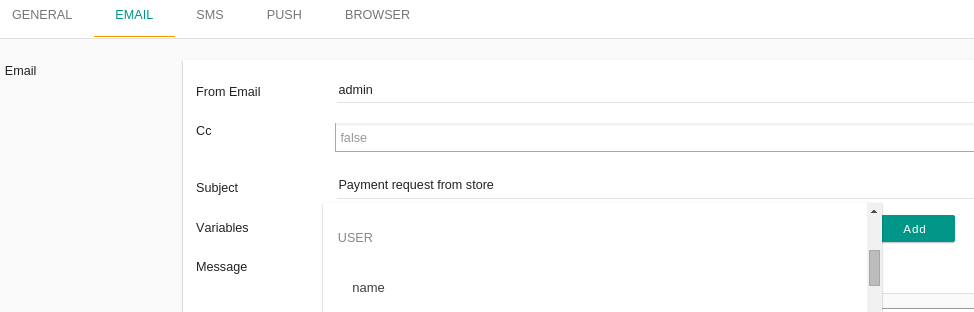
It contains the information about the user and has the following variables:
- user.name: Returns the full name of the user.