Helpcenter +918010117117 https://help.storehippo.com/s/573db3149f0d58741f0cc63b/6969f0c18a8568e4561210d8/storehippo-logo-500-1--480x480.png" [email protected] https://www.facebook.com/StoreHippohttps://twitter.com/StoreHippohttps://www.linkedin.com/company/hippoinnovations/https://plus.google.com/+Storehippo/posts
B4,309-10 Spaze iTech Park, Sector 49, Sohna Road, 122001 Gurgaon India
Create a Trial Store StoreHippo.com Contact Us
- Email:
[email protected]
Phone:
+918010117117
StoreHippo Help Center
StoreHippo Help Center
call to replace anchor tags contains '/admin' in href2017-03-16T10:53:33.820Z 2019-02-13T11:25:31.642Z
- Home
- Notifications
- Shipping Status Change Notification
Shipping Status Change Notification
Mr.Rajiv kumarShipping Status Change Notification is the notification sent to the customer when shipping status is updated for customer's order.
SMS Notification: shipping_status_change.png)
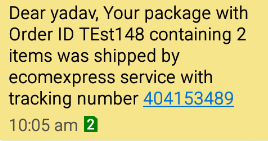
Keys Used
Email Notification: shipping_status_changeSMS Notification: shipping_status_change
Mail Notification
.png)
SMS Notification
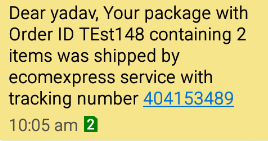
HTML for SMS
Dear {{username}}, Your package with Order ID {{order_id}} containing {{item_count}} items was shipped by {{service}} service with tracking number {{tracking_number}}Push Notification
Dear {{username}}, Your package with Order ID {{order_id}} containing {{item_count}} items was shipped by {{service}} service with tracking number {{tracking_number}}Available Variables
Orders
Order object contains the order details and has the following variables:
- order.order_id: Returns the id of the order.
- order.billing_address: Returns the billing address of the user.
- order.additional_charges: Returns an array of additional charge applied on the order.
- order.shipping_address: Returns the shipping address of the user.
- order.item_count: Returns item count or the order.
- order.status: Returns the status of order i.e open, close,
cancelled . - order.items: Returns an array of items for the order.
- name: Return the name of product ordered.
- product_url: Returns the
url of the product ordered. - weight: Returns the weight of the product ordered.
- price: Returns the price of the product.
- list_price: Returns the compare price of the product.
- discount_total: Returns the price of discount applied
on the product. discounts: Returns an array of discounts which is appliedon the product.- taxes: Returns an array of taxes which is applied
on the product. - taxes_total: Returns the total price of taxes applied
on the product. - thumbnail_url: Returns the
url of the product image of 100 x 100. - image_url: Returns the
url of the product image of 1024 x 1024. - quantity: Return the ordered quantity of the product.
- total: Returns the total price of the product.
- order.email: Returns the email id of the user.
- order.discounts: Return the available discounts applied on the order.
- order.discount_total: Returns the total of the discount applied to the order.
- order.shipping_method: Returns an object of shipping method
applied - order.shipping_method_name: Returns the name of applied shipping method.
- order.shipping_total: Returns the total of shipping applied.
- order.currency: Returns a currency object which contains name, symbol, conversion_rate, decimal_points.
- order.taxes_total: Returns the order's tax price.
- order.wallets: Returns an array of applied wallet.
- order.ecoupon: Returns an object of
applied coupon which contains name, discounts and coupon code. - order.txn_id: Returns the transaction id of the order.
- order.price_type: Returns the type of tax applied on the order (inclusive or exclusive).
- order.total: Returns the order total.
- order.created_at: Returns the timestamp of when an order was created. Use the date filter to format the timestamp.
Store
Store object is available for store information and has the following variables:
- store.title: Returns the title of the store.
- store.url: Returns the store URL.
- store.logo: Returns the logo image URL.
User
It contains the information about the user and has the following variables:
- user.name: Returns the full name of the user.
Fulfillments
Fulfillment object is available for shipping information and has the following variables:
- fulfillment.tracking_number: Returns the tracking number of order.
- fulfillment.service: Returns the shipping service provider e.g FedEx.
- fulfillment.status: Returns the status of
order ,e.g shipped.



