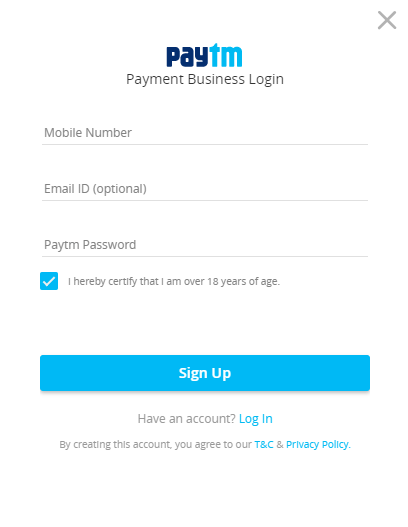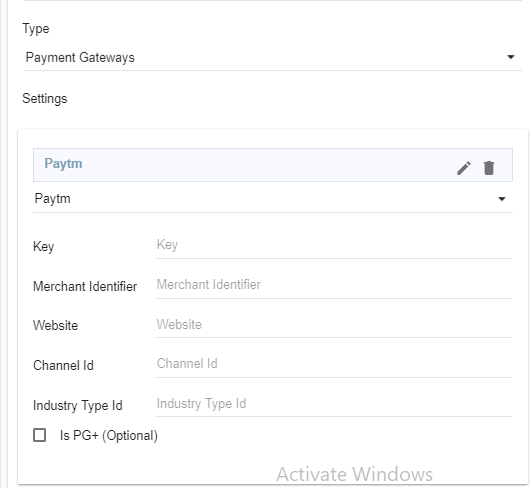- Email:
[email protected]
Phone:
+918010117117
StoreHippo Help Center
StoreHippo Help Center
- Home
- Supported Payment Gateways
- Setting up Paytm as the payment gateway
Setting up Paytm as the payment gateway
Mr.Rajiv kumarStoreHippo has integrated the API of the Paytm payment gateway. Once the account with Paytm is created, you need to follow the steps mentioned below to add Paytm as the payment gateway in your store. Please find the steps to set up Paytm as your payment gateway:
Register yourself on Paytm.
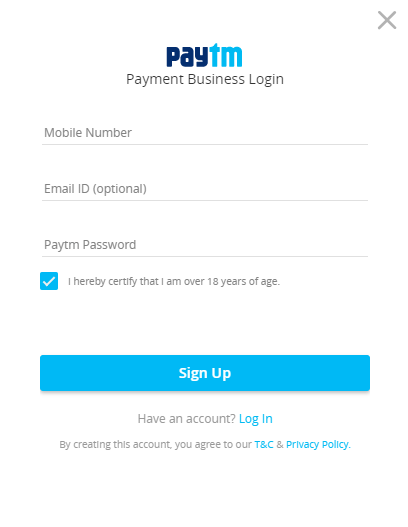
Provide us with the staging credentials, using which we'll perform three successful transactions on your store and share those transaction
ids with you.You have to share these transaction ids along with your staging credentials with your PayTm concerned team.
The Paytm concerned Team will approve these transactions and provide you live credentials.
After they have provided you the live credentials, you have to provide us with your live credentials or add the live credentials yourself in Settings > Payment Methods in StoreHippo Admin Panel.
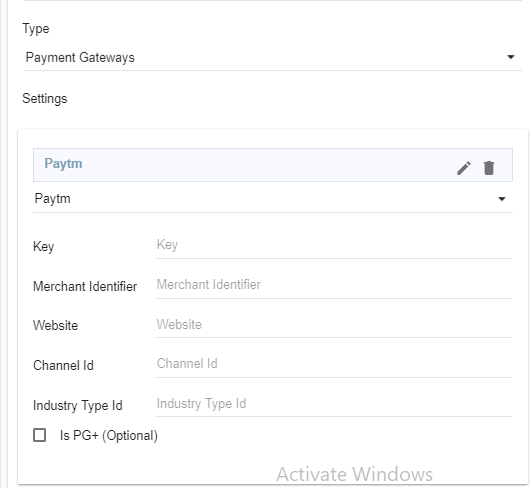
Once the live credentials are added, the Paytm will start processing.
List of Credentials
Following is the list of credentials that have to be added in the Paytm:
Paytm new version
StoreHippo provides support for the Paytm new version as well. Click here to know how to integrate the Paytm new version in your store.