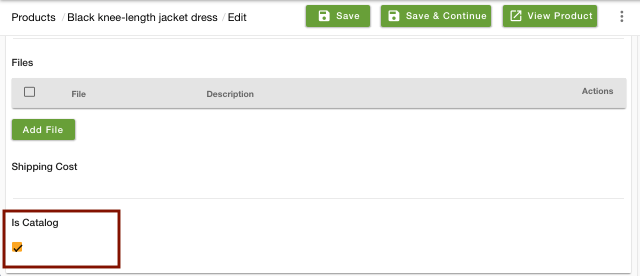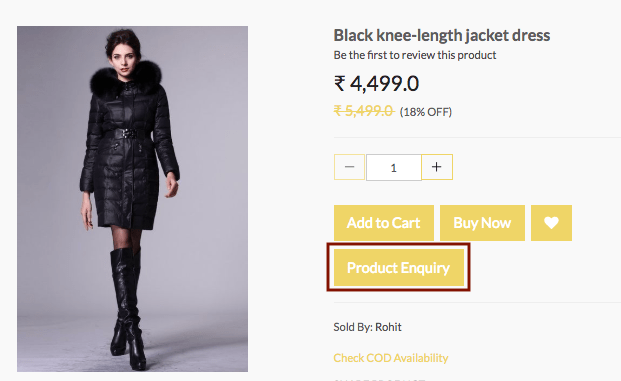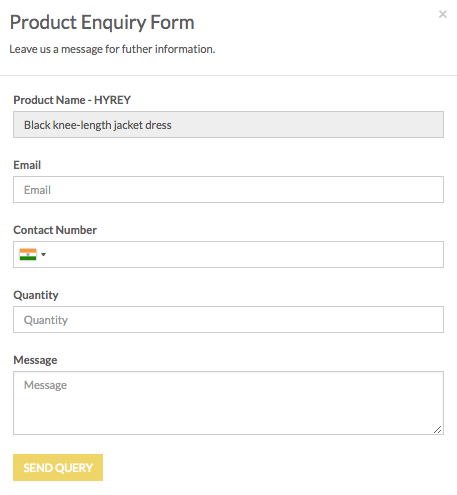- Email:
[email protected]
Phone:
+918010117117
StoreHippo Help Center
StoreHippo Help Center
Product enquiries
Mr.Rajiv kumarStoreHippo allows you to provide your customers with a product enquiry option. You can provide a product enquiry form on the product page for your customers to send any query/issue about the product. Admin/Seller receives the notification whenever a user sends an enquiry.
Go to Products > Product Enquiries section in the StoreHippo Admin Panel to view the product enquiries.

All the product enquiries are listed here. You can reply to the customers' queries through mail or phone.
Set up product enquiry
Product Enquiry button is used on the product page so that a user can send any query regarding the product. To add
- Go to Products > Product section in StoreHippo Admin Panel.
- Add/Edit a product.
- In the Miscellaneous tab, find the "Is Catalog" field.
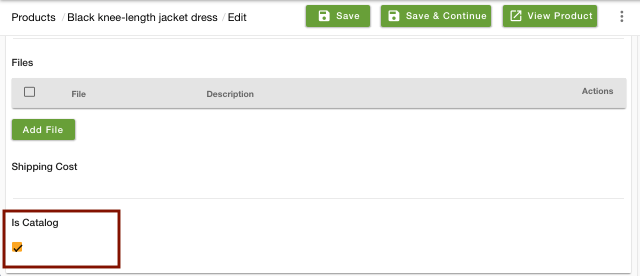
- Select the Is Catalog check box and save the product.
- Now, check the storefront of the product page whether product enquiry button is visible or not.
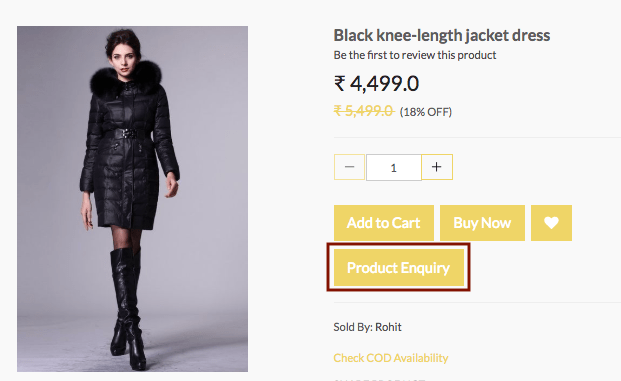
- Click on the Product Enquiry button, a popup will appear with the enquiry form. Fill the details regarding the enquiry and click on Send Query.
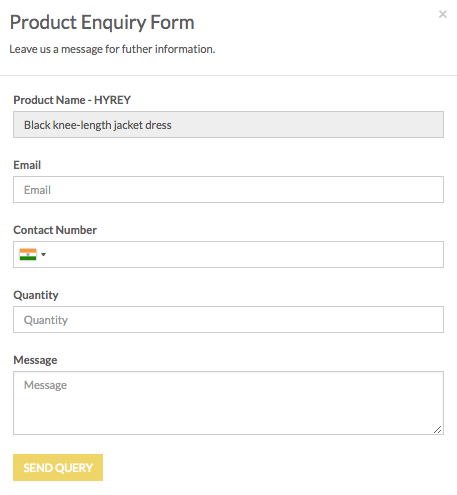
- On clicking on Send Query, the enquiry will be submitted to the store.
If the product enquiry button is not visible on the storefront, then follow the below steps:
- Go to Design theme from StoreHippo Admin Panel.
- In the Design tab, click on More variables > Widgets.
- Click on the Product widget. Update it to "ms.th3.product1".
- Click on Save all changes to save the widget.
Now, product enquiry button is visible on the product page.
Product Enquiry Form
StoreHippo offers you a default product enquiry form. You can access the product enquiry form in the Site > Forms section. You can edit the enquiry form if want to modify the fields or add new fields in the form.