- Email:
[email protected]
Phone:
+918010117117
StoreHippo Help Center
StoreHippo Help Center
- Home
- Store Settings
- Redirects
Redirects
Mr.Rajiv kumarWhenever you change the URL of one of your store’s pages, you run the risk that customers could return to their bookmarks, click on saved links only to find the link broken. URL redirection is a technique for making a web page direct a visitor to a new URL address.
This can also be a problem if you're coming over to StoreHippo from another e-commerce service, or if you have an old website and want to use its domain for your new store. If you don't redirect the path of these old URLs to your new store, you can confuse customers, damage your SEO, and impact your site traffic.
Go to Advance Settings > Redirects section of StoreHippo Admin Panel to manage URL redirects.
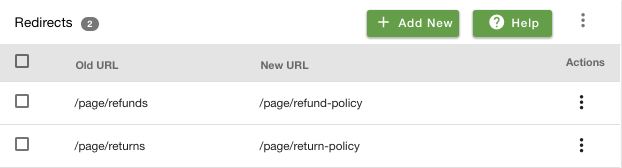
Add new URL redirect
Click on Add New button. Clicking on add new will open a form with the following fields:
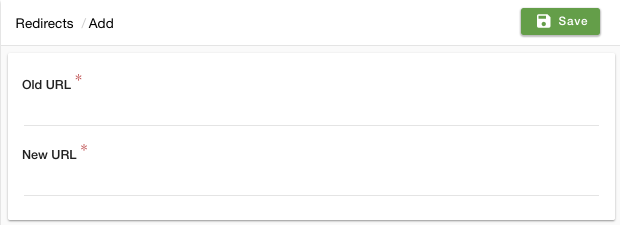
Old URL
Enter the URL which is to be redirected.
Please note that the Old URL should not exist or should be unpublished for the redirect to work.
New URL
Enter the URL where the Old URL will be redirected.
Use case example: Adding a URL redirect
Suppose the About us page of your site had an URL example.com/page/about-us with a good ranking in Google search. However, now that page is no more active and has been unpublished. In that case, if your users visit the About us page, they will encounter the 404 error. If you change the URL of the page and request the indexing again, then it is going to impact your SEO. So, in this case, you can add the URL redirect. In the redirects section, you can add the redirect by providing the /page/about-us as the old URL and /about-us as the new URL.
Now, when the request to visit example.com/page/about-us URL will be made, it will be automatically redirected to the example.com/about-us URL.



