Helpcenter +918010117117 https://help.storehippo.com/s/573db3149f0d58741f0cc63b/6969f0c18a8568e4561210d8/storehippo-logo-500-1--480x480.png" [email protected] https://www.facebook.com/StoreHippohttps://twitter.com/StoreHippohttps://www.linkedin.com/company/hippoinnovations/https://plus.google.com/+Storehippo/posts
B4,309-10 Spaze iTech Park, Sector 49, Sohna Road, 122001 Gurgaon India
Create a Trial Store StoreHippo.com Contact Us
- Email:
[email protected]
Phone:
+918010117117
StoreHippo Help Center
StoreHippo Help Center
call to replace anchor tags contains '/admin' in href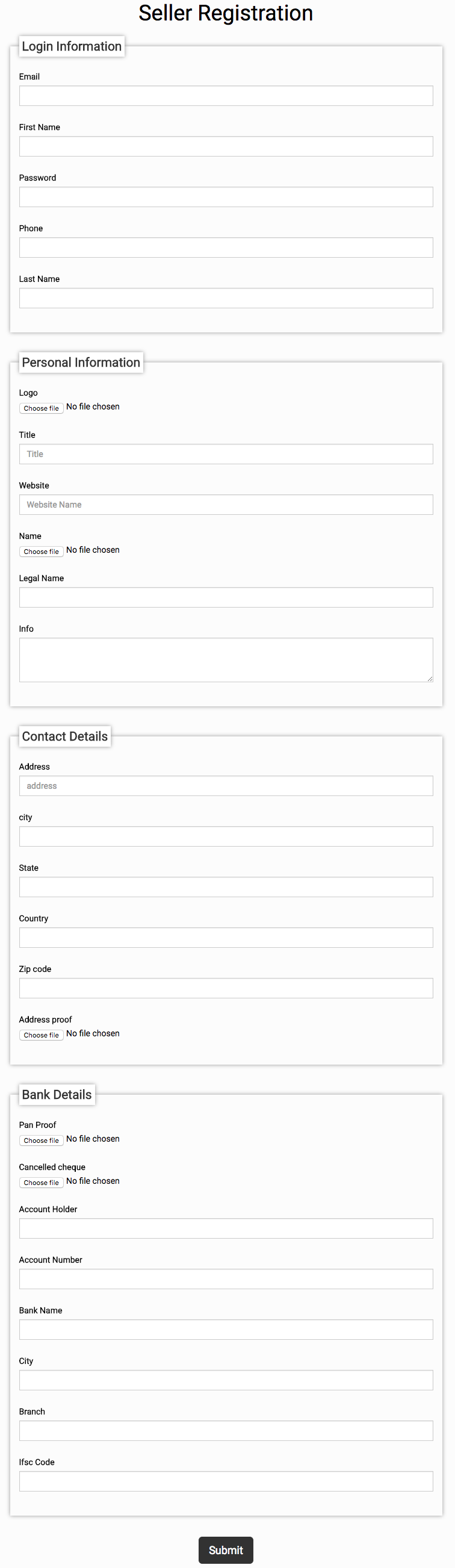
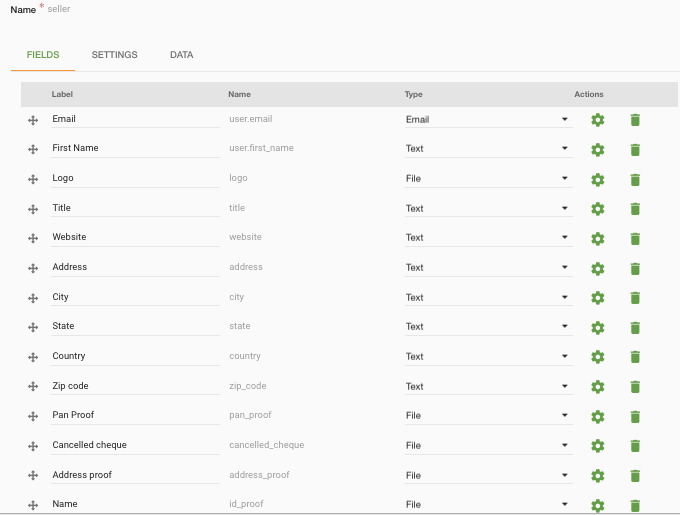 2018-02-21T11:18:46.763Z 2019-03-26T06:27:31.625Z
2018-02-21T11:18:46.763Z 2019-03-26T06:27:31.625Z
Seller form
Mr.Rajiv kumarThe Seller form is one of the built-in forms and is used to control the seller registration on the storefront. You can find and edit the seller form in Site > Forms section in StoreHippo Admin Panel.
Seller Registration Page
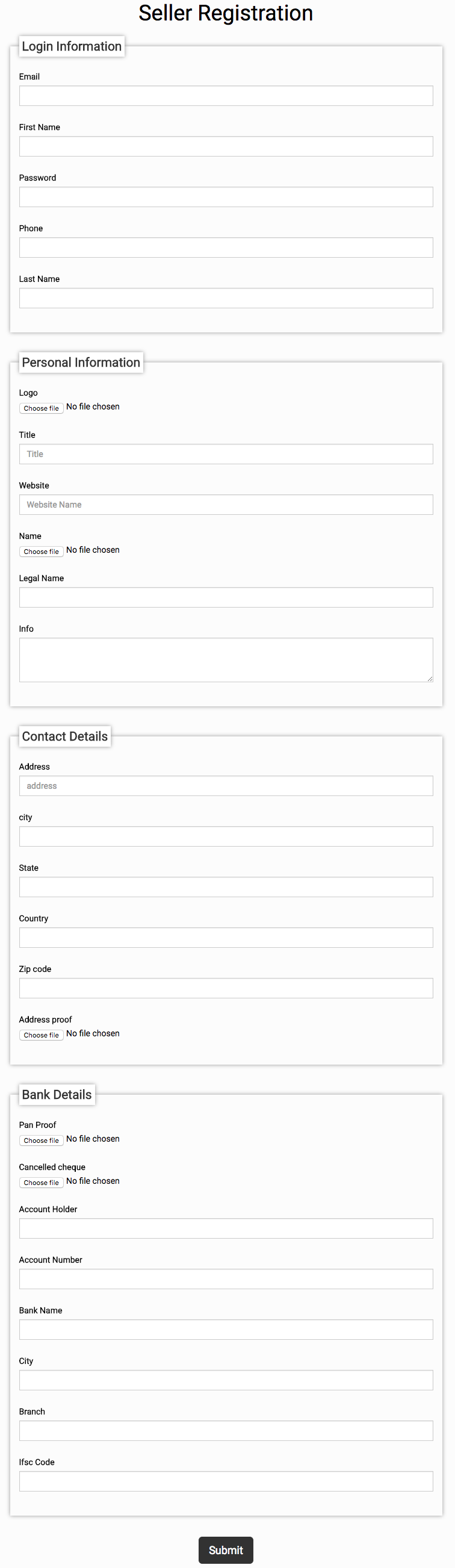
Default Fields
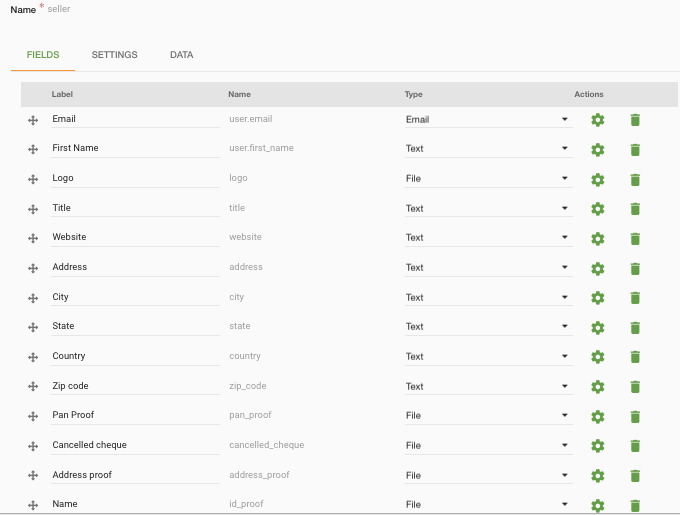
Seller Form has the following fields by default:
- First Name
- Logo
- Title
- Website
- Address
- City
- State
- Country
- Zip code
- Pan Proof
- Cancelled cheque
- Address proof
- Name
- Password
- Phone
- Last Name
- Legal Name
- Info
- Account Holder
- Account Number
- Bank Name
- City
- Branch
- Ifsc Code
Adding a custom field
You might want to gather more information from a seller when they create an account in your store. To do so, you can add extra fields to the seller registration form.
To create a new field in the form to collect more information, click on Add field button which allows you to add a custom field.
Related Topics



