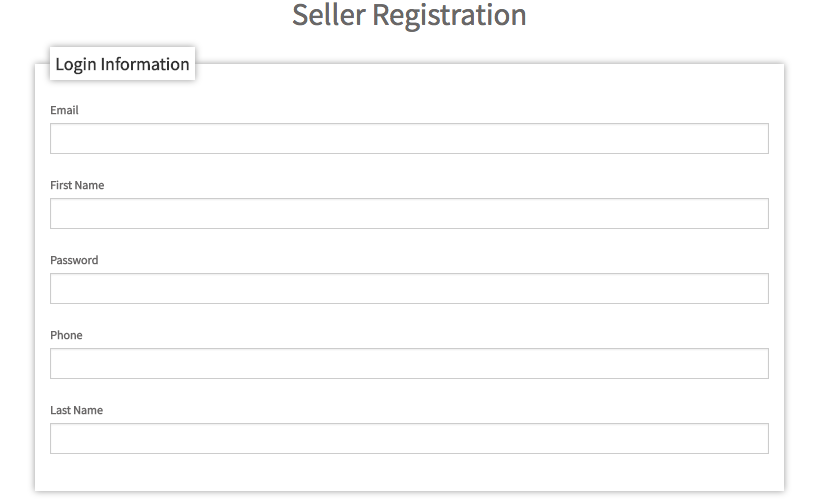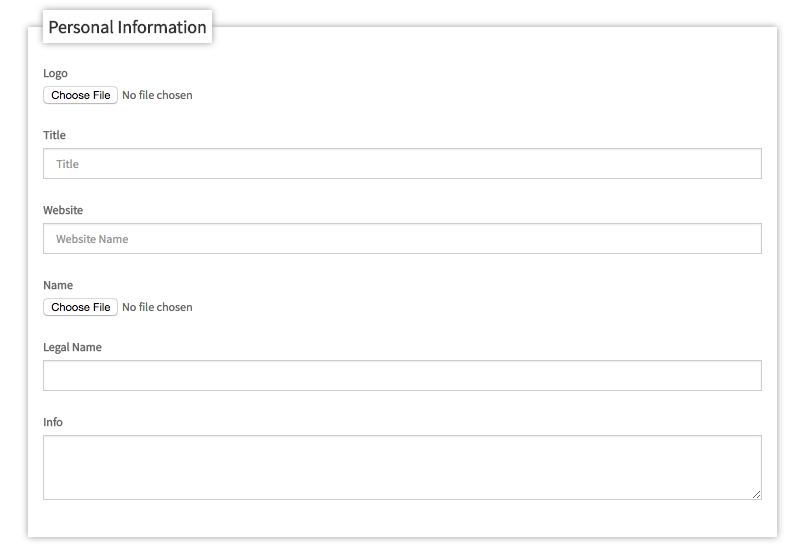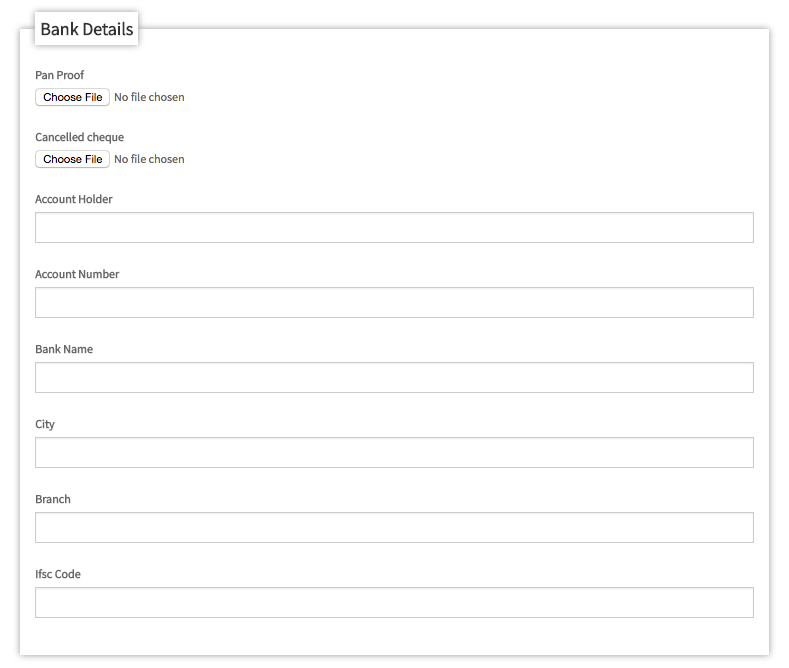- Email:
[email protected]
Phone:
+918010117117
StoreHippo Help Center
StoreHippo Help Center
- Home
- Seller registration
Seller registration
Mr.Rajiv kumarSellers can register from the seller registration form provided at the storefront. You can also edit the seller registration form and set up the seller verification.
Go to the seller registration page(mystore.com/sellers/register) to register. In the seller registration form, there are multiple information fields which a seller can use to save the seller login and other required information for seller registration. The fields are divided into four sections which are explained below:
Login Information
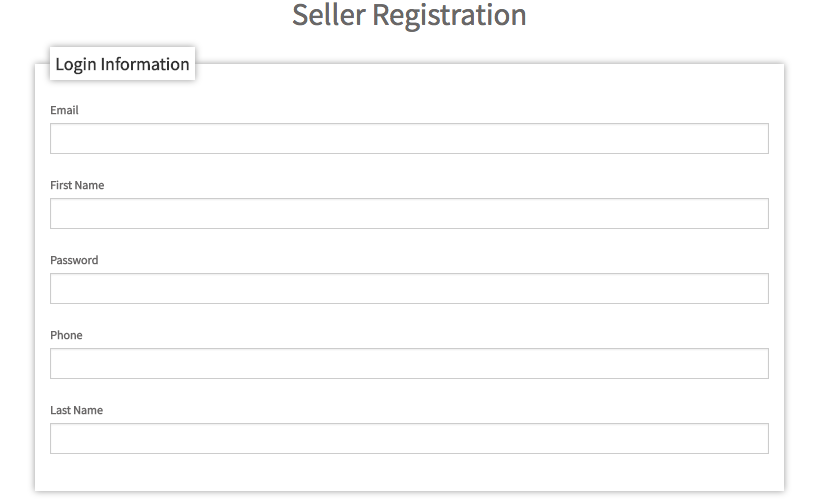
- Email: Provide your email id here, this email will also serve as seller id by which you will be able to login to seller admin.
- First name: Provide your first name in this field.
- Password: Set a password for the account.
- Phone: Enter your phone number.
- Last name: Provide your last name.
Personal Information
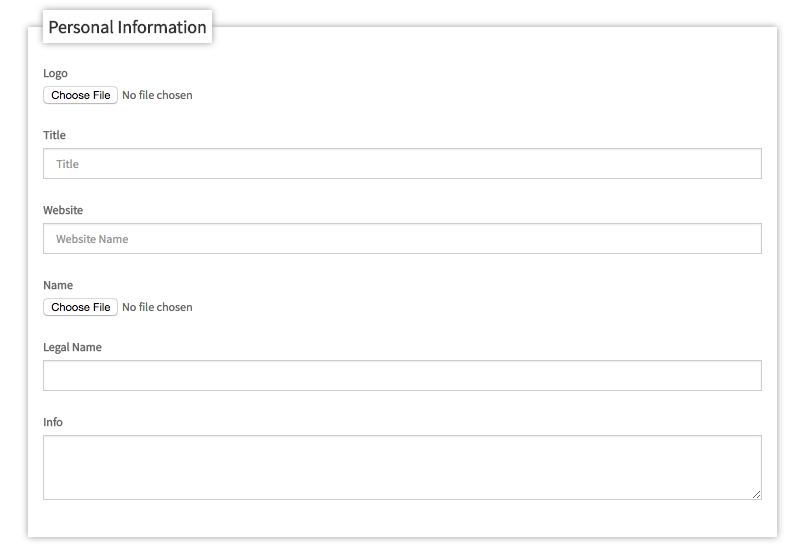
- Logo: Upload your logo here.
- Title: Provide a title by which you would be visible in the store.
- Website: Provide the URL for seller website.
- Name: Upload your id proof in this field.
- Legal Name: Fill in the legally registered name.
- Info: Provide any additional information that you want your customers to know about you.
Contact Details

- Address: Enter your address here.
- City: Provide your city.
- State: Provide your state.
- Country: Enter your country name here.
- Zip code: Provide pin code here.
- Address proof: Upload a picture of your address proof in this field.
Bank Details
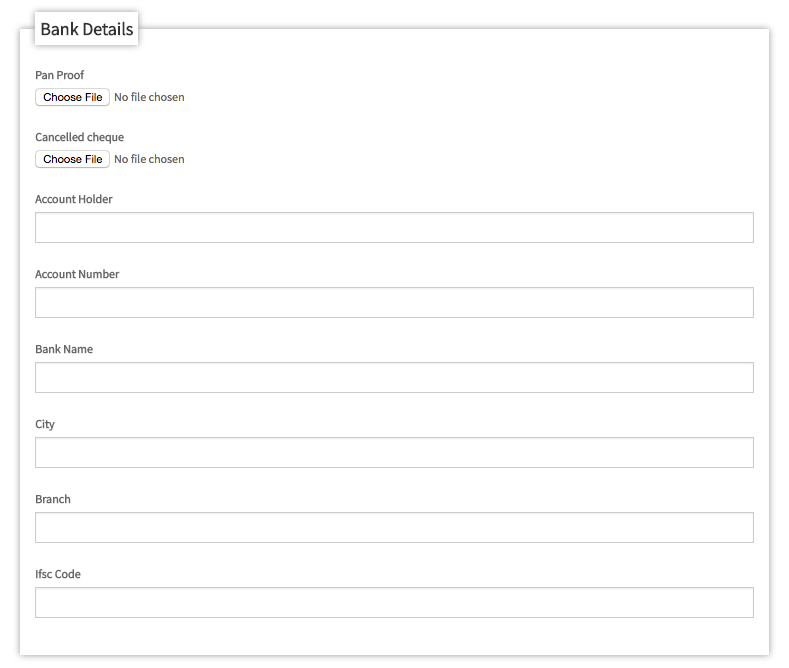
- Pan Proof: Upload a picture of your PAN proof here.
- Cancelled cheque: Upload a picture of a cancelled cheque here.
- Account Holder: Provide the name of the account holder.
- Account Number: Provide your account number in this field.
- Bank Name: Enter your bank's name.
- City: Enter the city where your bank is located.
- Branch: Provide the branch of your bank.
- Ifsc Code: Provide the Ifsc code of your bank.
FAQ
To avoid the spam accounts, you need to verify your seller. By default, seller verification is not required. You can enable the seller verification process in Settings > Seller Settings section in StoreHippo Admin Panel.
You can refer to the following documentation for more details https://help.storehippo.com/topic/set-up-seller-verification