- Email:
[email protected]
Phone:
+918010117117
StoreHippo Help Center
StoreHippo Help Center
- Home
- Store Settings
- Search Engine Optimisation (SEO)
Search Engine Optimisation (SEO)
Mr.Rajiv kumarSearch Engine Optimisation (SEO) is the process of optimizing your store so that it ranks higher in the search results of various search engines. SEO helps in increasing the visibility of your store on the internet and is thus instrumental in the success of your online store.
StoreHippo acknowledges the importance of SEO and thus includes comprehensive SEO tools in all of its plans.
- Clean configurable URL schema for all entities.
- Editable Title, keywords and meta description for all entities.
- Automatically generated Sitemap and Robots.txt with the ability to upload custom Sitemap.
- Optimized themes with best practices for online SEO implemented.
- Support for the caption or alt tags in all images.
SEO elements
In this segment, we would explain some common SEO elements which are essential to give your website higher ranking by optimizing your product pages, blog, static page, etc.
Title
You can set the title for different resources in different entities (e.g. product, blog, category pages, static pages, etc.). The title is used <title>
A well-written title with an apt use of keywords can help you get more clicks on your website link during searches. You should also include your business/ brand name and how it will help customers in achieving something. It is advisable to keep the title length up to 60 characters as most search engines truncate longer titles.
Meta Description
The Meta description is the brief text that displays the search engine results for the resource. Keep the description small and impactful ( up to 160 characters) while still highlighting the unique features of the product. Also, include keywords but do not overuse them to the extent that confuses your users/buyers. A good description will attract more people to visit the page in your store and thus will lead to better conversions.
Keywords
Keywords are the phrases used by people to search for something on search engines. Using these search phrases in your SEO activities can give your website a better chance of being found by users. There are many tools to find the keywords for your specific industry like Google Keyword Tool. It gives you a combination of keywords and the search volume on each one of them.
Meta Tags
Meta tags are snippets of text that describe a page’s content that only appears in the code of the page. The meta tags are the content descriptors that help the search engines to know what a web page is about.
Meta tags are only visible to search engines. It only exists in HTML, usually at the “head” of the page.
Structured Data
Structured data is a standardized format for providing information about a page and classifying the page content. Google uses structured data that it finds on the web to understand the content of the page. StoreHippo provides support for adding structured data in theme pages.Image SEO- What steps we take forImageSEO - SEO topic.
SEO for Home Page
StoreHipo allows you to provide custom information needed for effective SEO of your homepage. Go to Settings > SEO section in the StoreHippo Admin Panel. You can provide the SEO information in the following fields:
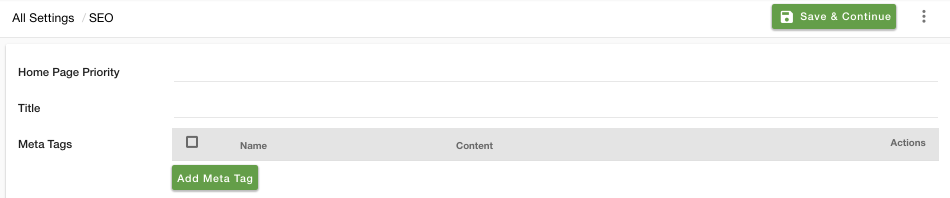
Home Page Priority
Enter the sitemap priority for the home page of the store. The sitemap priority is used by crawlers to determine the importance of the page as compared to other pages. Please enter a value between 0 and 1. The default sitemap priority is 0.5.
Title
Enter the title of the homepage to specify a custom title for the homepage for SEO.
Meta Tags
Enter the meta title of the homepage to specify a custom title for the homepage for SEO. Provide the name and content of the meta tags.
SEO in entities
For making your store Search Engine Optimized you just need to make some small modifications overall within the store which will have a positive impact on your site's user experience and performance in organic (unpaid) search results.
StoreHipo allows you to provide custom information needed for effective SEO of your website pages. You can provide the SEO information for the following entities in StoreHippo Admin Panel:
Sitemap
All StoreHippo stores automatically generate a sitemap.xml file that contains all your products, categories, pages, and blog posts. It also supports Google's Image Sitemaps extension. Your sitemap file is located at sitemap.xml at your store's URL.
For complete information on Sitemap, please refer to the Sitemap topic.
Robots.txt
There is an auto-generated robots.txt file for each StoreHippo's store that contains the directives for search engines. Also, you can update/edit the custom robots.txt file. Click here to know more about robots.txt.
Webmaster
Google Webmaster helps you with the Search Engine Ranking Optimization of your website. It offers you
To know the procedure for verifying your domain, refer to the Google Webmaster topic.
Redirects
Every URL has its SEO ranking over the period of time. Once you change a URL, you might lose the SEO ranking. When you redirect the old URL to a
StoreHippo allows you to redirect the old URLs to the new URLs. You may need to redirect URLs in the following cases:
- When you change a page's URL
- When you move your e-commerce store to StoreHippo from another platform
- If you have an old website and want to use its domain for your new store
If you don't redirect the path of these old URLs to your new store, you can confuse customers, damage your SEO, and impact your site traffic.
Image SEO
Images equally contribute to the SEO of the site. You need to fully optimize an image for SEO and provide some pointers on using images for the best user experience. Google extracts information about the subject matter of the image from the content of the page, including captions and image titles. StoreHippo provides you support for image SEO.
- Image title: Name your images properly. For example - the image of the ball can be ball.jpg instead of ball-downoaded.jpg.
- Scale image size: Image size and responsiveness plays an important role in image SEO. You can set the height and width of the images either in pixels or in percentages.
- Alt tag: Alt text or alternative description describes an image. It’s what the browser displays to users with screen readers. Browsers also display alt text if there’s a problem rendering images.
- Caption: The image caption is the text that accompanies the image on the page. You can add the caption for image SEO.
- Image file type supported: All the major image file types such as Webp, JPG/JPEG, PNG, and so on are supported.
Facebook domain verification
You can very easily proceed with the Facebook domain verification by adding meta tags in the SEO section. Click here, to know more about the Facebook domain verification.
FAQ
To show your products on Google, you need to verify that you own the website URL and claim it on your Merchant Center account. Verification lets Google know that you are an authorized owner of a website URL. There are several methods to verify your website URL. To know more about verifying site ownership with Google, visit - https://help.storehippo.com/topic/verify-your-site-ownership-with-google
If you are using Chrome browser or Safari, you can right-click on the page and click on inspect element. Go to the Head tag and you will be able to see your rendered tags.



