-
Email:
[email protected]
Phone:
+918010117117
StoreHippo Help Center
StoreHippo Help Center
- Home
- Search Engine Optimisation (SEO)
- SEO for products
SEO for products
Mr.Rajiv kumarSearch Engine Optimization is the activity of optimizing web pages or whole sites in order to make them more search engine friendly, thus getting higher positions in search results. SEO is the process of making your website visible in the search engine’s search results more frequently and on a higher rank. For making your store Search Engine Optimized you just need to make some small modifications overall within the store which will have a positive impact on your site's user experience and performance in organic (unpaid) search results.
StoreHippo allows you to provide custom information needed for effective SEO of your products. You can provide the SEO information in the SEO tab while editing the product. 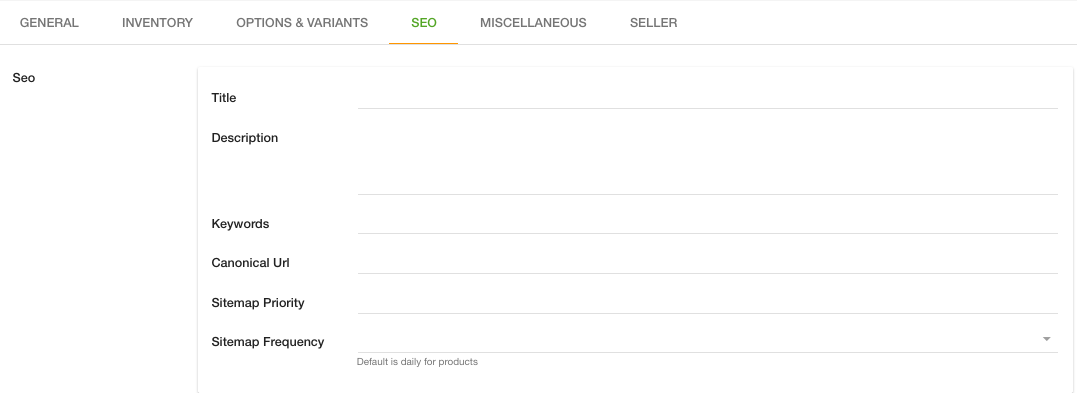
Title
A title tag tells both users and search engines what the topic of a particular page is. The <title> tag should be placed within the <head> tag of the HTML document (1). Ideally, you should create a unique title for each page on your site.
Page title contents are displayed in search results.
If your document appears in a search results page, the contents of the title tag will usually appear in the first line of the results.
You can set the title for each of product, collection, brand, and category in seo>title (by default 'Name' will be displayed as the title for these pages), for the rest pages your Store Title (will be used).
Description
A page's description meta tag gives Google and other search engines a summary of what the page is about (1). Whereas a page's title may be a few words or a phrase, a page's description meta tag might be a sentence or two or a short paragraph. Google Webmaster Tools provides a handy content analysis section that'll tell you about any description meta tags that are either too short, long or duplicated too many times (the same information is also shown for <title> tags). Like the <title> tag, the description meta tag is placed within the <head> tag of your HTML document.
With StoreHippo you can set descriptions for each of product, collection, brand, and category in seo> description, for rest pages add Settings>General>Meta Description (store Description will be used by default). Also, you can set it using 'Meta Tags' while create/edit
Keywords
Keywords are the most important SEO element for every search engine, they are what search strings are matched against. Choosing the right keywords to optimize for is thus the first and most crucial step to a successful SEO campaign. If you fail on this very first step, the road ahead is very bumpy and most likely you will only waste your time and money. There are many ways to determine which keywords to optimize for and usually, the final list of them is made after a careful analysis of what the online population is searching for, which keywords have your competitors chosen, and above all - which are the keywords that you feel describe your site best.
In order to select the most effective keywords, you can try Google Keyword Planner.
With StoreHippo you can set keywords for each product, collection, brand, and category in seo>keywords, for the rest pages you can set it using 'Meta Tags' while creating/editing of page. Adding a meta tag with the name 'test' and some content will appear in the head tag of your page as a meta tag with the name 'test'.
You can use keywords on five primary places on any given web page:
- Page title
- Meta description
- Page’s main heading (the H1 tag)
- ALT tags
- Page’s body content.
Canonical URL
Canonical tags are used to declare a single page as its own source or for duplicate pages to reference their source / originating page.
If you use HTTPS on your site, utilize a content management system like WordPress or Drupal, or run an eCommerce website, the combination of different URLs people can use to access your website opens you up to a major SEO vulnerability if not properly addressed. By properly employing canonical tags to pages on your site, you can avoid this pitfall and take full advantage of both a robust site and streamlined Search Engine Optimization practices.
On the pages that you want Google to recognize as canonical, add a link tag to the head of the HTML code. For example, to designate www.storehippo.com with the canonical tag, the code would look like:
<link rel=”canonical” href=”https://www.storehippo.com” />
Rinse and repeat for every page on your site you want to make canonical. Again, the use of a Content Management System such as WordPress can streamline this effort.
Sitemap Priority
An XML Sitemap (upper-case) file, which you can submit through Google's Webmaster Tools, makes it easier for Google to discover the pages on your site. Using a Sitemap file is also one way (though not guaranteed) to tell Google which version of a URL you'd prefer as the canonical one (e.g. http://example.com/ or http://www.example.com/).
StoreHippo provides an automatically generated sitemap.xml that contains all your products, pages, categories.
Sitemap Frequency
his contains information on how frequently the page is likely to change. This value provides general information to search engines and may not correlate exactly to how often they crawl the page. Valid values are:
- Always
- Hourly
- Daily
- Weekly
- Monthly
- Yearly
- Never
The default value of the sitemap frequency for the product is daily.



