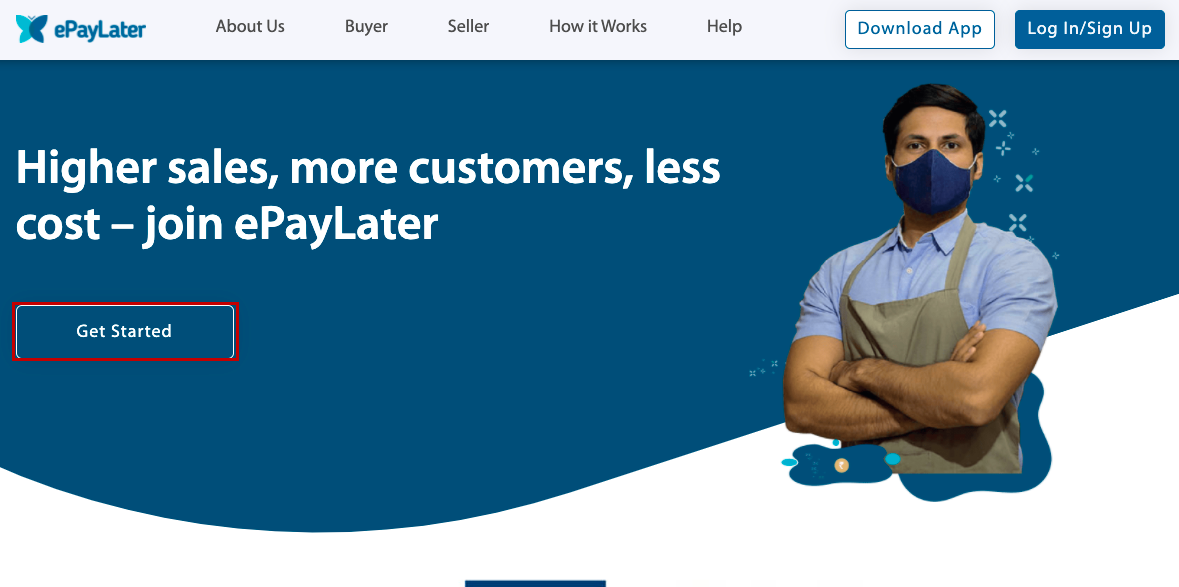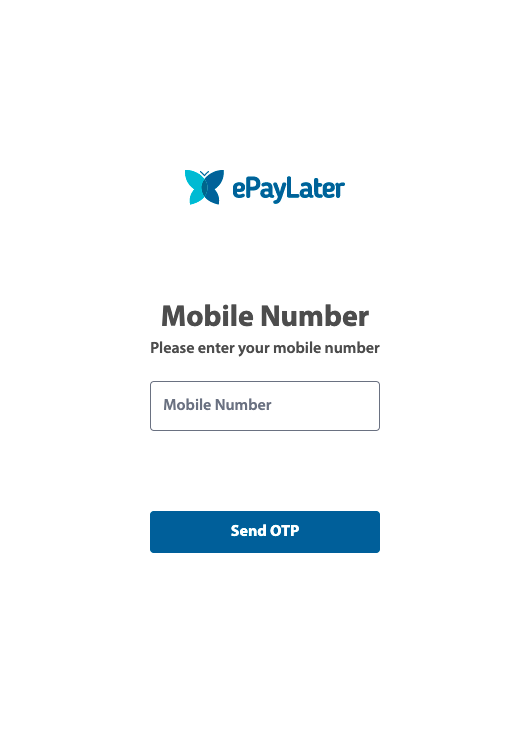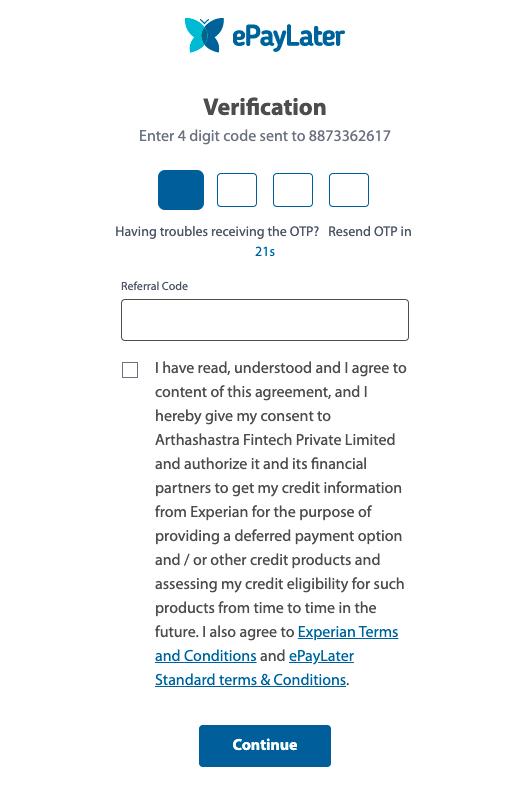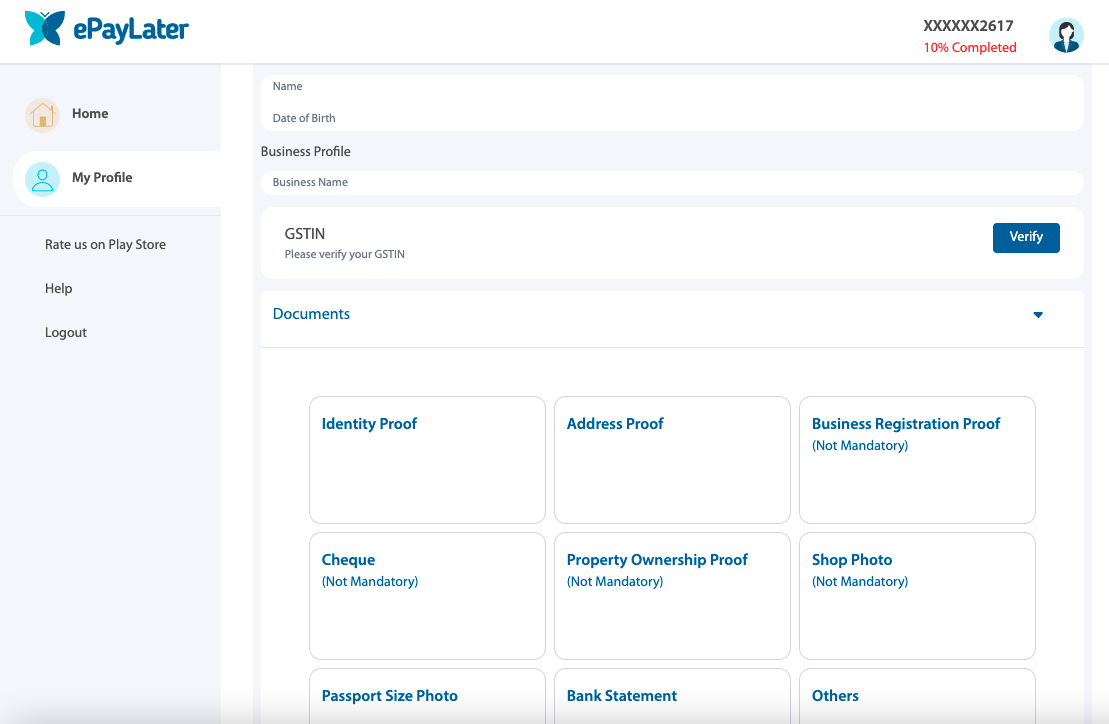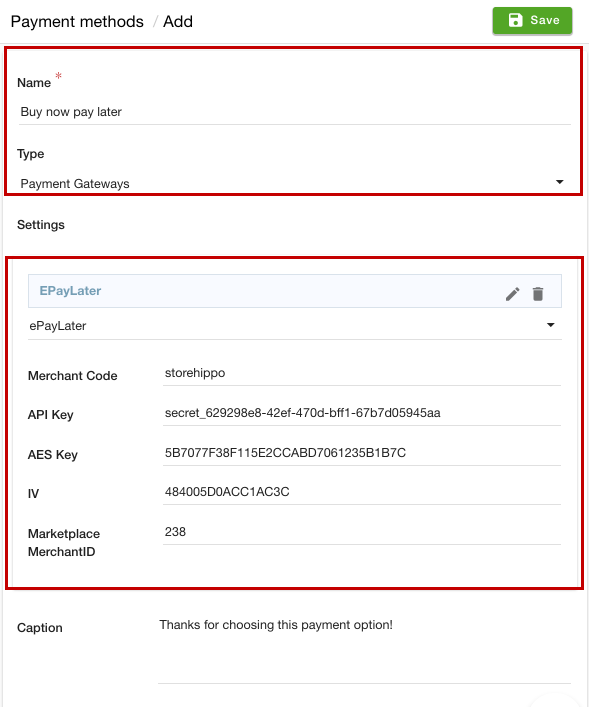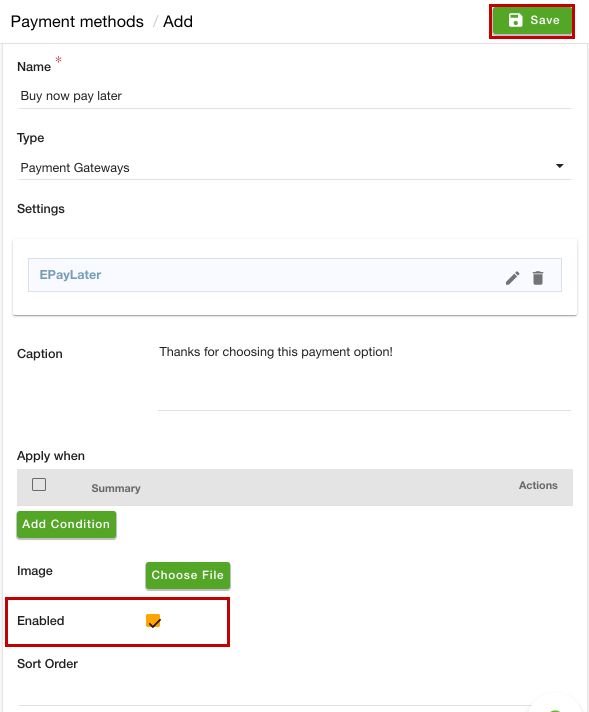- Email:
[email protected]
Phone:
+918010117117
StoreHippo Help Center
StoreHippo Help Center
- Home
- Setting up Payment Methods
- Setting ePayLater as the payment gateway
Setting ePayLater as the payment gateway
Mr.Rajiv kumarePayLater is a deferred payment solution based in India that gives an interest free credit period of 7/14 days for all the purchases to your customers. It permits customers to purchase and enjoy to pay back later date. ePayLater is completely interest-free and there is no additional cost whatsoever, given that you pay back in on time.
Your customers can avail ePayLater credit limit of up to Rs 25 lakh and make the purchases under the assigned limit. ePayLater helps you in getting more customers and increasing sales. It takes away the hassle of assessing credit risk and blocking your capital. It also helps in reducing collection costs as it is a completely digital solution.
Advantages of ePayLater
- Increase in order value. The seamless credit tends to increase the average order value.
- More customers tend to transact more times due to the highly convenient checkout method.
- Less Cost as there are no collections overhead.
- Hasslefree payment and reconciliation.
Creating ePayLater account
First of all, you need to set up the ePayLater account. To create the ePayLater account, follow the steps mentioned below:
- Go to ePayLater and proceed to register as the seller.
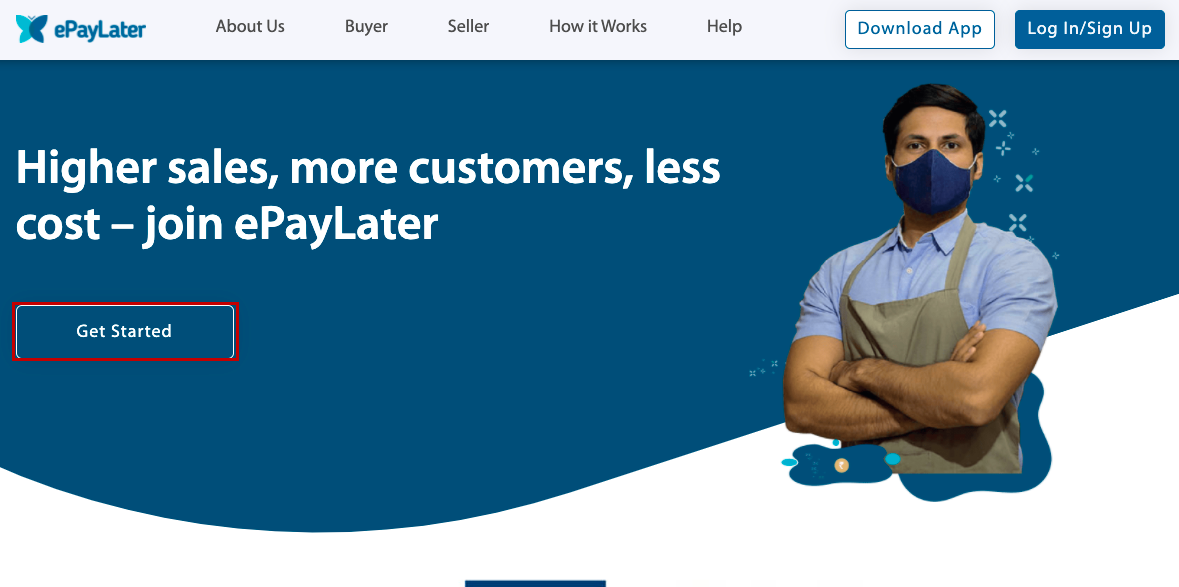
- Click on the Get Started button. You will be redirected to the ePayLater login page.
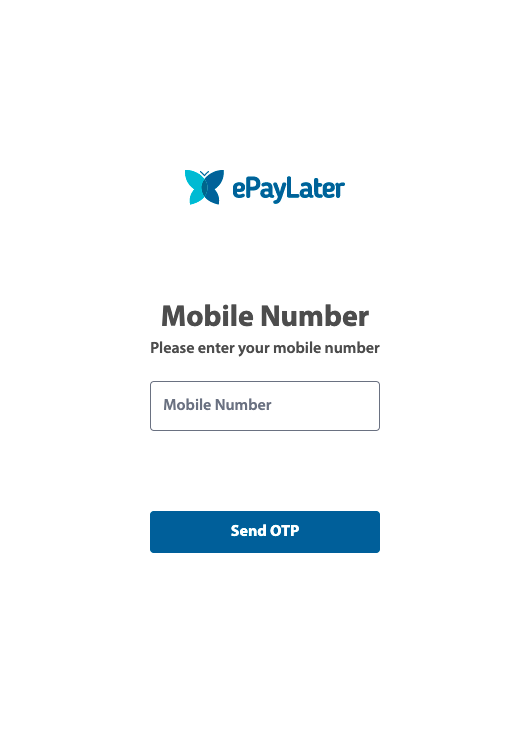
- Enter the mobile number and click the Send OTP button.
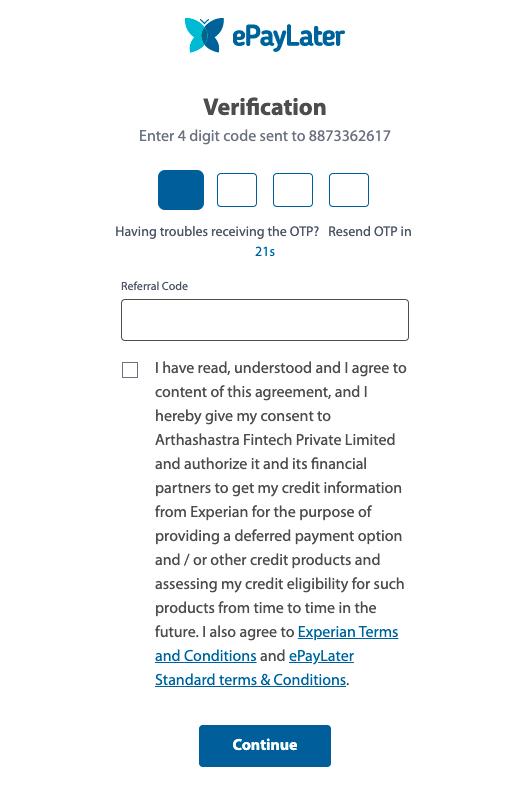
- Provide the OTP and click the Continue button.
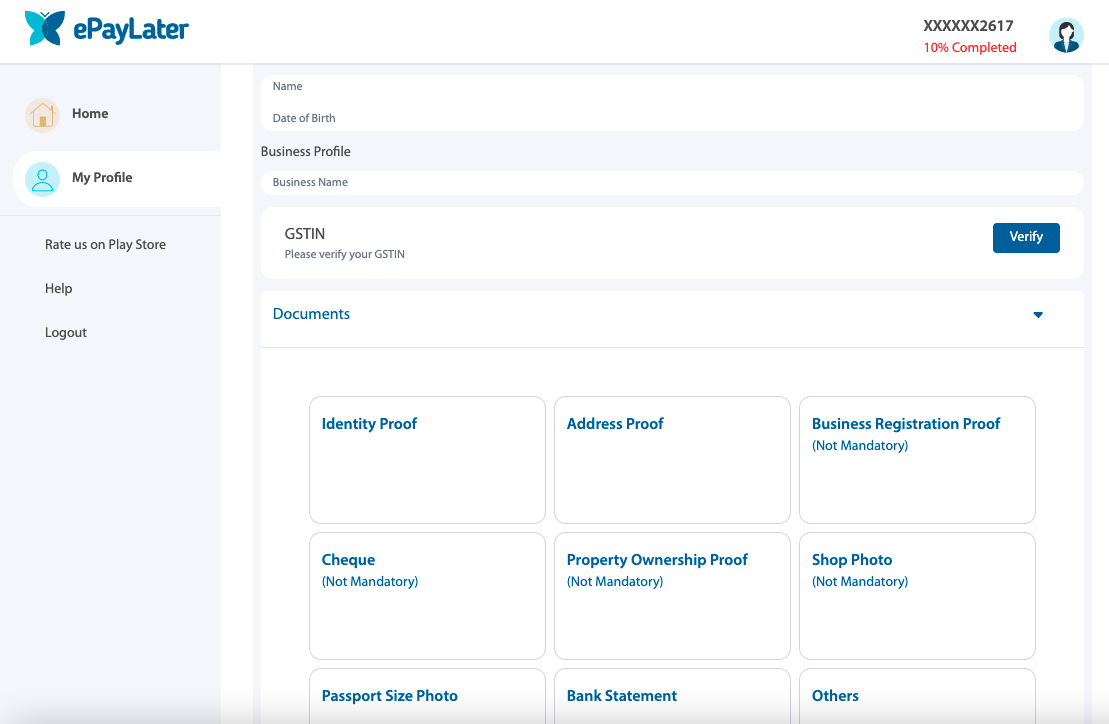
- Provide the required documents and complete your profile.
- After completing the profile, get the Merchant code, API Key, AES Key, IV, and Marketplace merchant ID.
Setting up the payment method
After you have got the integration keys, you can proceed to set up ePayLater as the payment method in your store. Follow the below steps to set up ePayLater as the payment method:
- Go to the Settings > Payment Methods section in the StoreHippo Admin Panel.
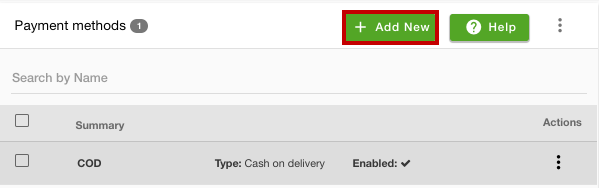
- Click the Add New button. This will open up a form.
- Enter the name of the payment method in the Name field.
- Select "Payment Gateways" from the Type dropdown.
- Click the Add Gateways button and select EPayLater from the dropdown.
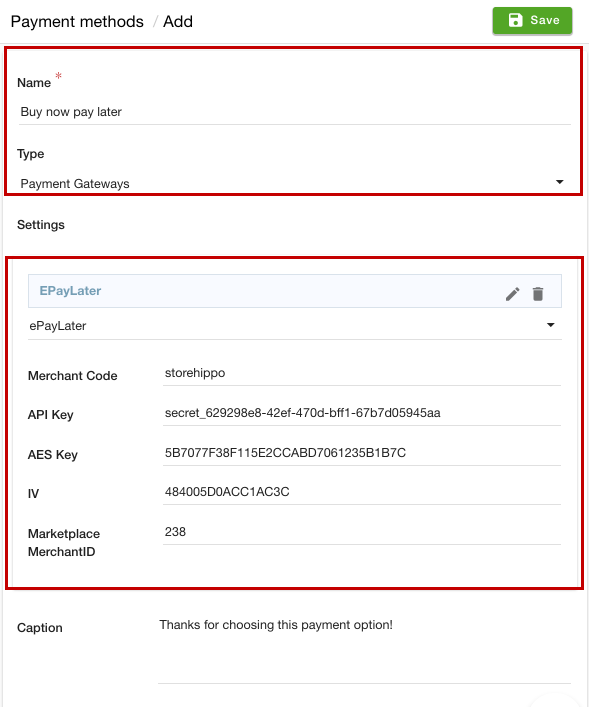
- Provide the following credentials in the account information form:
- Merchant Code
- API Key
- AES Key
- IV
- Marketplace MerchantID
- Enter the caption for the payment method. This will be displayed on the checkout page.
- Provide the condition for the payment method if required.
- Upload the image for the payment method. The same image will be displayed on the checkout page.
- Select the Enable checkbox. This will activate Sezzle as the payment gateway on your website.
- In the Sort Order field, you can define the sort order of the payment method.
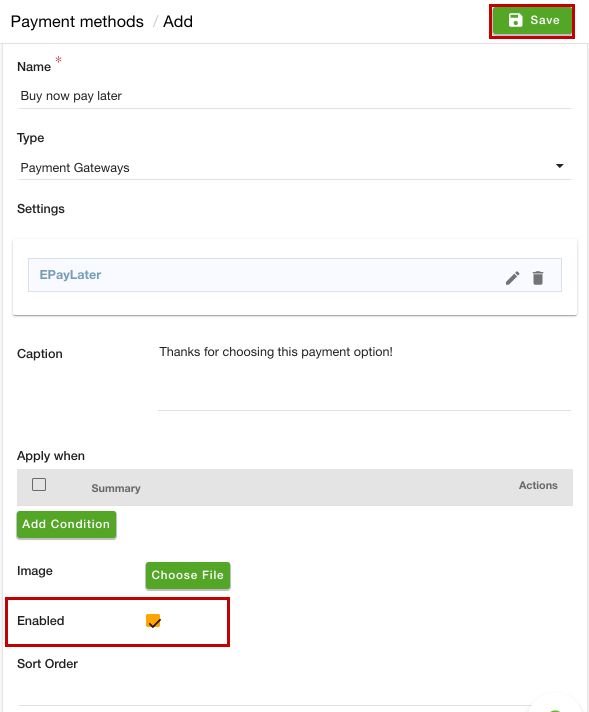
- Click the Save button to apply the changes.
Now, the ePayLater payment gateway will be added to your site.