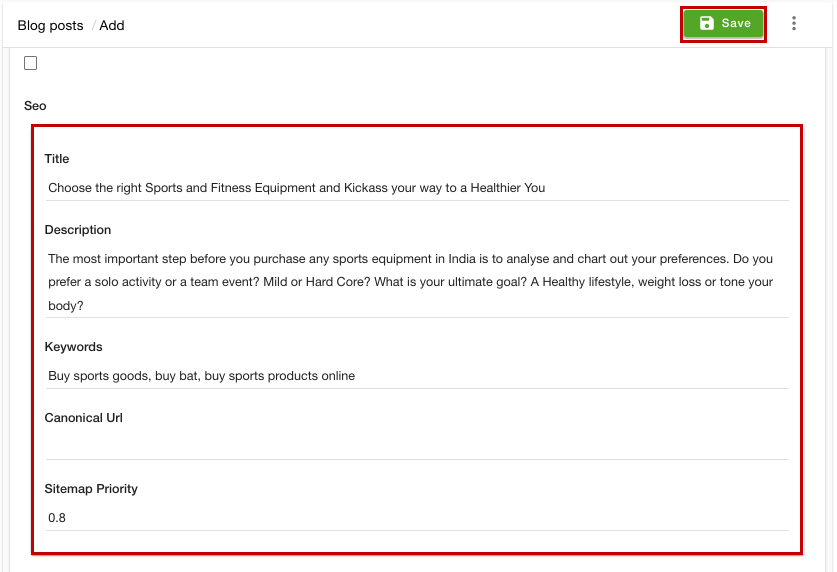Helpcenter
+918010117117
https://help.storehippo.com/s/573db3149f0d58741f0cc63b/6969f0c18a8568e4561210d8/storehippo-logo-500-1--480x480.png"
[email protected]
https://www.facebook.com/StoreHippohttps://twitter.com/StoreHippohttps://www.linkedin.com/company/hippoinnovations/https://plus.google.com/+Storehippo/posts
B4,309-10 Spaze iTech Park, Sector 49, Sohna Road,
122001
Gurgaon
India
Create a Trial Store
StoreHippo.com
Contact Us
-
Email:
[email protected]
Phone:
+918010117117
StoreHippo Help Center
StoreHippo Help Center
call to replace anchor tags contains '/admin' in href
2021-12-27T11:32:58.632Z
2022-02-28T10:27:30.998Z
- Home
- Search Engine Optimisation (SEO)
- SEO for the blog posts
SEO for the blog posts
Mr.Rajiv kumarOptimizing your blog posts is very important for making your website more visible on search engines. It is required because it helps you consistently to get more traffic to your website. StoreHippo provides an easy way to optimize the blog posts of your site. To define the SEO elements for the blog posts of your site, follow the steps mentioned below:
- Go to the Site > Blog Posts section in the StoreHippo Admin Panel.

- Proceed to add or edit a blog post.
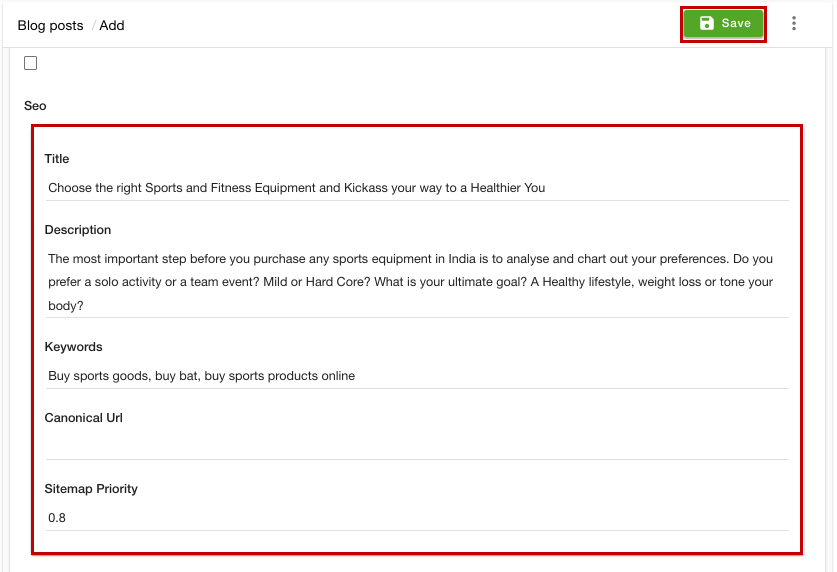
- In the Title field, enter the title of the blog post to specify a custom title for the blog page SEO.
- Add the description for the blog posts in the Description field. Click here to know more about adding the description.
- In the Keyword field, proceed to add the keywords for the blog page. You can add multiple keywords, separated by the comma.
- Enter the canonical URL of the blog posts in the Canonical Url field.
- In the Sitemap Priority field, enter a value between 0 and 1. The default priority used is 0.5.
- Click the Save button to apply the changes.
Now, the SEO settings will be applied for the selected blog post. Once crawled, the changes will be reflected in the search engine. Similarly, you can define the SEO elements for the other blog posts as well.