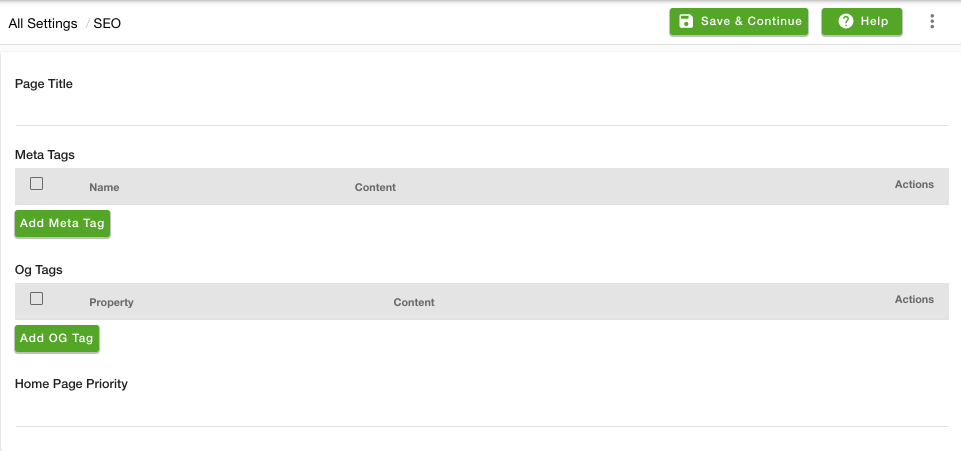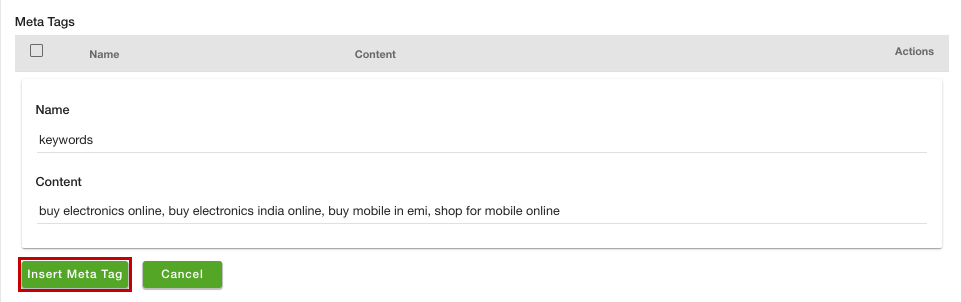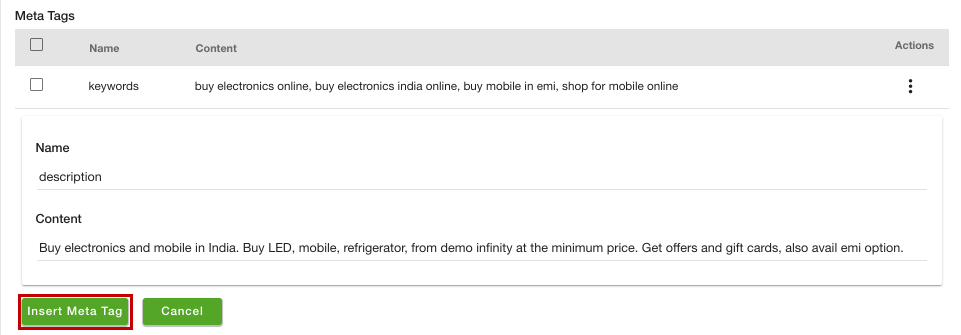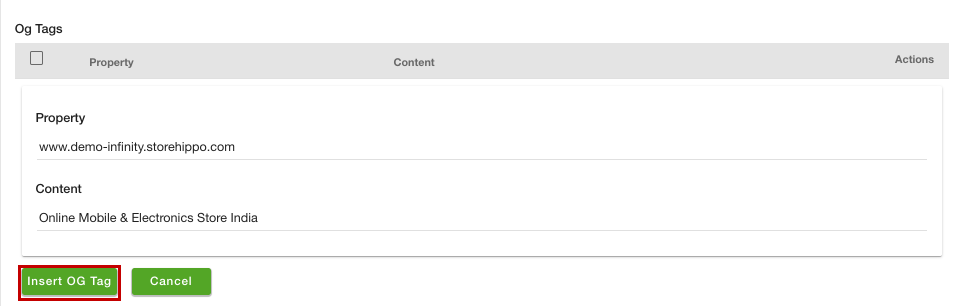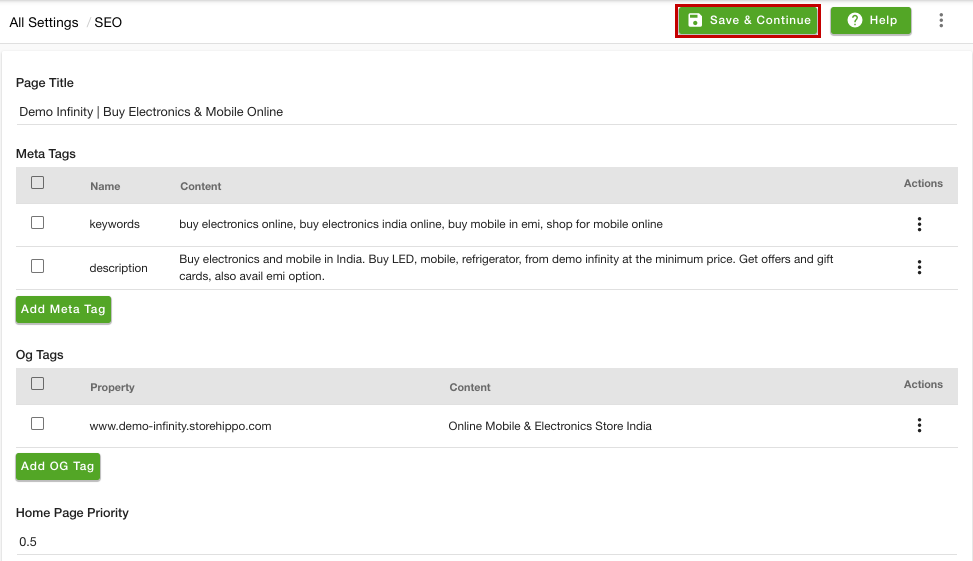Helpcenter +918010117117 https://help.storehippo.com/s/573db3149f0d58741f0cc63b/6969f0c18a8568e4561210d8/storehippo-logo-500-1--480x480.png" [email protected] https://www.facebook.com/StoreHippohttps://twitter.com/StoreHippohttps://www.linkedin.com/company/hippoinnovations/https://plus.google.com/+Storehippo/posts
B4,309-10 Spaze iTech Park, Sector 49, Sohna Road, 122001 Gurgaon India
Create a Trial Store StoreHippo.com Contact Us
- Email:
[email protected]
Phone:
+918010117117
StoreHippo Help Center
StoreHippo Help Center
call to replace anchor tags contains '/admin' in href2021-12-10T12:01:15.059Z 2021-12-27T13:27:42.776Z
- Home
- Search Engine Optimisation (SEO)
- Setting SEO for the homepage
Setting SEO for the homepage
Mr.Rajiv kumarSearch Engine Optimisation (SEO) is the process of optimizing your store so that it ranks higher in the search results of various search engines. SEO helps in increasing the visibility of your store. StoreHippo provides an easy way to optimize the homepage, blog posts, static pages, and so on. You need to define the SEO elements for the home page of your site, which are essential to optimize it. To do so, follow the steps mentioned below:
- Go to the Settings > SEO section in the StoreHippo Admin Panel.
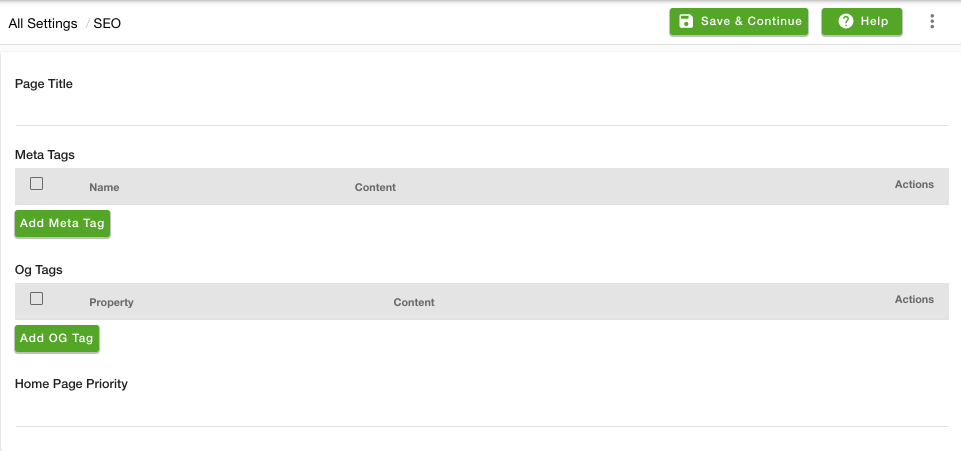
- In the Title field, enter the title of the homepage to specify a custom title for the homepage SEO.
- In the Meta Tags section, you can add meta elements by clicking the Add Meta Tag button.
- Proceed to add the keywords for the homepage. Enter "keywords" in the Name field.
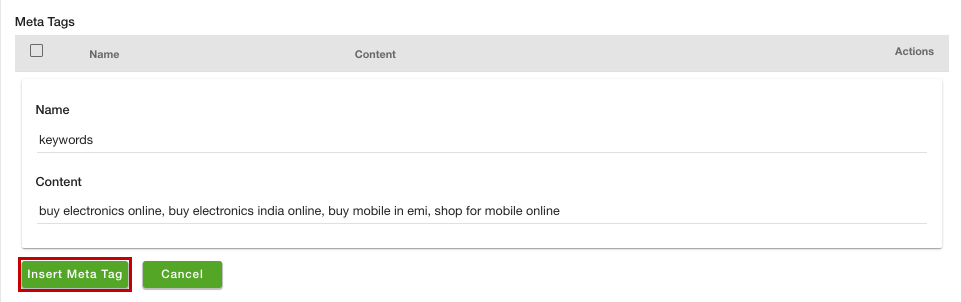
- Add the keywords in the Content field. You can add multiple keywords, separated by the comma.
- Click the Insert Meta Tag button to add the keywords.
- Similarly, you can add the meta description. In that case, you need to enter the "description" in the Name field and description in the Content field.
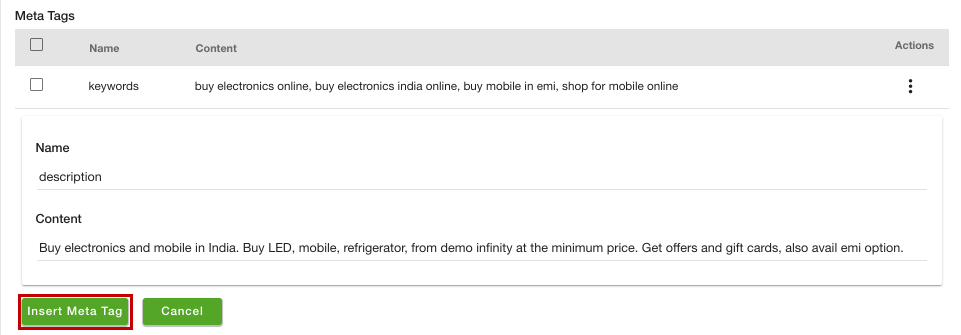
- In the OG Tag section, you can add the OG tag. Click the Add OG Tag button.
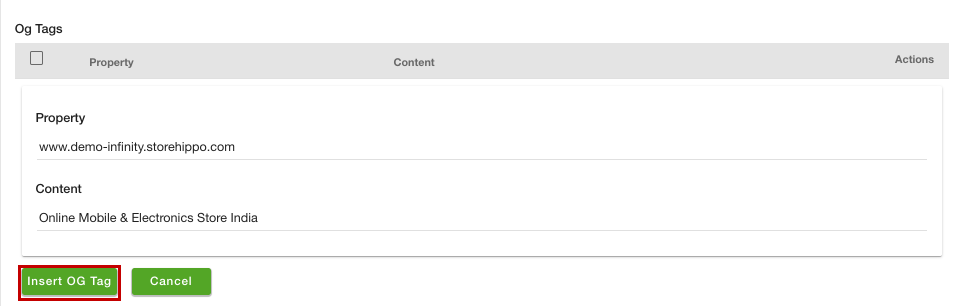
- Enter the property and content. Click the Insert OG Tag button.
- In the Home Page Priority field, enter a value between 0 and 1. The default home page priority is 0.5.
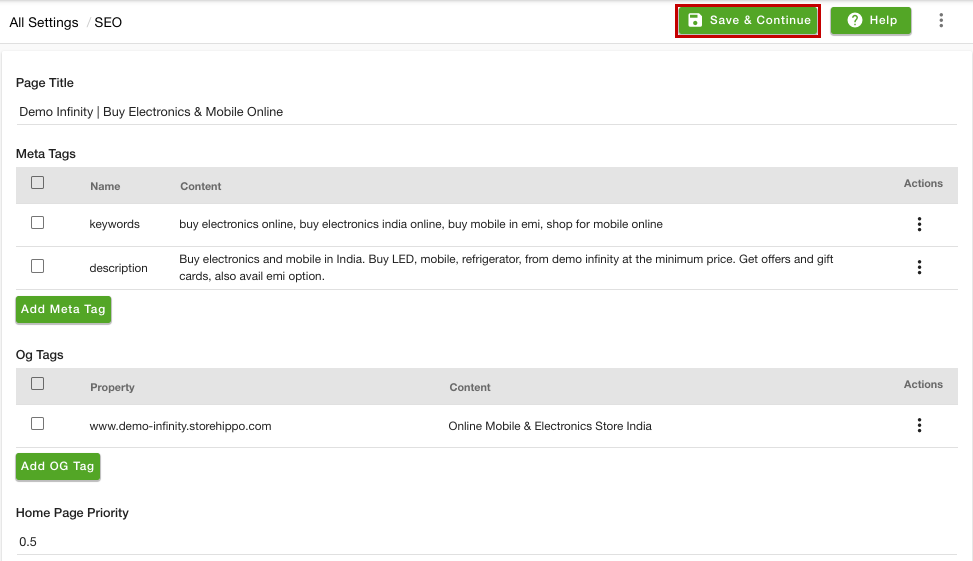
- Click the Save & Continue button to apply the changes.
Now, the homepage SEO settings will be applied. Once crawled, the changes will be reflected in the search engine.