- Email:
[email protected]
Phone:
+918010117117
StoreHippo Help Center
StoreHippo Help Center
- Home
- Notifications
- Email providers
Email providers
Mr.Rajiv kumarStoreHippo allows you to set up custom email gateways that you can use to send emails instead of using the standard StoreHippo email service, which allows you to white label the emails that go out. The custom email gateways can also be used to sync user mailing lists in order to send marketing campaigns.
Setting up a custom email gateway
Before you set up a custom email gateway, please create an account with the email gateway. Once you have created the account with the email gateway, follow these steps to set up the gateway on StoreHippo:
Go to StoreHippo App Store.
Find and select the desired app from the app store.
Once you have selected the app, click the Install button to install the gateway.
Go to Settings > Email Providers in StoreHippo Admin Panel.
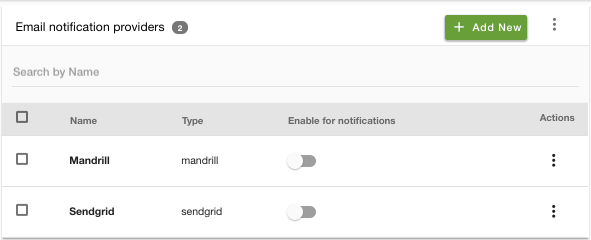
Click on Add new button. A form will open with the following fields:
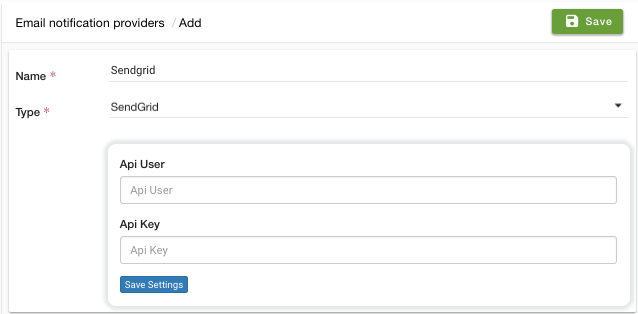
Name
Enter the name that you want to give to the provider account.
Type
Once you have installed the app, the gateway will appear in the drop-down list. Select the gateway.
Settings
There will be different settings for different gateways. In the case of SendGrid, API User and API Key are required.
Email providers supported by StoreHippo
StoreHippo currently supports following email gateways:



